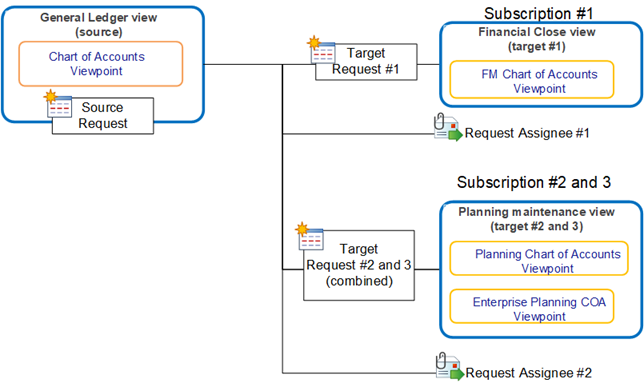8 Subscribing to Viewpoints
Subscriptions enable you to share data between viewpoints by subscribing a target viewpoint to a source viewpoint. When an update is made to the source viewpoint, a request is automatically generated to make the same change in the target viewpoint.
Videos
| Your Goal | Watch This Video |
|---|---|
|
Learn about subscribing to viewpoints. |
|
For example, you can set up viewpoints in your Planning and Financial Consolidation and Close applications to subscribe to a viewpoint in your Oracle Financials Cloud General Ledger application. When you add a node in the General Ledger application (such as adding a new cost center), the system automatically generates requests to add that node to the Planning and Financial Consolidation and Close applications.
Considerations
-
You can subscribe to the entire viewpoint, or you can configure a subscription for specific actions, top nodes (for hierarchy viewpoints), or node conditions to subscribe to. See Adding Filters and Conditions to Subscriptions.
-
When you create a subscription, you specify whether the system should attempt to submit the request in the target viewpoints automatically or if the subscription assignee should submit it manually:
-
Auto-submit—enables you to synchronize changes instantly between viewpoints. The system will validate the subscription request and automatically submit the changes to the target viewpoints.
Note:
If any of the subscriptions used to generate the request do not have Auto-submit enabled, then the request is not auto-submitted. Instead, the subscription assignee is notified so that they can take corrective action.If items in a subscription request are skipped with either a "No updates required" or "Row with the same key was already processed" status and all other auto-submit conditions are met, the request is submitted. If items are skipped with any other status (even if other items in the same request are skipped with one of the two statuses above), the entire subscription request is not submitted.
-
Manual submit—enables the subscription assignee to review and edit the target request before submitting the changes.
-
-
For auto-submitted subscription requests, select Bypass Approvals to skip the Approve stage and move the request to the Commit stage automatically if all of the request items are valid.
For subscription requests that contain items from multiple subscriptions:
- If all subscriptions in the request have Bypass Approvals enabled, all request items in the subscription are moved to the Commit stage.
- If any of the subscriptions in a combined request (see Combining Target Requests) do not have Bypass Approvals enabled then all of the request items in that request must be approved, even if some of the request items were generated from subscriptions that had Bypass Approvals enabled.
-
With subscriptions, the context in the source is relevant to the context in the target. For example, if you add a child node in the source, the node will be added to the same parent in the target when possible.
-
You can run a report to see a complete list of subscriptions that have been defined across all views and applications. For more information, see Working with Reports.
Subscription Process Overview
You create a subscription by subscribing from a target viewpoint to a source viewpoint. After the subscription is created, the subscription process follows the flow in the following image. Note that this flow represents an overview of the subscription process and not a series of steps to be performed by a user.
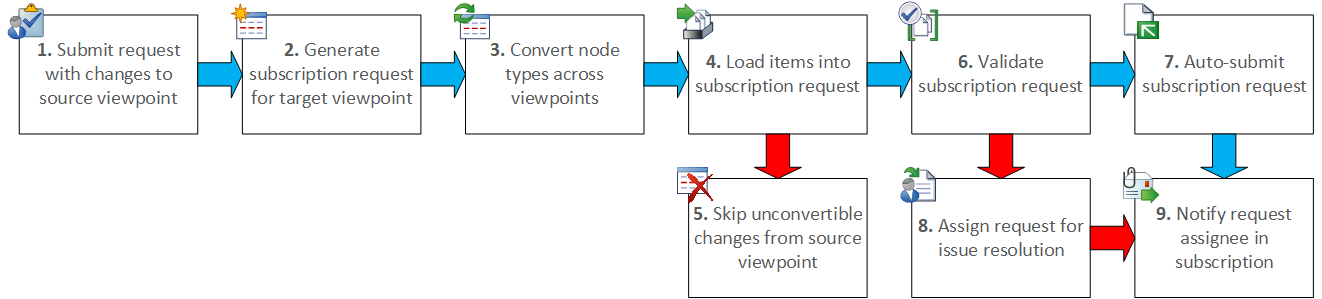
-
The subscription process begins when a user submits a request with changes in a source viewpoint.
-
The system generates individual or combined target requests for all target viewpoints. See Combining Target Requests.
-
The system converts the source node types to the target node types using node type converters. See Subscription Prerequisites.
-
If the node types are identical or if the item can be converted by using a node type converter, the item is loaded to the target subscription request.
-
If the item cannot be converted (for example, if a node type converter for that node type doesn't exist), the item is skipped.
-
The system validates all of the items that were loaded to the subscription target request.
-
If the items in the target subscription request are valid, no items are skipped, and auto-submit is enabled, the system submits the items in the target subscription request and the request status is changed to Completed.
-
If the items in the target subscription request are not valid (for example, if the parent can't be identified), or if auto-submit is not enabled, the request remains in Draft status and the assignee must take action on it.
-
The system sends notifications to the request assignee with the status of the request. See Request Notifications.
Subscription Example
The example below shows a Chart of Accounts viewpoint in a General Ledger view as the subscription source, with target viewpoints in Financial Close, Planning, and Enterprise Planning views subscribed to it. Each subscription has a separate assignee. When an update is made to the Chart of Accounts viewpoint, target subscription requests are automatically generated to make the same update in the three subscribing viewpoints, and notifications are sent to each assignee.
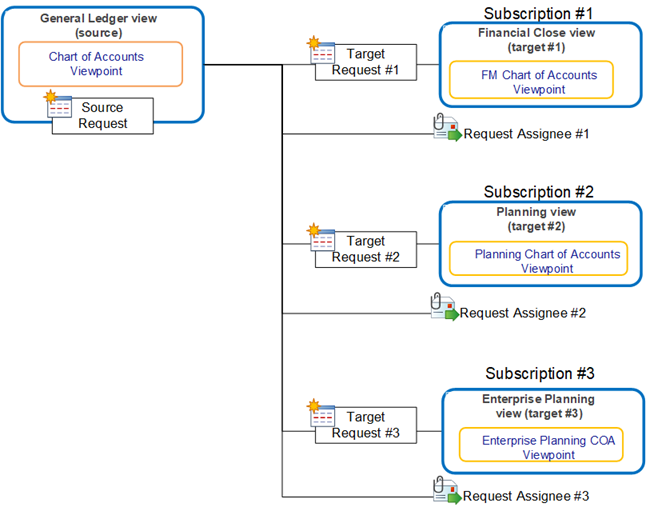
Combining Target Requests
Request items are combined in target requests if these conditions are met:
-
The source viewpoints exist in the same view.
-
The target viewpoints exist in the same view. They do not need to be in the same view as the source viewpoints.
-
The subscriptions have the same assignee.
In the following example, the Planning and Enterprise Planning viewpoints were added to a Planning Maintenance view, and both subscriptions have the same assignee. Because two of the target viewpoints are in the same view and have the same assignee, the target requests for the Planning and Enterprise Planning updates are combined into a single request.