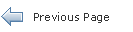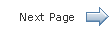JavaFX 2.2.3 Installation Guide
3 JavaFX 2.2.3 Installation for Mac OS X
This page provides information about the installing JavaFX 2.2.3 on Mac OS X.
JavaFX 2.2.3 is installed as part of JDK 7u9. See the Java SE 7 platform requirements and installation instructions, see "JDK 7 Installation for Mac OSX" at
http://docs.oracle.com/javase/7/docs/webnotes/install/
The JDK 7u9 installer is available at
http://www.oracle.com/technetwork/java/javase/downloads/
Installed JDK/SDK Directory Structure on Mac
The JDK is installed in the following location on Mac:
/Library//Java/JavaVirtualMachines/1.7.x.jdk
The JavaFX SDK follows the directory structure of the JDK and is co-located with it, so each JDK subdirectory contains both JDK and JavaFX SDK files. as appropriate.
For example, in the following location:
/Library/Java/JavaVirtualMachines/1.7.x.jdk/Contents/Home/bin
you can find JDK utilities, such as java and javac, as well as javafxpackager from the JavaFX SDK.