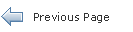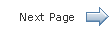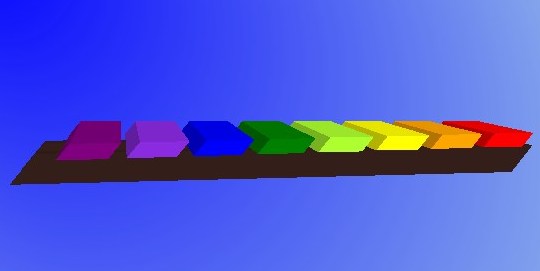Applying Transformations in JavaFX
4 Shearing
A shearing transformation rotates one axis so that the x-axis and y-axis are no longer perpendicular. The coordinates of the node are shifted by the specified multipliers.
To shear, use the Shear class or the shear function of the Transform class.
In the Xylophone application, you can shear the xylophone by dragging the mouse while holding Shift and pressing the left mouse button.
Example 4-1 shows the code snippet for the shear transformation.
 Dmitry is a technical writer in the JavaFX group. He has written many different technical documents on JavaSE TCK and JavaFX technologies.
Dmitry is a technical writer in the JavaFX group. He has written many different technical documents on JavaSE TCK and JavaFX technologies.