1 Introduction to Oracle HTTP Server
Oracle HTTP Server is the Web server component for Oracle Fusion Middleware. It provides a listener for Oracle WebLogic Server and the framework for hosting static pages, dynamic pages, and applications over the Web.
Note:
Unless otherwise mentioned, the information in this document is applicable when Oracle HTTP Server is installed with Oracle WebLogic Server and Oracle Fusion Middleware Control. It is assumed that readers are familiar with the key concepts of Oracle Fusion Middleware, as described in the Oracle Fusion Middleware Concepts Guide and the Oracle Fusion Middleware Administrator's Guide.For information about installing Oracle HTTP Server in standalone mode, see ”Installing Oracle Web Tier in Stand-Alone Mode” in the Oracle Fusion Middleware Installation Guide for Oracle Web Tier.
This chapter includes the following sections:
1.1 What is Oracle HTTP Server
Oracle HTTP Server 11g, Release 1 (11.1.1.9.0) is based on Apache HTTP Server 2.2.22 (with critical bug fixes from higher versions) infrastructure, and includes modules developed specifically by Oracle. The features of single sign-on, clustered deployment, and high availability enhance the operation of the Oracle HTTP Server. Oracle HTTP Server has the following components to handle client requests:
-
HTTP listener, to handle incoming requests and route them to the appropriate processing utility.
-
Modules (mods), to implement and extend the basic functionality of Oracle HTTP Server. Many of the standard Apache HTTP Server modules are included with Oracle HTTP Server. Oracle also includes several modules that are specific to Oracle Fusion Middleware to support integration between Oracle HTTP Server and other Oracle Fusion Middleware components.
-
Perl interpreter, a persistent Perl runtime environment embedded in Oracle HTTP Server through mod_perl.
Oracle HTTP Server enables developers to program their site in a variety of languages and technologies, such as the following:
-
Perl (through mod_perl and CGI)
-
C (through CGI and FastCGI)
-
C++ (through FastCGI)
-
PHP (through mod_php)
-
Oracle PL/SQL
Oracle HTTP Server can also be a proxy server, both forward and reverse. A reverse proxy enables content served by different servers to appear as if coming from one server.
Figure 1-1 shows an example of an Oracle home and a farm (farm1) consisting of an Oracle instance and an Oracle WebLogic Server domain. The Oracle instance in this example includes two components: Oracle HTTP Server (ohs1) and Oracle Web Cache (webcache1). The Oracle WebLogic Server domain includes two managed servers.
Note:
For more information about Fusion Middleware concepts, see the Oracle Fusion Middleware Concepts.Figure 1-1 Oracle Fusion Middleware Farm
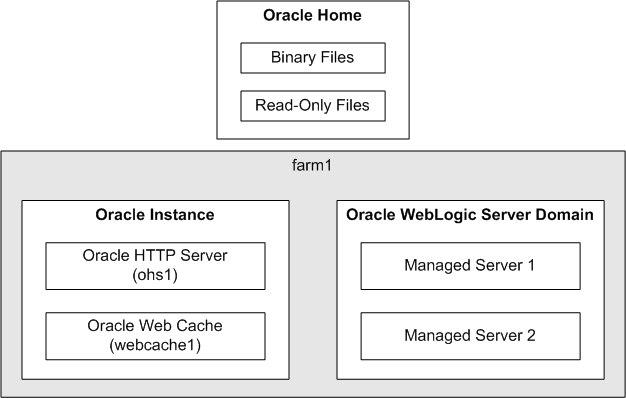
Description of ''Figure 1-1 Oracle Fusion Middleware Farm''
1.1.1 Key Features of Oracle HTTP Server
The following sections describe some of the key features of Oracle HTTP Server:
-
Section 1.1.1.1, "Security: Encryption with Secure Sockets Layer"
-
Section 1.1.1.3, "Distributed Authoring and Versioning (DAV) Support"
-
Section 1.1.1.4, "URL Rewriting and Proxy Server Capabilities"
-
Section 1.1.1.5, "Oracle Process Manager and Notification Server"
-
Section 1.1.1.6, "Web Server 1.1 Plug-Ins for Use with Oracle WebLogic Server"
-
Section 1.1.1.13, "SSL FIPS Mode Can Be Configured as a SSLFIPS Directive"
1.1.1.1 Security: Encryption with Secure Sockets Layer
Secure Sockets Layer (SSL) is required to run any Web site securely. Oracle HTTP Server supports SSL encryption based on patented, industry standard, algorithms. SSL works seamlessly with commonly-supported Internet browsers. Security features include the following:
-
SSL hardware acceleration support uses dedicated hardware for SSL. Hardware encryption is faster than software encryption.
-
Variable security per directory allows individual directories to be protected by different strength encryption.
-
Oracle HTTP Server and Oracle WebLogic Server communicate using the HTTP protocol to provide both encryption and authentication. You can also enable HTTP tunneling for the T3 or IIOP protocols to provide non-browser clients access to WebLogic Server services.
See Also:
Oracle Fusion Middleware Security Guide1.1.1.2 Security: Single Sign-On
Basic authentication for HTTP servers uses a flat file with encrypted passwords. This functionality is provided by the Apache mod_access module.
Oracle HTTP Server supports standard authentication as well as single sign-on. The mod_osso module is included to support single sign-on across sites and across applications. This security feature provides a better end user experience because users only have to log in once. It also helps the development cycle because most of the security is declarative.
The mod_osso supported with the current release is associated with Oracle Access Manager and the SSO Agent. For more information, see "Understanding Single Sign-On with Access Manager" in Oracle Fusion Middleware Administrator's Guide for Oracle Access Management.
1.1.1.3 Distributed Authoring and Versioning (DAV) Support
WebDAV is an HTTP based protocol that allows DAV enabled clients, such as Microsoft Office and Microsoft Windows Explorer, to edit files on a server. Oracle HTTP Server enhances DAV support with the mod_oradav module. This module enables WebDAV clients to connect to an Oracle database, read and write content, query, and lock documents in various schemas.
1.1.1.4 URL Rewriting and Proxy Server Capabilities
Active Web sites usually update their Web pages and directory contents often, and possibly their URLs as well. Oracle HTTP Server makes it easy to accommodate the changes by including an engine (supplied by the Apache mod_rewrite module) that supports URL rewriting so end users do not have to change their bookmarks.
Oracle HTTP Server also supports reverse proxy capabilities (supplied by the Apache mod_proxy module), making it easier to make content served by different servers to appear from one single server.
For more information on mod_rewrite and mod_proxy, see this URL:
1.1.1.5 Oracle Process Manager and Notification Server
Oracle Fusion Middleware provides a high availability infrastructure integration with Oracle Process Manager and Notification Server (OPMN), for process management, failure detection, and failover for Oracle HTTP Server processes.
1.1.1.6 Web Server 1.1 Plug-Ins for Use with Oracle WebLogic Server
Web server plug-ins allow requests to be proxied from Oracle HTTP Server, Oracle iPlanet Web Server, Apache HTTP Server, or Microsoft Internet Information Server (IIS) to Oracle WebLogic Server. In this way, plug-ins enable the HTTP server to communicate with applications deployed on the WebLogic Server.
The plug-in enhances an HTTP server installation by allowing Oracle WebLogic Server to handle requests that require dynamic functionality. In other words, you typically use a plug-in where the HTTP server serves static pages such as HTML pages, while Oracle WebLogic Server serves dynamic pages such as HTTP Servlets and Java Server Pages (JSPs).
Oracle WebLogic Server may be operating in a different process, possibly on a different host. To the end user (the browser) the HTTP requests delegated to Oracle WebLogic Server still appear to be coming from the HTTP server.
In addition, the HTTP-tunneling facility of the WebLogic client-server protocol also operates through the plug-in, providing access to all Oracle WebLogic Server services.
For more information, see Using Web Server 1.1 Plug-Ins with Oracle WebLogic Server.
1.1.1.7 Other Oracle Plug-Ins
Oracle provides the following plug-ins to enable third-party web servers to work with Oracle HTTP Server:
-
Oracle SSO Plug-In is a separately-available component that enables Microsoft IIS to be integrated with Oracle Fusion Middleware Single Sign-On. For more information, see Appendix A, "Using Oracle WebLogic Server Proxy Plug-In for Third-Party Web Servers."
-
WebGates for Oracle Access Manager. A WebGate is a web-server plug-in for Oracle Access Manager (OAM) that intercepts HTTP re-quests and forwards them to the Access Server for authentication and authorization. For more information, see Oracle Fusion Middleware Administrator's Guide for Oracle Access Manager with Oracle Security Token Service.
-
OProxy Plug-In for Oracle HTTP Server 11g and other Web Servers has been deprecated and will be discontinued in a future release. This legacy proxy solution was designed to front-end applications deployed on Oracle Application Server 10g. Oracle Fusion Middleware 11g Applications are now deployed on WebLogic. Oracle HTTP Server 11g includes a built-in proxy module optimized to front-end this environment. If you are using FMW 10g-based Proxy Plug-In, you should migrate to Oracle HTTP Server 11g based proxy solutions for a well integrated deployment or leverage the built-in proxy modules within other Web Servers. For more information, see Using Web Server 1.1 Plug-Ins with Oracle WebLogic Server.
1.1.1.8 mod_plsql
The mod_plsql module connects Oracle HTTP Server to an Oracle database, enabling you to create Web applications using Oracle stored procedures. For more information, see Section 3.10, "mod_plsql."
1.1.1.9 Server-Side Includes
Server-Side Includes provide an easy way of adding dynamic or uniform static content across all pages on a site. It is typically used for header and footer information. Oracle HTTP Server supports special directives to enable these only for certain types of files, or for specified virtual hosts.
1.1.1.10 Perl
Perl is a scripting language often used to provide dynamic content. Perl scripts can either be called as a CGI program, or directly through the mod_perl module. Oracle Fusion Middleware uses Perl version 5.10.
See Also:
Section 3.8, "mod_perl"1.1.1.11 C / C++ (CGI and FastCGI)
CGI programs are commonly used to program Web applications. Oracle HTTP Server enhances the programs by providing a mechanism to keep them alive beyond the request lifecycle.
1.1.1.12 Load Balancing
Oracle HTTP Server includes the mod_wl_ohs module, which routes requests to Oracle WebLogic Server. The mod_wl_ohs module provides the same load balancing functionality as the Oracle WebLogic Server plug-in for Apache HTTP Server (mod_wl). Note that the modules mentioned in this section are different from the plug-ins described in Section 1.1.1.7, "Other Oracle Plug-Ins."
For more information, see "The Dynamic Server List" section of Using Web Server Plug-Ins with Oracle WebLogic Server.
1.1.1.13 SSL FIPS Mode Can Be Configured as a SSLFIPS Directive
In the current release of Oracle HTTP Server, SSL FIPS mode can be configured as a SSLFIPS directive, just as can be done in Apache open source. For more information on Oracle HTTP Server support, for the SSL FIPS mode, see Section E.4.6, "SSLFIPS."
1.2 Understanding Oracle HTTP Server Directory Structure
Oracle HTTP Server directories are divided between the Oracle home and the Oracle instance. The Oracle home directories are read-only, and contain the Oracle Fusion Middleware binaries. The Oracle instance directories contain the module configuration files and content pages for Oracle HTTP Server. Table 1-1 shows the subdirectories for Oracle HTTP Server in the Oracle home directory.
Table 1-1 Oracle Home Directories
| Directory | Contents |
|---|---|
|
|
Oracle HTTP Server binary files. |
|
|
Oracle HTTP Server template configuration files, which get provisioned to an Oracle instance when an Oracle HTTP Server component is configured. Note: These files should only be edited by advanced Oracle HTTP Server users. |
|
|
Oracle HTTP Server modules |
Table 1-2 shows the subdirectories for Oracle Fusion Middleware in the Oracle instance directory.
Table 1-2 Oracle Instance Directories
| Directory Name | Contents |
|---|---|
|
|
Oracle HTTP Server configuration files. |
|
|
Static content and CGI scripts for Oracle HTTP Server. |
|
|
Configuration files that are automatically included in Oracle HTTP Server configuration. Be careful not to create any files with a |
|
|
Oracle HTTP Server component instance log files. |
1.3 Understanding Configuration Files
Configuration for Oracle HTTP Server are specified through directives in configuration files in the exact same manner as Apache HTTP Server configuration files. For more information about Apache HTTP Server configuration files, see the Apache HTTP Server 2.2 Users Guide.
1.4 Oracle HTTP Server Support
Oracle provides technical support for the following Oracle HTTP Server features and conditions:
-
Modules included in the Oracle distribution. Oracle does not support modules obtained from any other source, including the Apache Software Foundation. Oracle HTTP Server will still be supported when non-Oracle-provided modules are included. If it is suspected that the non-Oracle-provided modules are contributing to reported problems, customers may be requested to reproduce the problems without including those modules.
-
Problems that can be reproduced within an Oracle HTTP Server configuration consisting only of supported Oracle HTTP Server modules.
-
Use of the included Perl interpreter with the supported Oracle HTTP Server configuration.