2 Developing an Upgrade Strategy
This chapter provides important information about preparing for an upgrade to the latest version of Oracle Fusion Middleware.
The procedures you will need to follow will vary depending on the configuration of your existing system, the components you are upgrading, and the environment you want to create at the end of the upgrade and configuration process.
This chapter contains the following sections:
-
Section 2.4, "Understanding In-Place versus Out-of-Place Upgrades"
-
Section 2.5, "Understanding the Basic Rules and Restrictions of Upgrade"
-
Section 2.6, "Planning for System Downtime During an Upgrade"
-
Section 2.7, "Upgrading from a 32-Bit to a 64-Bit Operating System"
-
Section 2.8, "Understanding the New Features and Changes in 12c"
-
Section 2.10, "Understanding the Supported Upgrade Starting Points"
-
Section 2.12, "Creating an Edition on the Server for Edition-Based Redefinition (Optional)"
-
Section 2.14, "Understanding Your Certification, Compatibility, and Interoperability Requirements"
-
Section 2.16, "Using the Standard Installation and Upgrade Tools"
-
Section 2.17, "Locating Your Component-Specific Upgrade Documentation"
2.1 Planning an Upgrade
Before you begin an upgrade, you should develop an upgrade plan. Table 2-1 describes some basic Fusion Middleware upgrade planning procedures and upgrade requirements you should carefully consider before you begin an upgrade. The table also provides information on where to go to get more information on each step in the process.
Note:
The order in which you execute your pre-upgrade tasks may vary depending on your current environment. Use the list below as a checklist for the most important pre-upgrade considerations to review.Table 2-1 Upgrade Planning Roadmap
| Task | Description | Documenation |
|---|---|---|
|
Understand the differences between Oracle Fusion Middleware 11g and Release 12c (12.1.3) |
Oracle Fusion Middleware 11g users should understand the conceptual differences between 11g and Release 12c (12.1.3) before starting the upgrade process. |
|
|
Understand which of your 11g products and features can be upgraded to 12.1.3 |
You should understand which of your 11g components can be upgraded to 12.1.3. NOTE: If you plan to use 11g components with upgraded 12.1.3 components, you should understand how the upgrade could impact interoperability or compatibility. |
"Products and Features Available in Oracle Fusion Middleware 12c" "Products and Features Not Available in Oracle Fusion Middleware 12" in the Understanding Interoperability and Compatibility guide. |
|
Verify that your database is supported. |
The 12c domain requires a database to store the new schemas. The database that hosts the schemas used in Fusion Middleware must be supported. |
Upgrading and Preparing Your Oracle Databases for 12c (12.1.3) |
|
Update or replace your 32-Bit operating systems to 64-Bit, if necessary. |
If it is determined that your new Release 12c (12.1.3) components require a 64-Bit operating system, you should migrate to the new machines before the upgrade. |
|
|
Verify that you are running a supported version of Oracle Fusion Middleware 11g. |
Your existing Oracle Fusion Middleware deployment must meet certain requirements before upgrading to Oracle Fusion Middleware 12c (12.1.3). |
|
|
Verify that your operating system, existing hardware, and all supporting software has been certified to work with the components you are upgrading. |
The system hardware and software that will be used to support your Fusion Middleware 12c (12.1.3) deployment must meet the Fusion Middleware certification requirements. |
|
|
Develop a backup and recovery strategy. |
Before you begin an upgrade, be sure you have complete copies of your system-critical files; including the database that will host your schemas. |
|
|
Understand the basic rules and any restrictions for your upgrade. |
To prevent any potential problems with your upgrade, you should understand some basic rules and restrictions. |
|
|
Consider the impact on deployed 11g applications and components. |
If you will be using Fusion Middleware 11g components in your upgraded 12c (12.1.3) environment, you should review and understand any potential interoperability and compatibility issues. |
Understanding Interoperability and Compatibility with Previous Versions |
|
Plan for system downtime during the upgrade process. |
The upgrade process involves an ”in place” upgrade for most Fusion Middleware components. You will need to prepare for the system to be down during this time. To test backup and recovery in case of a failure and to plan the downtime for the upgrade, test the upgrade process and test the restore functionality. This also help to plan for the scenario if something goes wrong during upgrade and the 11g system needs to be restored. |
|
|
Get the product distributions for your upgrade. |
You must acquire and install the Release 12c (12.1.3) software before you can begin the upgrade process. You will need to download the appropriate product distributions for your upgrade. |
|
|
Understand how to use the standard installation, configuration and upgrade tools. |
Oracle provides a standard suite of tools that can be used to automate many of the installation, upgrade and configuration processes. |
|
|
Next Steps: After general planning, you will need to obtain the component-specific upgrade documentation for the components you are upgrading. |
Each component you upgrade has a set of specific upgrade tasks that must be performed. Some of these tasks are performed after the upgrade. Review the upgrade documentation for your component(s) to ensure you have a successful upgrade. |
2.2 Upgrading a Cloned Environment Before Upgrading a Production Environment (Recommended)
Oracle strongly recommends that you create a copy of your actual production environment, upgrade the cloned environment, verify that the upgraded components work as expected, and then (and only then) upgrade your production environment.
For more information on creating a test environment to use to roll out an upgrade, see "Moving from a Test to a Production Environment" in Oracle Fusion Middleware Administering Oracle Fusion Middleware.
Performing pre-upgrade testing on a cloned environment provides important data that can be applied to your overall production upgrade plan. Some additional benefits include:
-
Uncover and correct any upgrade issues.
-
Practice completing an end-to-end upgrade.
-
Understand the upgrade performance and how purge scripts can help.
-
Understand the time required to upgrade Metadata and Open Instances with the Upgrade Assistant (SOA Upgrades).
-
Understand the database resource usage (such as temporary tablespace; PGA, etc).
A complete list of backup considerations and procedures is described in Creating a Backup Strategy. Make sure that you have reviewed this information and executed a complete backup before starting the upgrade.
2.3 Developing a Backup Strategy for Upgrade
Before you install any new Release 12c (12.1.3) distributions and begin upgrading your Oracle Fusion Middleware 11g deployment to Release 12c (12.1.3), be sure you have backed up all system-critical files. Oracle strongly recommends that you execute a complete back-up of your existing deployment; including the database that hosts your Oracle Fusion Middleware schemas.
Refer to Chapter 3, "Backup and Recovery Strategies for Upgrade" for specific information on making sure all the various components of your environment can be restored in the event of a failed upgrade.
2.4 Understanding In-Place versus Out-of-Place Upgrades
When upgrading your 11g environment to 12c (12.1.3), you should understand how your pre-upgrade environment will be affected by the upgrade. For example, schemas and domain directory upgrades are performed "in place" which updates the existing 11g files during the upgrade. The 12c (12.1.3) Oracle Home binaries are upgraded "out of place" as the binaries are installed in a new directory.
The upgrade to 12c (12.1.3) includes the midtier and the schemas. You cannot perform a midtier-only or schema-only upgrade.
The list below describes how the upgrade is performed on each component:
-
Oracle Home Binaries - Upgraded Out of Place
You will install the Oracle Infrastructure 12c (12.1.3) (which includes WebLogic Server and JRF) and other 12c (12.1.3) distribution binaries in a new Oracle home. The upgrade of binaries is considered "out of place" as the 11g binaries are not overwritten.
-
Schemas - Upgraded In Place
The 11g schemas are upgraded to 12c "in place" which means that the Upgrade Assistant updates and overwrites the schemas during the upgrade process. The servers must be down during this process.
-
Instances - Migrated during the schema upgrade (For SOA Upgrades Only)
The upgrade of active and closed instances from 11g to 12c happens automatically as part of the schema upgrade. You can manage the upgrade using administration scripts.
-
Domain Directory Reconfiguration - Upgraded In Place
The existing domain is upgraded "in place". During the upgrade you will identify the location of the 11g domain and the 11g domain will be reconfigured to point to the new 12c (12.1.3) home directory.
-
Domain Component Configuration - Upgraded In Place
After the reconfiguration of the 11g domain, the Upgrade Assistant is used again to upgrade any remaining domain component configurations that require an upgrade in the new 12c (12.1.3) home directory.
Note:
Oracle recommends that you perform your domain upgrades in place. However, if an out-of-place domain upgrade is required, see "Performing an Out-of-Place Domain Directory Upgrade". Schemas are still upgraded in place.2.5 Understanding the Basic Rules and Restrictions of Upgrade
Before you start the upgrade process you should understand some basic rules and restrictions. It is important that you understand which of your integrated components can be upgraded to this version of Fusion Middleware.
Oracle strongly recommends that you practice the upgrade on a cloned production environment before you attempt to upgrade the production environment.
Additional upgrade considerations are documented in the Understanding Interoperability and Compatibility Guide.
2.6 Planning for System Downtime During an Upgrade
Before you can develop a successful upgrade strategy for your Fusion Middleware deployment, you should understand how your production environments will be impacted during the upgrade. Some upgrade procedures can be time consuming, especially if you are upgrading a large number of artifacts. The size of your database and the speed of your system's infrastructure may also impact the overall downtime during an upgrade.
Carefully consider the following when planning your downtime:
-
The Upgrade Assistant requires that you shut down all servers and components in the domain for the entire duration of the upgrade.
-
Before upgrading, you need to re-associate 11g domain to OPSS DB based policy store if the 11g domain is not associating to OPSS DB based policy store. This operation restarts the 11g domain.
-
After upgrading the component schemas, the Reconfiguration Wizard is used to reconfigure the domain. After the domain is reconfigured, the Upgrade Assistant requires all servers and components to remain shut down during any configuration upgrades. As of 12.1.3, servers and components are down during the entire upgrade process.
-
If you encounter an upgrade failure, then you must restart the upgrade process from the beginning. This includes recovering and redeploying from your backup files. This should be a consideration in your downtime planning.
2.7 Upgrading from a 32-Bit to a 64-Bit Operating System
If it is determined that your new Release 12c (12.1.3) components require a 64-Bit operating system, you must migrate your 32-bit environment to a 64-bit software environment before you upgrade. After you have migrated to a 64 bit environment, validate that the 11g Servers are up and the applications are accessible.
Make sure to validate the migration to ensure all your Oracle Fusion Middleware 11g software is working properly on the 64-bit machine, and only then perform the upgrade to Oracle Fusion Middleware 12c.
Note:
These steps assume that your database is located on a separate host and will not be moved.Upgrading an operating system typically involves the following:
-
Task 1, "Procure the hardware that will support your upgrade's 64-bit software requirement."
-
Task 4, "Set up the target 64-bit machine with the 11g host name and IP address."
-
Task 5, "Restore the 11g domain backup from 32bit Host to 64bit Host."
-
Task 6, "Install the 12c (12.1.3) product distribution(s) on the target machine."
-
Task 7, "Upgrade the target 64-bit environment using the standard upgrade procedure."
Note:
The following steps are provided as an example of the operating system upgrade process and may or may not include all of the procedures you will be required to perform to update your specific operating system. Consult your operating system's upgrade documentation for more information.In the tasks below, host refers to the 32-bit source machine and target refers to the new 64-bit target machine.
- Task 1 Procure the hardware that will support your upgrade's 64-bit software requirement.
-
Make sure that you have supported target hardware in place before you begin the upgrade process.
- Task 2 Stop all processes, including the Administration Server, Managed Servers, and Node Manager.
-
You must stop all processes, including the Administration Server, Managed Servers, and Node Manager, if they are started on the host. For example, to stop the Administration Server:
DOMAIN_HOME/bin/stopWebLogic.sh username password [admin_url]
- Task 3 Back up all files from the 32-bit host machine.
-
Make sure that you have created a complete backup of your entire 11g deployment before you begin the upgrade process. These files can be used if there is an issue during the migration and you have to restart the process.
Note that if the upgrade from 32-bit to 64-bit takes place on the same machine, there is a risk of corrupting the source environment if the upgrade fails.
For more information on backing up your 11g files, see "Backing Up Your Environment" in the Oracle® Fusion Middleware Administrator's Guide.
During the upgrade you must have access to the contents of the following:
-
11g Domain Home
-
11g
/nodemanagerdirectory located inMW_HOME/wlserver_10.3/common/
Note:
Some of the backup and recovery procedures described in "Backing Up Your Environment" in Oracle® Fusion Middleware Administrator's Guide are product-specific. Do not proceed with the upgrade until you have a complete backup. -
- Task 4 Set up the target 64-bit machine with the 11g host name and IP address.
-
The host name and IP address of the target machine must be made identical to the host. This will require you to change the IP address and name of the source machine or decommission the source machine to avoid conflicts in the network.
The process of changing an IP address and host name vary by operating system. Consult your operating system's administration documentation for more information.
- Task 5 Restore the 11g domain backup from 32bit Host to 64bit Host.
-
Restore the files you backed up in Task 3 using the same directory structure that was used in 11g. The directory structure on the target machine must be identical to the structure of the host machine.
For detailed information about restoring your 11g files to the 64-bit target machine, see "Recovering Your Environment" in Oracle® Fusion Middleware Administrator's Guide.
- Task 6 Install the 12c (12.1.3) product distribution(s) on the target machine.
-
For detailed instructions, see Oracle Fusion Middleware Planning an Installation of Oracle Fusion Middleware and the component-specific installation guides for the component(s) you are installing.
- Task 7 Upgrade the target 64-bit environment using the standard upgrade procedure.
-
Refer to your component-specific upgrade guides for details on upgrading the component and performing any post-upgrade tasks. For more information, see Locating Your Component-Specific Upgrade Documentation.
Tip:
The Node Manager upgrade procedure requires access to the original Node Manager files. Use the 11g Node Manger files that were backed up from the source machine as part of Task 3.2.8 Understanding the New Features and Changes in 12c
Before you begin planning your upgrade to Oracle Fusion Middleware Release 12c (12.1.3), you should be familiar with the terminology and conceptual differences between 11g and Oracle Fusion Middleware 12c.
Refer to Chapter 1, "Introduction to Oracle Fusion Middleware 12c for 11g Users" for a list of resources that 11g users can use to understand the changes.
2.9 Obtaining Product Distributions
Product distributions can be obtained from either the Oracle Software Delivery Cloud or from Oracle Technology Network. For more information on which site you should visit to obtain your distribution, see the Oracle Fusion Middleware Download, Installation, and Configuration Readme Files page.
Note:
You will need a certified JDK on your system in order to be able to run the installer. To find a certified JDK, see the certification document for your release on the Oracle Fusion Middleware Supported System Configurations page.Once you have downloaded the appropriate product distributions for your upgrade, use the Oracle Fusion Middleware Release 12c (12.1.3) component-specific installation guides to complete the installation. See the Oracle Fusion Middleware Release 12c (12.1.3) documentation library for a list of available guides.
2.10 Understanding the Supported Upgrade Starting Points
Refer to the following sections for more information about which Oracle Fusion Middleware 11g versions are supported when upgrading to Oracle Fusion Middleware Release 12c (12.1.3):
-
Supported Upgrade Starting Points for Oracle Fusion Middleware 12c (12.1.3)
-
What If I'm Not Running Supported Fusion Middleware Components?
2.10.1 What is an Upgrade Starting Point?
An upgrade starting point is a specific version of Oracle Fusion Middleware that you must be running in order to upgrade to Oracle Fusion Middleware 12c. If you are not running a version of Oracle Fusion Middleware that is a supported upgrade starting point, then you must first upgrade to a supported starting point using documentation from a previous release.
2.10.2 Supported Upgrade Starting Points for Oracle Fusion Middleware 12c (12.1.3)
The following sections provide information about the supported starting points for upgrading to Oracle Fusion Middleware Release 12c (12.1.3):
2.10.2.1 Supported Oracle Fusion Middleware Releases
You can upgrade to Oracle Fusion Middleware Release 12c (12.1.3) from the following previous versions of Oracle Fusion Middleware:
-
Oracle Fusion Middleware 12c Release 1 (12.1.2)
-
Oracle Fusion Middleware 11g Release 1 (11.1.1.7.0)
-
Oracle Fusion Middleware 11g Release 1 (11.1.1.6.0)
If you are not running a supported version of Oracle Fusion Middleware 11g, see Section 2.10.3.
2.10.2.2 Supported Oracle WebLogic Releases
When planning a WebLogic Server version upgrade, you should review the Fusion Middleware Supported Systems Configurations page on Oracle Technology Network (OTN) to ensure that your upgraded environment is supported by Oracle.
For more information, see the following:
2.10.2.3 Supported Oracle HTTP Server Releases
You can upgrade your Oracle HTTP Server 11g Release 1 (11.1.1.6 or 11.1.1.7) or 12c Release 1 (12.1.2) to Release 12c (12.1.3) as part of the Oracle HTTP Server product distribution. For more information about upgrading Oracle HTTP Server to Oracle Fusion Middleware Release 12c (12.1.3), refer to the following:
-
"Oracle HTTP Server Interoperability" in the Understanding Interoperability and Compatibility
-
For upgrading managed HTTP Servers see, Oracle Fusion Middleware Upgrading to the Oracle Fusion Middleware Infrastructure.
-
For upgrading Standalone HTTP Servers see, Upgrading a Standalone Oracle HTTP Server.
2.10.2.4 Supported Database Versions
For information about the latest database versions supported by Oracle Fusion Middleware Release 12c (12.1.3), see Chapter 4, "Upgrading and Preparing Your Oracle Databases for 12c (12.1.3)".
2.10.3 What If I'm Not Running Supported Fusion Middleware Components?
You must first upgrade any unsupported Fusion Middleware components within your environment to a supported upgrade starting point before you begin the Release 12c (12.1.3) upgrade process.
Caution:
Do not attempt to use any unsupported Fusion Middleware 11g or 12.1.2 components in your upgraded environment.To determine if your supported 11g or 12.1.2 component will have any compatibility issues in Release 12c (12.1.3), see Understanding Your Certification, Compatibility, and Interoperability Requirements.
Patching and upgrade documentation for previous releases is available on the Oracle Technology Network (OTN):
http://www.oracle.com/technology/documentation/middleware.htm
After you upgrade to a supported starting point, you can then use the Oracle Fusion Middleware Release 12c (12.1.3) upgrade documentation to perform the upgrade. For more information, see Locating Your Component-Specific Upgrade Documentation.
2.11 Creating Schemas Before You Upgrade
After installing your 12.1.3 components, you will need to create the new 12c required schemas in a supported database certified for use with this release of Oracle Fusion Middleware.
If you are upgrading from a previous 12c release:
If you are upgrading from 12c (12.1.2) you do not need to create new schemas for 12c (12.1.3), rather you will upgrade your 12c (12.12) schemas to 12.1.3 using the Upgrade Assistant.Always consult the component-specific upgrade guides for each component you are upgrading for detailed schema information.
For example, as of 12c Release 1 (12.1.2) there is a new schema that must be created before you can upgrade. The new Service Table schema (prefix_STB) stores basic schema configuration information that can be accessed and used by other Oracle Fusion Middleware components during domain creation. For more information, see "Understanding the Service Table Schema" in the Oracle Fusion Middleware Creating Schemas with the Repository Creation Utility.
In addition, the audit schema now includes two additional schemas which will also need to be created before running 12c. When upgrading audit services (_IAU), make sure that you select _IAU_APPEND and _IAU_VIEWER in addition to _IAU.
To determine which additional schemas need to be created for 12.1.3, compare the component schemas you have in your existing environment to the schemas required for your 12.1.3 upgrade. The component-specific upgrade guides will identify the schemas that are required for your components. If your 11g or 12c (12.1.2) environment is missing any of the required schemas, you must create them before you begin the upgrade.
2.12 Creating an Edition on the Server for Edition-Based Redefinition (Optional)
Edition-based redefinition enables you to upgrade the database component of an application while it is in use, thereby minimizing or eliminating down time.
To upgrade an application while it is in use, you copy the database objects that comprise the application and redefine the copied objects in isolation. Your changes do not affect users of the application—they continue to run the unchanged application. When you are sure that your changes are correct, you make the upgraded application available to all users.
Before upgrading an Edition-Based Redefinition (EBR) enabled schema you must connect to the database server and create an edition on the database server for 12c (12.1.3). The new edition for 12.1.3 must be a child of your 11.1.1.6, 11.1.1.7, or 12.1.3 edition.
To create an edition on the database server, log in as SYS (or another Oracle user that has DBA privileges) and use the following command:
SQL> create edition Oracle_FMW_12_1_3 as child of Oracle_FMW_11_1_1_7_0; Edition created.
Note that in the code example above, 'Oracle_FMW_11_1_1_7_0' is used as an example of the edition name you specified in RCU 11.1.1.6 or 11.1.1.7 when the 11.1.1.6 or 11.1.1.7 schemas were created. Be sure to provide the actual name used when creating the edition.
During the upgrade procedure, you will be prompted to launch the Reconfiguration Wizard to reconfigure your existing domain. Before running the Reconfiguration Wizard, you must specify the database default edition. Use the following SQL to manually setup the default edition name for the database, for example:
ALTER DATABASE DEFAULT EDITION = edition_name;
For more information on enabling editions-based redefinitions, see ”Edition-Based Redefinition” in the Oracle Database Advanced Application Developer's Guide.
Note:
Before upgrading an EBR-enabled schema from Fusion Middleware 11g Release 1 (11.1.1.6 or 11.1.1.7) or 12c (12.1.2), you must first connect to the database server and create an edition on the database server for 12c (12.1.3). The new edition for 12.1.3 must be a child of your 11.1.1.6, 11.1.1.7, or 12.1.2 edition.For more information on creating an edition on the server for edition-based redefinition, see "Creating an Edition on the Server for Edition-Based Redefinition" in Oracle Fusion Middleware Planning an Upgrade of Oracle Fusion Middleware.
2.13 Upgrading Security to 12.1.3
Before upgrading the OPSS security store, back it up so that it can be recovered in case the upgrade fails. For details about backing up the security store, see Backing Up and Recovering the OPSS Security Store.
The upgrade procedure varies depending on the type of security store you start from. The security store to be upgraded can be file-, OID-, or DB-based. Note the procedures vary according to the type of source audit data store (file- or DB-based).
2.13.1 Using Database-based Policy Stores
Your policy stores must be database-based and not file based. If you are using a file-based policy store, you must reassociate the store to a database-based store prior to upgrade. If you are already using database-based policy store, then you do not have to perform these tasks.
Refer to the following tasks for more information:
-
Task 2, "Reassociating the 11g Policy Store with the Database-Based Policy Store and OPSS Schema"
-
Task 3, "Validate that the Policy Store is Now Database-Based Reassociation Worked"
- Task 1 Creating 11g OPSS and IAU Schemas
-
Create new 11g Oracle Platform Security Services (OPSS) in a supported Database using the 11g Repository Creation Utility. Once you have successfully reassociated OPSS to DB based store using OPSS during upgrade, you can create 12.1.3 IAU schema using 12.1.3 RCU. Note that creating the IAU is optional
For more information about creating 11g schemas, see ”Obtaining and Running Repository Creation Utility” in the Oracle Fusion Middleware Repository Creation Utility User's Guide for 11g Release 1 (11.1.1.7.0).
- Task 2 Reassociating the 11g Policy Store with the Database-Based Policy Store and OPSS Schema
-
If you are using a file-based policy store in your 11g environment, then reassociate the file-based store with the database-based repository and OPSS schema.
For information about reassociating OPSS schema with Database-based repository, see "Reassociating the OPSS Security Store" in the Oracle Fusion Middleware Application Security Guide in the 11g Release 1 (11.1.1.7.0) documentation library.
- Task 3 Validate that the Policy Store is Now Database-Based Reassociation Worked
-
To verify that the policy store reassociation worked, complete the following steps:
-
Log in to Enterprise Manager Fusion Middleware Control.
-
Navigate to Domain > Security > Security Provider Configuration
-
Click Configure under the "Audit Service" section of the screen to access the following screen:
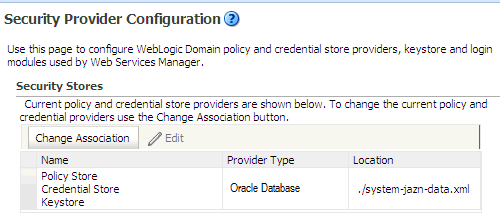
-
The table should now display the entry "Oracle Database" in the "Provider Type" field. If the Provider Type displays "File", the reassociation was not successful.
-
2.14 Understanding Your Certification, Compatibility, and Interoperability Requirements
Before you begin upgrading your Oracle Fusion Middleware 11g environment, consider the following:
-
For information on supported 32-bit and 64-bit operating systems, databases, web servers, LDAP servers, adapters, IPv6, JDKs, and third-party products, see Verifying Certification and System Requirements.
-
For cross-product interoperability and compatibility, see Understanding Interoperability and Compatibility with Previous Versions.
2.14.1 Verifying Certification and System Requirements
The certification matrix and system requirements documents should be used in conjunction with each other to verify that your environment meets the necessary requirements for installation.
- Task 1 Verify Your Environment Meets Certification Requirements
-
Make sure that you are installing your product on a supported hardware or software configuration. For more information, see Certification Matrix for 12c (12.1.3).
Oracle has tested and verified the performance of your product on all certified systems and environments; whenever new certifications occur, they are added to the proper certification document right away. New certifications can occur at any time, and for this reason the certification documents are kept outside of the documentation libraries and are available on Oracle Technology Network.
- Task 2 Using the System Requirements Document to Verify Certification
-
The Oracle Fusion Middleware System Requirements and Specifications document should be used to verify that the requirements of the certification (described above) are met. For example, if the certification document indicates that your product is certified for installation on 64-Bit Oracle Linux 5, this document should be used to verify that your Oracle Linux 5 system has met the required minimum specifications, like disk space, available memory, specific platform packages and patches, and other operating system-specific items. This document is updated as needed and resides outside of the documentation libraries. The latest version is available on Oracle Technology Network.
For a complete description of the system requirements for installing and upgrading to Oracle Fusion Middleware 12c, see "Review System Requirements and Specifications" in the Oracle Fusion Middleware Planning an Installation of Oracle Fusion Middleware.
Note:
When you install the Oracle Fusion Middleware Release 12c (12.1.3) software in preparation for upgrade, you should use the same user account that you used to install and configure the Oracle Fusion Middleware 11g software. On UNIX operating systems, this will ensure that the proper owner and group is applied to new Oracle Fusion Middleware 12c files and directories
2.14.2 Understanding Interoperability and Compatibility with Previous Versions
Read Understanding Interoperability and Compatibility before you begin your upgrade process. This document contains important information regarding the ability of Oracle Fusion Middleware products to function with previous versions of other Oracle Fusion Middleware, Oracle, or third-party products.
2.15 Understanding Domain Upgrade Restrictions
Some domains cannot be upgraded to 12c (12.1.3) because of known limitations and configuration changes from previous Fusion Middleware releases. Review the following to ensure your domains are not impacted by these restrictions. Domains that are impacted by these restrictions cannot be upgraded.
2.15.1 Upgrading a Domain that was Created Using Test-to-Production Prior to Release 11g (11.1.1.6) (Not Supported)
If you created a domain using test-to-production scripts prior to Fusion Middleware Release 11g (11.1.1.6), then you will not be able to upgrade this domain to 12c (12.1.3). When you run the Upgrade Assistant to upgrade schemas in the domain, the Upgrade Assistant will run a check to see if the domain can be upgraded. Domains created prior to release 11.1.1.6 using the test-to-production procedure should not be upgraded.
If you have a domain that was created prior to 11.1.1.6.0 using test-to-production and you need to upgrade the domain to 12c (12.1.3), contact Oracle Support for information on how to perform this upgrade. Do NOT attempt to use the Upgrade Assistant to upgrade the schemas within this domain. They will have to be restored from backup as the upgrade will fail.
2.15.2 Upgrading Multiple Components that use UMS in a Single Domain (Not Supported)
Certain Fusion Middleware components such as SOA, OSB and BAM, for example, have a dependency on User Messaging Service (UMS) in 12c. If you configure more than one of these components within the same 12.1.3 domain, then each of these components must run within its own cluster — even if there is only one server that runs that component. However, a domain with an Admin Server and only one managed server is supported by UMS.
Consider the following scenarios:
-
A cluster is not required if you are upgrading a BPM domain that includes only BPM or BPM and one managed server.
-
If you have a domain that includes BPM and OSB or multiple servers in the same domain, then these managed servers must be defined in a cluster. Else, they are going to see issues in server start post upgrade, especially with messed up configuration files.
For more information on creating clusters, see "Clusters" in Creating Domains Using the Configuration Wizard.
2.16 Using the Standard Installation and Upgrade Tools
Depending on your upgrade starting point, and the components you plan to upgrade, you may need to install, upgrade or patch your existing software using the standard Oracle upgrade and installation tools. These tools are included with the product distributions described in Section 2.9.
Note:
Be sure to review Understanding and Obtaining the Upgrade and Configuration Tools as some functions of the 11g tools have been modified in 12c (12.1.3) and new tools have been added.The following documents provide information on obtaining and using these tools:
2.17 Locating Your Component-Specific Upgrade Documentation
This guide, as well as the other upgrade guides available in the Oracle Fusion Middleware Release 12c (12.1.3) documentation library, provide instructions for upgrading from supported versions of Oracle Fusion Middleware 11g to the latest Oracle Fusion Middleware 12c release.
Once you have completed all of the necessary pre-upgrade steps for your upgrade, use Table 2-2 to determine which upgrade-specific documents you will need to complete your 12c upgrade.
Table 2-2 Documentation for Completing Your Upgrade
| Product Area | If you are upgrading... | Use this upgrade document... |
|---|---|---|
|
Oracle WebLogic Server - Standalone |
An Oracle WebLogic Server that is not being managed by or registered to an existing Fusion Middleware 11g domain. |
|
|
Custom Oracle Application Developer Framework Applications with Oracle WebLogic Server (referred to as Infrastructure in 12c) |
A managed 11g WebLogic Server domain that has been deployed with a set of custom Oracle Application Developer Framework applications. |
Oracle Fusion Middleware Upgrading to the Oracle Fusion Middleware Infrastructure |
|
Oracle HTTP Server - Managed |
An Oracle HTTP Server that is registered to a WebLogic domain for management functions. |
Oracle Fusion Middleware Upgrading to the Oracle Fusion Middleware Infrastructure |
|
Oracle HTTP Server - Standalone |
An Oracle HTTP Server that is not managed by or registered to an Oracle WebLogic domain, and you are not upgrading any other 11g components. |
|
|
Oracle SOA Suite and BPM |
SOA Suite components including: Business Process Management (BPM), Oracle Service Bus (OSB), AIAFP (now called SOA Core Extension), Business Activity Monitoring (BAM), and workflow instance data. |
|
|
User Messaging Service |
User Messaging Service |
|
|
Oracle MapViewer |
MapViewer |
|
|
Oracle GoldenGate Veridata |
Veridata |
|
|
Oracle Data Integrator |
Data Integrator |
|
|
Oracle GoldenGate Monitor |
Monitor |
|
|
Enterprise Data Quality (EDQ) |
Enterprise Data Quality on WebLogic or Tomcat servers |
Oracle Fusion Middleware Installing and Configuring Enterprise Data Quality |