1 Introduction to Oracle Business Intelligence 12c Upgrade
When you are considering a new release of Oracle Business Intelligence, the tools and documentation required vary, depending on whether you are performing an upgrade or applying a patchset, a bundle patch, or a one-off patch. Upgrading an Oracle Business Intelligence system to 12c requires careful preparation, planning, and testing. Oracle provides tools and technology to automate much of the upgrade process.
- Understanding an Upgrade of Oracle Business Intelligence to 12c
Upgrading to Oracle Business Intelligence from 12.2.1.0 to 12.2.1.1 is an in-place upgrade performed by Upgrade Assistant. You install the 12.2.1.1 product distribution in a new Oracle home and then use the Upgrade Assistant to upgrade the 12.2.1.0 schemas and domain configuration. You also use the Reconfiguration Wizard to reconfigure the 12.2.1.0 domain. - Upgrade Starting Points for Oracle Business Intelligence
The supported starting point for upgrading to Oracle Business Intelligence Release 12.2.1.1 is Oracle Business Intelligence Release 12.2.1.0. - Understanding the Standard Oracle Business Intelligence Upgrade Topology
This upgrade documentation provides detailed instructions for upgrading BI and is referred to as the Oracle Fusion Middleware 12c standard upgrade topology. Specifically, for the purposes of this guide, a standard installation topology consists of a WebLogic Server domain that contains an Administration Server and a cluster containing two Managed Servers or a standalone domain. - Understanding the Oracle Business Intelligence Upgrade from a Previous 12c Release
This topic helps you to understand the process flow of the Oracle Business Intelligence upgrade from a previous 12c release using a flowchart. - Understanding the Interoperability and Compatibility Restrictions before an Upgrade
If you are using two or more Oracle Fusion Middleware products of the same or different versions in a single, supported, Oracle Fusion Middleware configuration, you must consider the interoperability and compatibility factors before planning the upgrade.
1.1 Understanding an Upgrade of Oracle Business Intelligence to 12c
Upgrading to Oracle Business Intelligence from 12.2.1.0 to 12.2.1.1 is an in-place upgrade performed by Upgrade Assistant. You install the 12.2.1.1 product distribution in a new Oracle home and then use the Upgrade Assistant to upgrade the 12.2.1.0 schemas and domain configuration. You also use the Reconfiguration Wizard to reconfigure the 12.2.1.0 domain.
1.2 Upgrade Starting Points for Oracle Business Intelligence
The supported starting point for upgrading to Oracle Business Intelligence Release 12.2.1.1 is Oracle Business Intelligence Release 12.2.1.0.
If you are a 11g user (Release 11.1.1.7.0 and above), follow the procedure described in the Migration Guide for Oracle Business Intelligence to migrate your 11g metadata and configuration to the 12.2.1.1 system.
1.3 Understanding the Standard Oracle Business Intelligence Upgrade Topology
This upgrade documentation provides detailed instructions for upgrading BI and is referred to as the Oracle Fusion Middleware 12c standard upgrade topology. Specifically, for the purposes of this guide, a standard installation topology consists of a WebLogic Server domain that contains an Administration Server and a cluster containing two Managed Servers or a standalone domain.
Your actual topology may vary, but the topology described in this guide provide an example that can be used as a guide to upgrade BI.
Figure 1-1 shows the standard upgrade topology for Oracle Business Intelligence.
Figure 1-1 Oracle Business Intelligence Standard Upgrade Topology
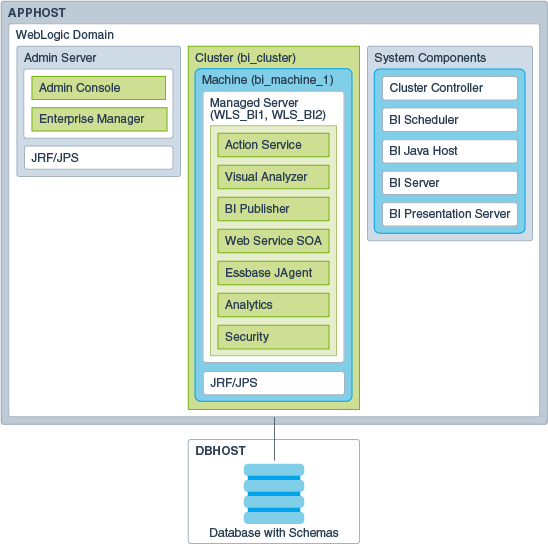
Description of "Figure 1-1 Oracle Business Intelligence Standard Upgrade Topology"
1.4 Understanding the Oracle Business Intelligence Upgrade from a Previous 12c Release
This topic helps you to understand the process flow of the Oracle Business Intelligence upgrade from a previous 12c release using a flowchart.
Figure 1-2 Flowchart for Oracle Business Intelligence Upgrade Process from a Previous 12c Release
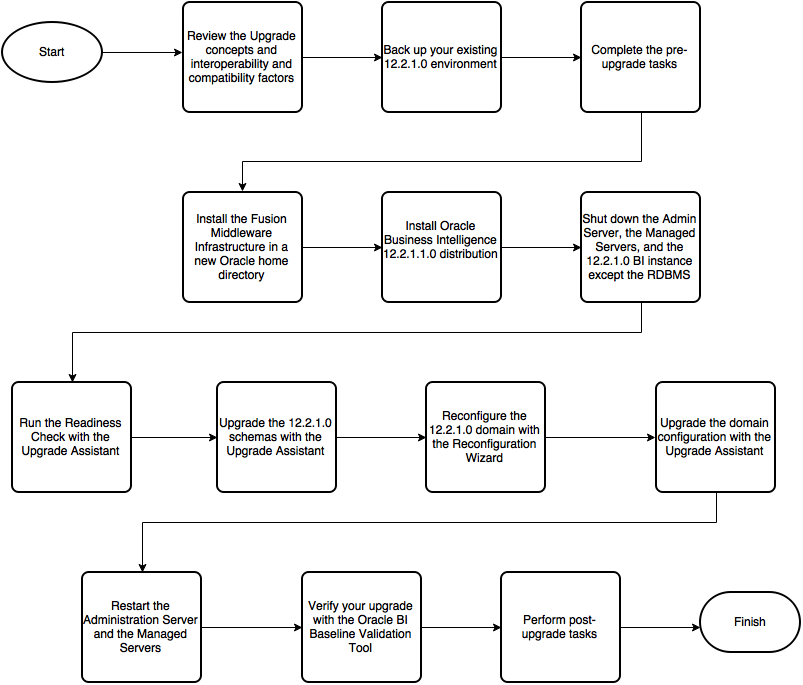
Description of "Figure 1-2 Flowchart for Oracle Business Intelligence Upgrade Process from a Previous 12c Release"
Table 1-1 lists the high-level steps that you need to perform to upgrade to Oracle BI Release 12.2.1.1:
Table 1-1 Roadmap for Oracle Business Intelligence Upgrade Process from a Previous 12c Release
| Step No. | Importance (Mandatory, Conditional, or Optional) | Task | Description |
|---|---|---|---|
| 1 | Optional. | Learn about the interoperability and compatibility factors that could affect how you upgrade to BI 12.2.1.1. |
It is important to understand how two or more Oracle Fusion Middleware products of the same version or different versions work together (interoperate) in a supported Oracle Fusion Middleware configuration. You can learn more about interoperability and compatibility in Oracle® Fusion Middleware Understanding Interoperability and Compatibility. |
| 2 | Mandatory. | Back up your existing environment. |
It is important to back up your existing environment before the upgrade because the domain configurations are upgraded in-place. The back-up allows you to restore your pre-upgrade environment in case the upgrade fails or if the upgrade results are unsatisfactory. |
| 3 | Mandatory. | Complete the pre-upgrade tasks. |
The pre-upgrade tasks include cloning your production environment, verifying system requirements and certifications, purging unused data, and creating non-SYSDBA user. For a complete list of pre-upgrade tasks, see Preparing to Upgrade Oracle Business Intelligence |
| 4 | Mandatory. | Download and install the 12.2.1.1 Fusion Middleware Infrastructure distribution. |
The Infrastructure distribution packs the WebLogic Server and the Java Required Files (JRF) that are required to set up the foundation to install other Fusion Middleware products. As per the upgrade topology defined in this guide, you must install the Infrastructure in a new Oracle home. Therefore, follow the procedure described in Installing Fusion Middleware Infrastructure Release 12.2.1.1. |
| 5 | Mandatory. | Download and install the 12.2.1.1 Oracle Business Intelligence distribution. |
The Oracle Business Intelligence distribution packs BI EE, Publisher, and Essbase. You must install BI in the Oracle home that is created when you installed the 12.2.1.1 Infrastructure. To install Oracle BI, follow the procedure described in Installing Oracle Business Intelligence Release 12.2.1.1. |
| 6 | Mandatory. | Shut down the servers and BI instance. |
Before starting the upgrade process, shut down the Administration Server, the Managed Servers, and your 12.2.1.0 BI instance. However, keep the database (RDBMS) running. |
| 7 | Recommended. | Run the Readiness Check. | Running the Readiness Check helps using the Upgrade Assistant helps you to determine whether your pre-upgrade environment is ready for upgrade.
For the complete procedure, see Running the Readiness Check. |
| 8 | Mandatory. | Upgrade the 12.2.1.0 schemas with the Upgrade Assistant. |
The schemas you created during the 12.2.1.0 installation are supported in 12.2.1.1. Therefore, you don’t need to create the schemas again. You must upgrade all the schemas within your domain using the Upgrade Assistant. For the complete procedure, see Upgrading the Schemas with the Upgrade Assistant. |
| 9 | Mandatory. | Reconfigure the 12.2.1.0 domain with the Reconfiguration Wizard. |
When you run the Reconfiguration Wizard on your existing domain, it prepares your domain for upgrade by selecting and applying the recongifuration templates. It also tests the JDBC data sources and component schemas that are present within your domain. To reconfigure you domain, follow the procedure described in Reconfiguring the BI Domain with the Reconfiguration Wizard. |
| 10 | Mandatory. | Upgrade the 12.2.1.0 domain configurations with the Upgrade Assistant. |
After you have reconfigured your 12.2.1.0 domain, you must run the Upgrade Assistant to upgrade all configurations used by your 12.2.1.0 domain. You can see all the components within your domain that will be upgraded on the Component List screen when you run the Upgrade Assistant. For the complete procedure, see Upgrading the Configuration with the Upgrade Assistant. |
| 11 | Mandatory. | Restart the servers and 12.2.1.1 BI instance. |
The upgrade process is complete. You can now restart the Administration Server, the Managed Servers, and your 12.2.1.1 BI instance. |
| 12 | Mandatory. | Verify your upgrade. |
It is important to compare your 12.2.1.0 and 12.2.1.1 environments and verify that the data and configuration settings are consistent in the newly upgraded environment. Oracle provides the BI Baseline Validation Tool that you can use to compare and verify the upgrade. |
| 13 | Mandatory. | Perform any post-upgrade tasks. | For a list of post-upgrade tasks, see Post-Upgrade Tasks |
1.5 Understanding the Interoperability and Compatibility Restrictions before an Upgrade
If you are using two or more Oracle Fusion Middleware products of the same or different versions in a single, supported, Oracle Fusion Middleware configuration, you must consider the interoperability and compatibility factors before planning the upgrade.
Interoperability
In the context of Oracle Fusion Middleware products, Interoperability is defined as the ability of two Oracle Fusion Middleware products or components of the same version (or release) to work together (interoperate) in a supported Oracle Fusion Middleware configuration. Specifically, interoperability applies when the first 4 digits of the release or version number are the same. For example, Oracle Fusion Middleware 12c (12.2.1.0) components are generally interoperable with other 12c (12.2.1.0) components.
Compatibility
In the context of Oracle Fusion Middleware products, Compatibility is defined as the ability of two Oracle Fusion Middleware components of different versions (or releases) to interoperate.
For a list of products and features available in Oracle Fusion Middleware Release 12.2.1.1, see Products and Features Available in Oracle Fusion Middleware 12c (12.2.1.1) in Understanding Interoperability and Compatibility.