C High Availability Architecture and Failover Considerations
This appendix provides an overview of the high availability characteristics of Oracle B2B.
This appendix contains the following sections:
C.1 Overview
Oracle B2B is deployed as part of the Oracle SOA Service infrastructure composite application. Some high availability characteristics are specific to an Oracle B2B high availability deployment.
-
The Oracle B2B user interface application runs inside each one of Oracle WebLogic Server servers, and as part of the same cluster as the Oracle SOA Service Infrastructure application.
-
Oracle B2B's server maintains the partners, documents, and channels definitions in the SOA database using an Oracle RAC database.
Oracle SOA Service Infrastructure High Availability Architecture describes a two-node Oracle SOA Service Infrastructure cluster running on two WebLogic Servers.
Figure C-1 Oracle SOA Service Infrastructure High Availability Architecture
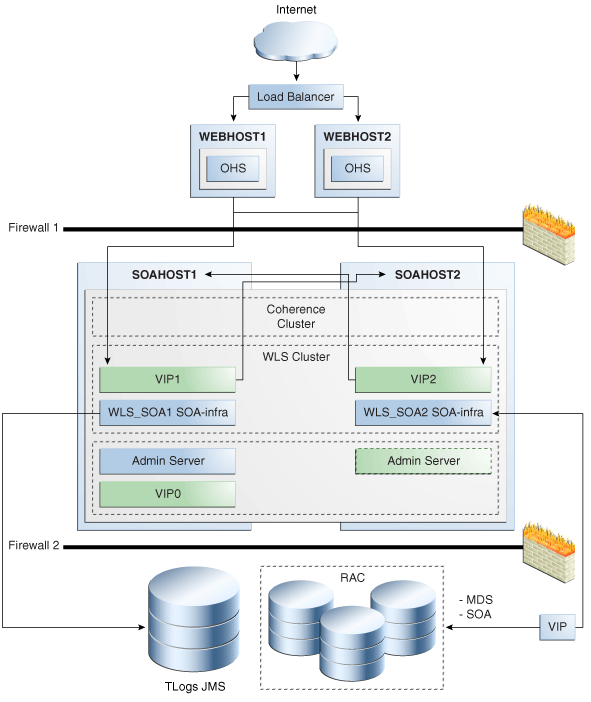
Description of "Figure C-1 Oracle SOA Service Infrastructure High Availability Architecture"
C.2 Protection from Failures and Expected Behavior
This section describes how an Oracle B2B high availability cluster deployment protects components from failure. This section also describes expected behavior in the event of component failure.
Oracle B2B UI Failure
The Oracle B2B user interface application maintains some navigation information in memory. When a failure occurs in one of the managed servers running the Oracle B2B user interface, users' requests are redirected to another active WebLogic Server running the application. Ongoing requests from Oracle HTTP Server time out according the time out setting in Oracle HTTP Server's configuration. Failover requires those users accessing the failed instance to log in again, since the application is not enabled for serializing the session information.
The Oracle B2B user interface in-memory data is non-transactional, and some steps may need to be revisited in the case of failover.
Node Failure
If a node failure occurs, or if the local Oracle WebLogic Server Node Manager reaches the maximum restart tries on the failed managed server, whole server migration is triggered after the available server verifies the time stamp in the database leasing system. The other Oracle B2B engine remains available for processing new messages from the different channels. At the same time, the remaining Oracle B2B server should resume the pending operations for singleton channels, such as FTP, email, or file, after the default timeout period is reached in the time stamp the failed node sets in the database (two minutes by default). For Oracle B2B's User Interface application, ongoing requests from Oracle HTTP Server time out according to Oracle HTTP Server configuration.
Note:
This SOA Suite feature is part of Oracle Integration Continuous Availability. Please refer to the Oracle Fusion Middleware Licensing Information User’s Guide for more details on Oracle SOA Suite for Middleware Options.
C.3 Cluster-Wide Configuration Changes
All Oracle B2B server-specific configuration is maintained in the database, and configuration changes are applied to all the SOA Servers running in a WebLogic Server domain. Therefore, configuration properties, such as Payload Size, and Outbound Dispatcher Counts are applied cluster-wide, meaning they are used by all instances in the Oracle SOA cluster.
To set up File, FTP, or Email transports in a high availability environment, set b2b.HAInstance = true in FMW Control. See Setting B2B Configuration Properties in Fusion Middleware Control for more information. In addition, deselect Server Affinity Enabled in the Load Balance tab for the B2BEventQueueConnectionFactory in the SOAJMSModule.
Figure C-2 The Settings for B2BEventQueueConnectionFactory
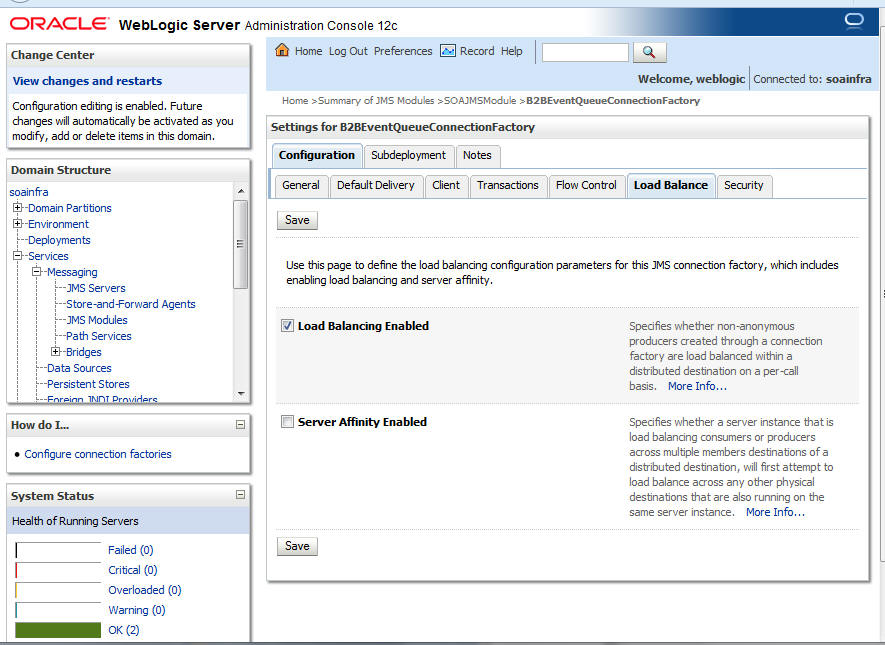
Description of "Figure C-2 The Settings for B2BEventQueueConnectionFactory"