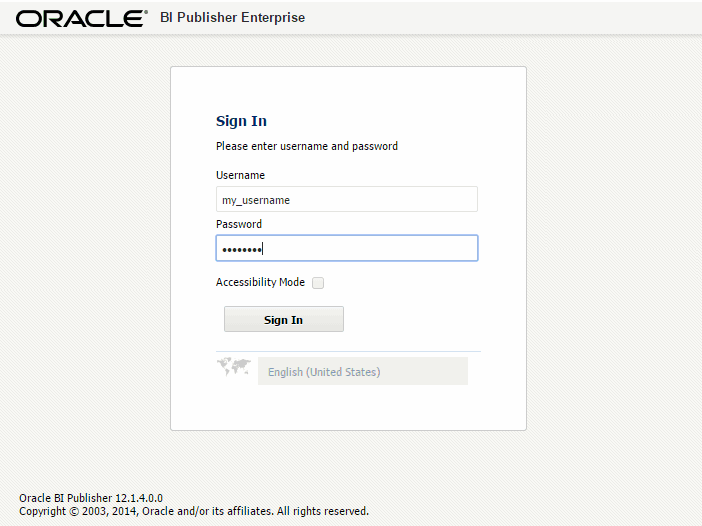Accessing Oracle Business Intelligence Publisher
You can access Oracle Business Intelligence Publisher by logging in with credentials or as a guest.
You can access BI Publisher in the following ways:
Logging in with Credentials
You can get started with BI Publisher application by logging in with your credentials following these steps.
-
To set user preferences, see Setting My Account Preferences and Viewing My Groups.
-
To browse the catalog, see Browsing the Catalog.
-
To schedule reports, see Navigating to the Schedule Report Job Page.
Logging in as Guest
If your administrator has enabled guest access, then a Guest button displays on the Login page.
A guest user does not require credentials and has privileges only to view reports available in the folder set up for guest access.
- Select the language you prefer for the user interface.
- Click Guest.