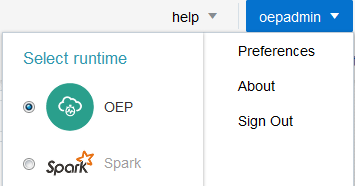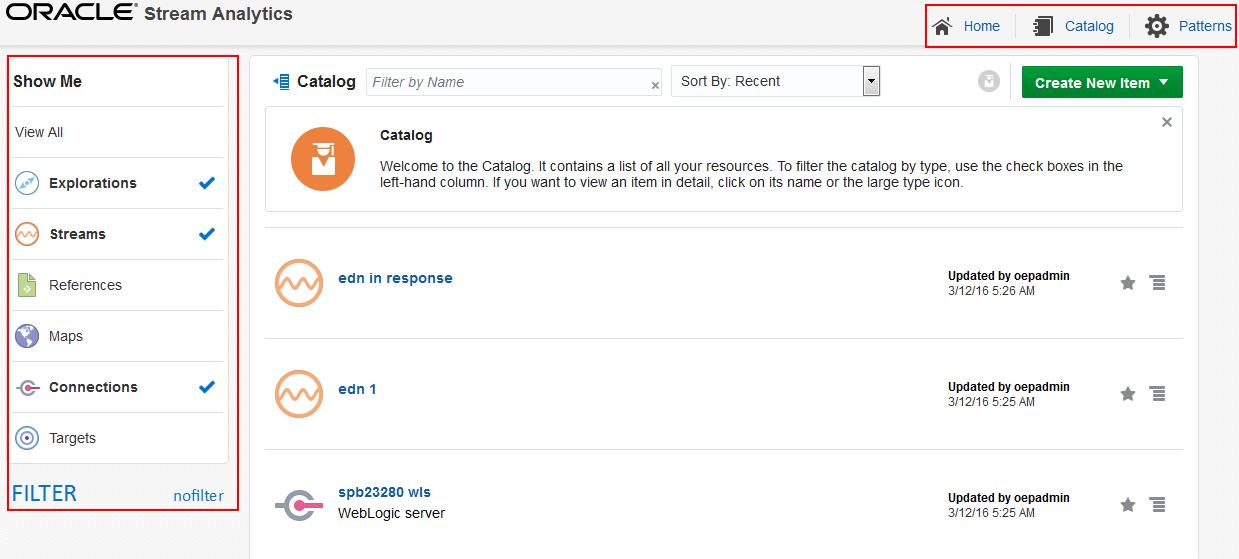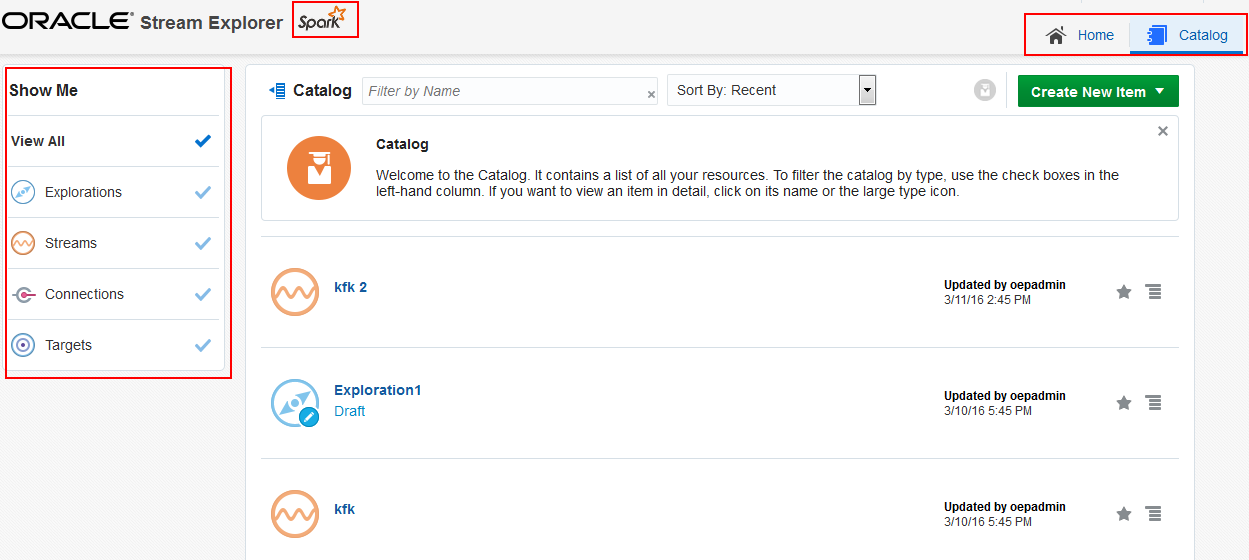2 Runtime Environment
Oracle Stream Analytics provides an option to select the runtime environment on which you want to run the application.
The available runtimes are:
-
OEP — this option provides all the event processing capabilities of Oracle Stream Analytics
-
Spark — this option provides all the features related to Spark integration.
Click the arrow beside the username at the top-right corner of the screen and select a runtime from the options that appear.
WARNING:
The Spark option may be disabled if the required configuration is not completed. Contact the system administrator.Features in OEP Runtime
The OEP runtime provides the following features:
-
Explorations
-
Streams
-
References
-
Maps
-
Connections
-
Targets
-
Patterns
When you select the OEP runtime, the Catalog page appears as shown in the below screen.
Features in Spark Runtime
The Spark runtime provides the following features:
-
Explorations
-
Streams
-
Connections
-
Targets
-
you cannot use more than one stream in an exploration
-
you do not have business rules
-
you cannot chain explorations. Instead, you can send events to a Kafka target and create a stream reading from that same kafka topic.
-
you cannot create Patterns
-
you cannot create maps
-
you cannot create connections.
When you select the Spark runtime, the Catalog page appears as shown in the below screen.