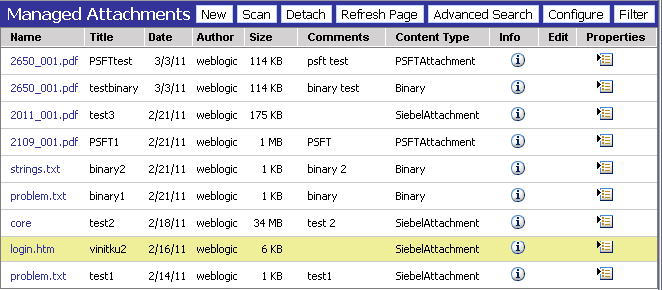1 Siebel Adapter for Oracle WebCenter Content Overview
This chapter covers the following topics:
1.1 About the Adapter
The Siebel Adapter for Oracle WebCenter Content allows Siebel CRM users to scan, attach, store, and retrieve attachments stored in an Oracle WebCenter Content Server repository. Content Server documents are displayed as managed attachments to Siebel entities in a customizable IFrame within the Siebel application.
1.2 Automatically Configured Siebel Entities
The Siebel Adapter for WebCenter provides a Siebel archive (SIF) file that automatically configures the following Siebel entities:
-
Account
-
Activity
-
Contact
-
Asset
-
Call Report
-
Claim
-
Opportunity
-
Order
-
Project
-
Quote
-
Service Request
-
Public Sector Case objects, including:
-
Case
-
Arrest
-
Offense
-
Incident
-
Evidence
-
Lead
-
Group
-
Group Suspect
-
See Configuring the Adapter for Siebel for detailed configuration information.
Note:
Additional Siebel entities can be configured for use with the Siebel Adapter for WebCenter by following the instructions in Configuring Additional Siebel Objects.
1.3 System Architecture
Figure 1-2 illustrates the IFrame configuration for the Siebel adapter.
Figure 1-2 System Architecture for IFrame Configuration for Siebel Adapter
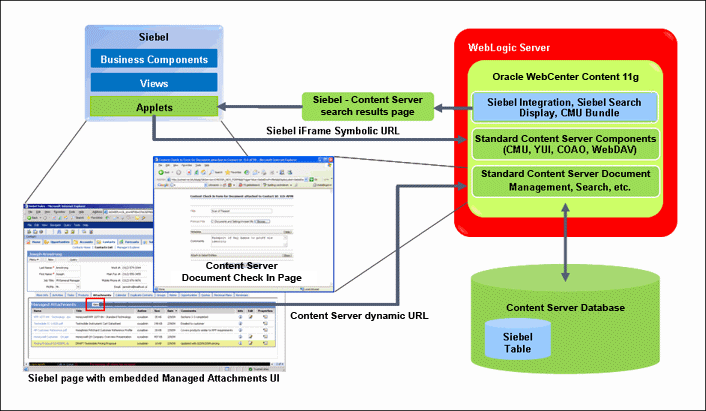
Description of "Figure 1-2 System Architecture for IFrame Configuration for Siebel Adapter"
1.4 Managed Attachments Options
When a Siebel user displays a Siebel record such as a contact, Content Server lists the attachments to which the user has access in a Managed Attachments IFrame.
Siebel users can perform the following tasks in the attachments IFrame:
-
Open documents in their native application or Web-viewable format
-
Check in new documents to Content Server and attach them to the selected Siebel entity
-
Detach documents from a Siebel entity
-
Refresh the IFrame's list of attachments
-
Select and order fields for display in the attachments IFrame
-
Search Content Server using advanced search options
-
View an attached document's information
-
Check out documents, locking them to changes by other users
-
Modify a document's metadata values
-
Scan and import documents using Oracle WebCenter Enterprise Capture, attaching them to a selected Siebel entity
For details about how users work with Content Server documents in a Siebel application, see Siebel Managed Attachments Solution Overview in Using the Siebel Application Adapter for Oracle WebCenter.
1.5 User IFrame Authentication
Siebel users must have a Content Server account to display the Managed Attachments IFrame within the supported Siebel entity. In addition, the authentication model configured for Content Server and Siebel determines how users are authenticated the first time they display a Siebel record that includes the attachments IFrame:
-
Content Server configured for Oracle Single Sign-On: If Siebel is not configured for single sign-on, the Content Server single sign-on login prompt is displayed. (If Siebel is configured for single sign-on, the user has been authenticated, so no login prompt is displayed.)
-
Content Server not configured for Oracle Single Sign-On: The Content Server login prompt is displayed, regardless of the selected Siebel authentication model.
1.6 Document Security
Users set a document's security when checking it into Content Server. In the attachments IFrame, Siebel users see only those attachments to which their Content Server account allows them access. So a document attached to a Siebel entity does not appear in the search results for an unauthorized user. It is recommended to use a profile that specifies default security values for document check-in.