1 Introduction
This chapter includes the following sections:
1.1 Product Overview
Oracle WebLogic Server is a scalable, enterprise-ready Java Platform, Enterprise Edition (Java EE) application server. The WebLogic Server infrastructure supports the deployment of many types of distributed applications and is an ideal foundation for building applications based on Service Oriented Architectures (SOA). SOA is a design methodology aimed at maximizing the reuse of application services. See Oracle SOA - Service-Oriented Architecture.
The WebLogic Server complete implementation of the Java EE 7.0 specification provides a standard set of APIs for creating distributed Java applications that can access a wide variety of services, such as databases, messaging services, and connections to external enterprise systems. End-user clients access these applications using Web browser clients or Java clients. See Programming Models.
In addition to the Java EE implementation, WebLogic Server enables enterprises to deploy mission-critical applications in a robust, secure, highly available, and scalable environment. These features allow enterprises to configure clusters of WebLogic Server instances to distribute load, and provide extra capacity in case of hardware or other failures. New diagnostic tools allow system administrators to monitor and tune the performance of deployed applications and the WebLogic Server environment itself. You can also configure WebLogic Server to monitor and tune application throughput automatically without human intervention. Extensive security features protect access to services, keep enterprise data secure, and prevent malicious attacks.
Figure 1-1 shows how WebLogic Server fits into the overall Oracle Fusion Middleware stack.
Figure 1-1 Oracle Fusion Middleware Overview
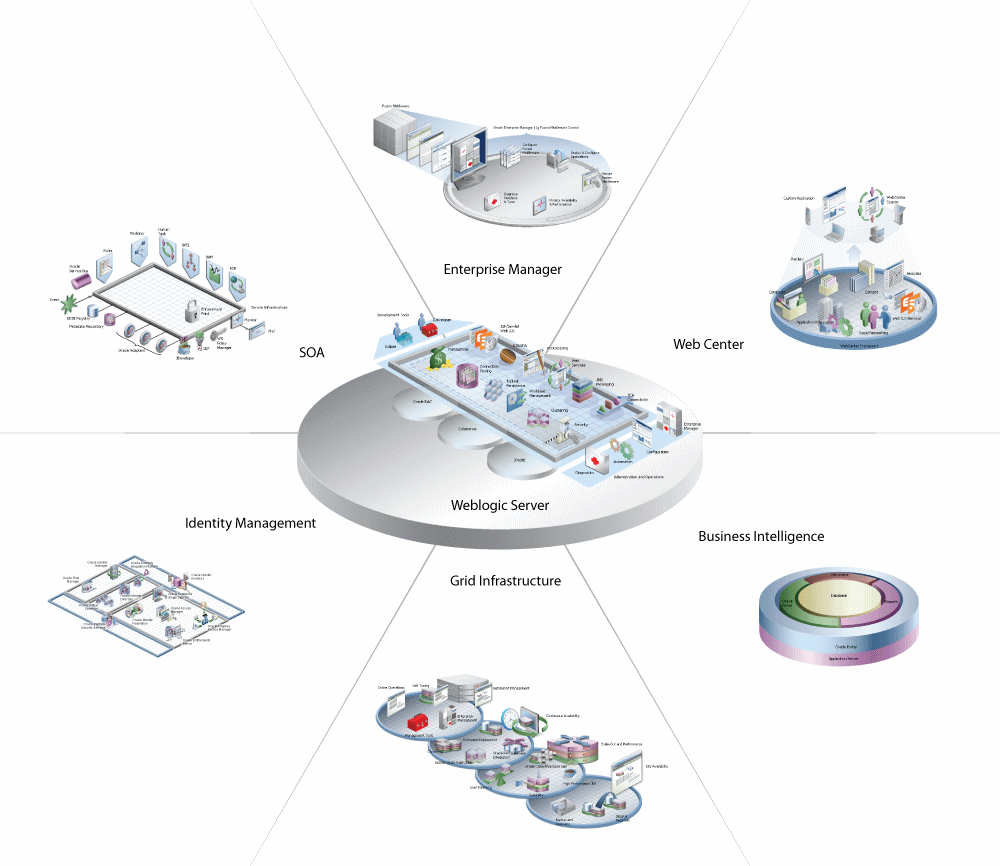
Description of "Figure 1-1 Oracle Fusion Middleware Overview"
1.2 Programming Models
WebLogic Server provides complete support for the Java EE 7 specification at http://www.oracle.com/technetwork/java/javaee/tech/index-jsp-142185.html. For more information, see the following WebLogic Server programming guides:
-
Web Applications provide the basic Java EE mechanism for deployment of dynamic Web pages based on the Java EE standards of servlets and JavaServer Pages (JSP). Web applications are also used to serve static Web content such as HTML pages and image files.
-
Web Services provide a shared set of functions that are available to other systems on a network and can be used as a component of distributed Web-based applications.
-
XML capabilities include data exchange, and a means to store content independent of its presentation, and more.
-
Java Messaging Service (JMS) enables applications to communicate with one another through the exchange of messages. A message is a request, report, and/or event that contains information needed to coordinate communication between different applications.
-
Java Database Connectivity (JDBC) provides pooled access to DBMS resources.
-
Resource Adapters provide connectivity to Enterprise Information Systems (EISes).
-
Enterprise JavaBeans (EJB) provide Java objects to encapsulate data and business logic.
-
Remote Method Invocation (RMI) is the Java standard for distributed object computing, allowing applications to invoke methods on a remote object locally.
-
Security APIs allow you to integrate authentication and authorization into your Java EE applications. You can also use the Security Provider APIs to create your own custom security providers.
-
WebLogic Tuxedo Connectivity (WTC) provides interoperability between WebLogic Server applications and Tuxedo services. WTC allows WebLogic Server clients to invoke Tuxedo services and Tuxedo clients to invoke EJBs in response to a service request.
-
Coherence provides distributed caching and data grid capabilities for WebLogic Server applications.
-
Overview of WebLogic Server Application Development describes developer tools and best practices for coding WebLogic Server applications.
1.3 High Availability
The following WebLogic Server features and tools support the deployment of highly-available and scalable applications:
-
Continuous Availability provides an integrated solution for building maximum availability architectures (MAA) that span data centers in distributed geographical locations. Integrated components include Oracle WebLogic Server, Oracle Coherence, Oracle Traffic Director, and Oracle Site Guard.
-
WebLogic Server clusters provide scalability and reliability for your applications by distributing the work load among multiple instances of WebLogic Server. Incoming requests can be routed to a WebLogic Server instance in the cluster based on the volume of work being processed. In case of hardware or other failures, session state is available to other cluster nodes that can resume the work of the failed node. In addition, you can implement clusters so that services may be hosted on a single machine with options to migrate the service to another node in the event of failure.
In addition to replicating HTTP session state across servers within a cluster, WebLogic Server can also replicate HTTP session state across multiple clusters, thereby expanding availability and fault tolerance in multiple geographic regions, power grids, and Internet service providers.
-
Elasticity in dynamic clusters enables the automatic scaling of dynamic clusters and re-provisioning of their associated resources. The elasticity framework leverages the WebLogic Diagnostic Framework (WLDF) policies and actions system.
-
Coherence clusters provide scalability and fault tolerance by distributing data across any number of cluster members ensuring that data is always available and easily accessed by any application hosted in WebLogic Server.
In addition, Web applications can choose to use a Coherence data grid for storing and replicating HTTP session state to improve scalability, fault tolerance, and performance.
-
Work Managers prioritize work based on rules you define and by monitoring actual run time performance statistics. This information is then used to optimize the performance of your application. Work Managers may be applied globally to a WebLogic Server domain or to a specific application or component.
-
Overload protection gives WebLogic Server the ability to detect, avoid, and recover from overload conditions.
-
Network channels facilitate the effective use of network resources by segregating network traffic into channels based on the type of traffic.
-
Simplified JMS cluster configuration and high availability allows applications to easily scale WebLogic JMS services such as JMS servers, SAF agents, and persistent stores. Cluster-targeted JMS servers and persistent stores allow targeting the JMS service artifacts directly to the cluster and eliminate the need to configure artifacts individually for every server in a cluster.
-
WebLogic Server persistent store is a built-in, high-performance storage solution for WebLogic Server subsystems and services that require persistence. For example, it can store persistent JMS messages or temporarily store messages sent using the Store-and-Forward feature. The persistent store supports persistence to a file-based store or to a JDBC-enabled database.
-
Store-and-forward services enable WebLogic Server to deliver messages reliably between applications that are distributed across WebLogic Server instances. If the message destination is not available at the moment the messages are sent, either because of network problems or system failures, then the messages are saved on a local server instance and are forwarded to the remote destination once it becomes available.
-
Enterprise-ready deployment tools facilitate deployment and migration of applications from the development phase to a production environment.
-
Production redeployment enables enterprises to deploy a new version of their application without interrupting work in progress on the older version.
1.4 Diagnostic Framework
The WebLogic Diagnostic Framework is a monitoring and diagnostic service that lets you create, collect, analyze, archive, and access diagnostic data generated by a running server and its deployed applications. This data provides insight into the runtime performance of WebLogic Server instances and deployed applications and lets you isolate and diagnose faults and performance bottlenecks when they occur.
1.5 Security
The WebLogic Server security architecture provides a comprehensive, flexible security infrastructure designed to address the security challenges of making applications available on the Web. WebLogic security can be used standalone to secure WebLogic Server applications or as part of an enterprise-wide, security management system that represents a best-in-breed security management solution. See Overview of the WebLogic Security Service.
1.6 Client Options
In addition to support for browser-based Web application clients, WebLogic Server also supports a variety of client types for creating rich GUI applications or simple command-line utilities. These client types include: RMI-IIOP, T3, Java SE clients, Java EE thin clients, CORBA/IDL clients, and C++ clients that communicate with BEA Tuxedo. See Developing Stand-alone Clients for Oracle WebLogic Server.
1.7 Integration with Oracle WebLogic Suite
WebLogic Server provides the core application server runtime within the integrated Oracle WebLogic Suite Java infrastructure. This integrated infrastructure enhances application performance, improves application availability, and enables predictable and reliable application scalability with high quality of service. WebLogic Suite includes highly productive development tools based on Oracle JDeveloper and Oracle Enterprise pack for Eclipse, and fully integrated management for large-scale administration and operations with Oracle Enterprise Manager. Taken together, the development, runtime and management capabilities of WebLogic Suite provide the foundation for implementing mission-critical enterprise applications.
WebLogic Suite contains the following server-side components:
-
Oracle WebLogic Server
-
Oracle Coherence enables organizations to predictably scale mission-critical applications by providing fast and reliable access to frequently used data. By automatically and dynamically partitioning data in memory across multiple servers, Oracle Coherence enables continuous data availability and transactional integrity, even in the event of a server failure.
WebLogic Server includes a Coherence container that simplifies the management and deployment of Coherence clusters and Coherence-based applications.
-
Oracle TopLink builds high-performance applications that store persistent object-oriented data in a relational database. It successfully transforms object-oriented data into either relational data or Extensible Markup Language (XML) elements.
Oracle TopLink is an advanced, object-persistence and object-transformation framework that provides development tools and run time capabilities that reduce development and maintenance efforts, and increase enterprise application functionality.
Oracle TopLink includes support for EJB 3.0 in Java EE and Java SE environments, as well as support for EJB 2.n container-managed persistence (CMP). You can integrate Oracle TopLink with a variety of application servers, including Oracle WebLogic Server, OC4J, SunAS, JBoss, and IBM WebSphere.
1.8 Integration with Other Systems
WebLogic Server provides a variety of tools to integrate your applications with disparate systems. These tools include Web Services, Resource Adapters, the JMS .NET client, the JMS C client, tooling for integrating JMS providers options, Advanced Queuing, and RMI.
1.9 Integration with Web Servers
Plug-ins are provided with your WebLogic Server installation that allow WebLogic Server to operate with Web servers from Apache and Microsoft. Typically, these Web servers serve static HTML content while requests for dynamic Web content such as JSPs are directed to the WebLogic Server environment.
1.10 Multitenancy
Multitenancy in WebLogic Server provides a sharable infrastructure for use by multiple organizations. By allowing one domain to support multiple tenants, Oracle WebLogic Server Multitenant (MT) improves density and achieves a more efficient use of resources while eliminating the hurdles typically present when trying to share multiple applications: runtime cross-application effect, security differences, data commingling, and administrative challenges.
WebLogic Server MT extends the Oracle WebLogic Server Enterprise Edition and Oracle WebLogic Suite products, and includes the following components:
-
Oracle WebLogic Server MT, which enables the consolidation of applications into fewer domains (by allowing partitions within domains) while maintaining secure isolation
-
WebLogic MT extensions to Java SE Advanced, which enables memory, CPU and I/O isolation, monitoring, and management for applications within a JVM
-
Oracle WebLogic Coherence Enterprise Edition to Grid Edition option, which enables the consolidation of caches into fewer Oracle Coherence clusters while maintaining secure isolation
-
Oracle Traffic Director, which provides WebLogic Server MT-aware and fully integrated tenant-aware local load balancing
1.11 Running Oracle WebLogic Server on Docker
Oracle WebLogic Server can be configured to run inside a Docker container. Docker is a Linux-based container technology that enables you to quickly create lightweight clustered and non-clustered WebLogic Server domain configurations on a single host OS or virtual machines, for either development or production environments.
Oracle has released Dockerfiles and supporting scripts on GitHub that are used to build Docker images for WebLogic Server. The posted files are examples to help you get started. The WebLogic Server images are built as an extension of the Oracle Linux image 7.0, with JDK 7 or 8, and the Oracle WebLogic Server 12c (12.2.1) installations.
1.12 WebLogic Server in the Cloud
Oracle Java Cloud Service, powered by Oracle WebLogic Server, provides a platform on top of Oracle's enterprise-grade cloud infrastructure for developing and deploying new or existing Java EE applications. With a trial or subscription, you can start managing and monitoring your services.
1.13 WebLogic Server API Examples and Sample Application
Code examples demonstrating Java EE APIs and other WebLogic Server features are provided with your WebLogic Server installation. To work with these examples, select the custom installation option when Installing WebLogic Server, and select to install the Server Examples. To access the code examples, launch the startWebLogicEx.cmd or startWebLogicEx.sh script from ORACLE_HOME/user_projects/domains/wl_server, where ORACLE_HOME is the directory you specified as the Oracle Home when you installed Oracle WebLogic. As they become available, you can also download additional examples.
Along with the code examples, two versions of a complete sample application, called Avitek Medical Records (or MedRec), are installed when you install the examples, as described above.
The original MedRec (which was included in previous versions of WebLogic Server) is a WebLogic Server sample application suite that concisely demonstrates all aspects of the Java EE platform. MedRec is designed as an educational tool for all levels of Java EE developers. It showcases the use of each Java EE component and illustrates best practice design patterns for component interaction and client development. MedRec also illustrates best practices for developing applications on WebLogic Server.
The Spring version of MedRec, called MedRec-Spring is MedRec recast using the Spring Framework. If you are developing Spring applications on WebLogic Server, you should review the MedRec-Spring sample application. In order to illustrate how Spring can take advantage of the enterprise features of WebLogic Server, MedRec was rearchitected to replace core Java EE components with their Spring counterparts. The functionality in the original version of MedRec is reimplemented using Spring in MedRec-Spring. Refer to the MedRec-Spring sample for details.
To launch MedRec, run startWebLogic.cmd or startWebLogic.sh script from ORACLE_HOME/user_projects/domains/medrec, where ORACLE_HOME is the directory you specified as the Oracle Home when you installed Oracle WebLogic Server.
To launch MedRec-Spring, run the startWebLogic.cmd or startWebLogic.sh script from ORACLE_HOME/user_projects/domains/medrec-spring, where ORACLE_HOME is the directory you specified as the Oracle Home when you installed Oracle WebLogic Server.
1.14 Upgrade
Tools and documentation are provided to help you migrate applications implemented on earlier versions of WebLogic Server to the current WebLogic Server environment. See Upgrading Oracle WebLogic Server.