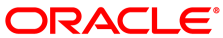If you export a virtual machine as a virtual appliance and include
the maximum CPU value in the OVF, virtual machines that you create
from the virtual appliance use the maximum CPU value as the number
of processors currently in use. For example, you have a virtual
machine with a current processors value of 30
and a maximum processors value of 128. You
export that virtual machine as a virtual appliance and then create
a new virtual machine from the virtual appliance. The resulting
virtual machine has a current processors value of
128. If you display the virtual machine
configuration, however, the values match those of the exported
OVF.
This issue also affects the current amount of memory and maximum amount of memory for virtual machines.
Workaround: After creating a virtual machine from an exported virtual appliance, ensure the CPU and memory configurations are using the correct settings. Modify the virtual machine configuration if necessary.
Bug 22737820