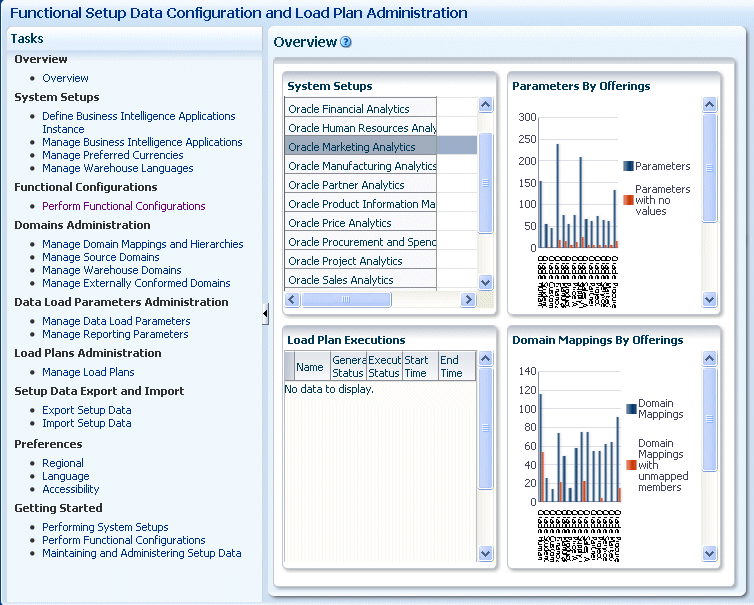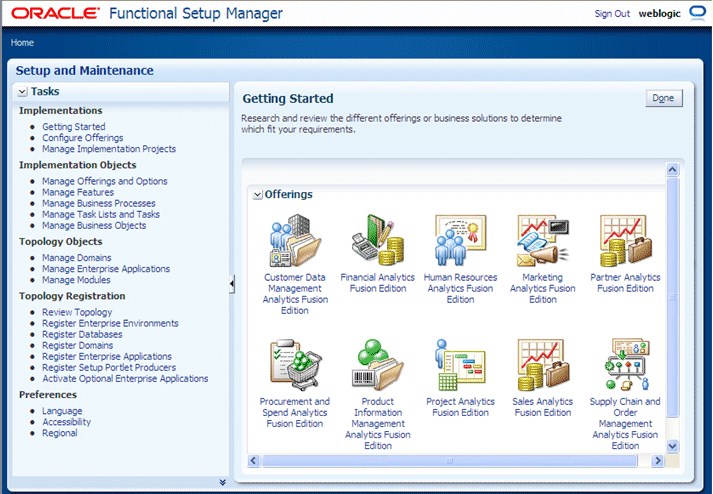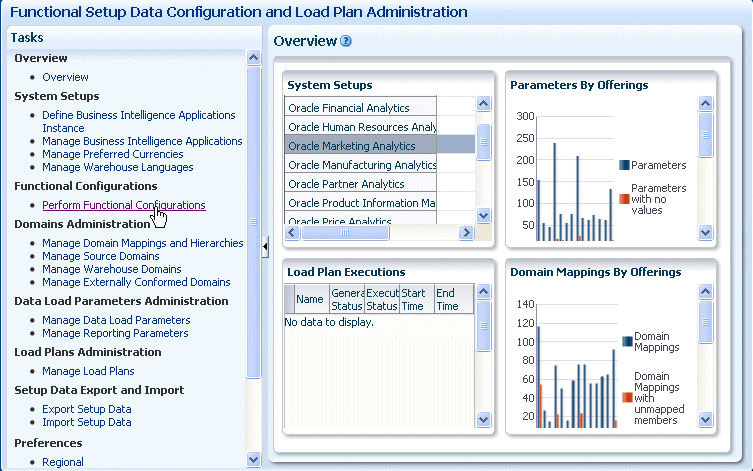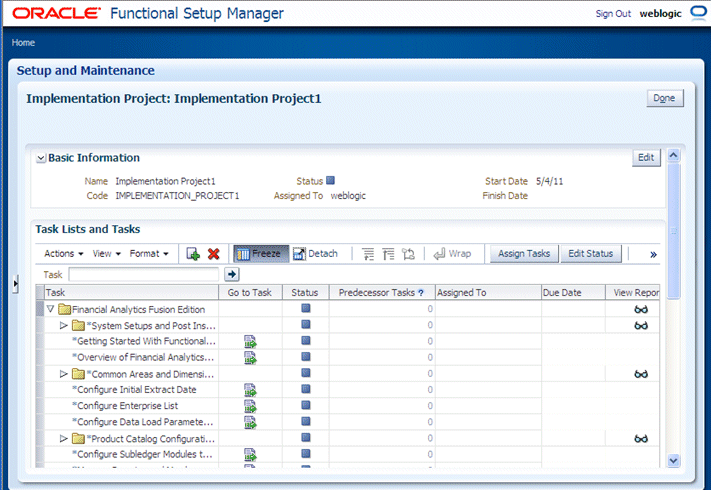Overview of Configuration Manager and Functional Setup Manager
Use these tools to perform functional configuration for Oracle BI Applications.
Configuration Manager
-
Contains the setup objects for Oracle BI Applications.
-
Provides an administrative user interface for setup and configuration tasks.
-
Enables migration of setup data across environments.
-
Recommended tool for ongoing administration and maintenance of functional setups.
-
Enables a quick review of the setup values for troubleshooting.
Functional Setup Manager (FSM) for Oracle BI Applications
-
Used by Configuration Manager to provide a task-based implementation process, where an administrator is guided through a series of tasks to configure a Functional Area and manage its dependencies.
-
Provides phased implementation capability.
-
Launched from Configuration Manager to perform functional configurations.
-
Recommended tool for initial implementation.
-
Invokes Configuration Manager for setup tasks.
-
(For Fusion Applications users) FSM for Oracle BI Applications is different from the Oracle Fusion Functional Setup Manager. FSM for Oracle BI Applications includes only features that are applicable for the Oracle BI Applications functional setup.
What is Configuration Manager?
Configuration Manager is a web application for setting up and maintaining an Oracle BI Applications environment.
For functional configuration, Configuration Manager works in conjunction with FSM, which provides guided tasks to configure Offerings and Functional Areas. See What is Functional Configuration?
Configuration Manager enables you to do the following:
-
Launch FSM to configure Offerings and Functional Areas (for example, by specifying Domain Mappings, Data Load Parameters, and Reporting Parameters).
FSM provides a list of guided tasks that enable you to configure Oracle BI Applications Modules and Functional Areas. For example, a functional developer may use a task named 'Configure Initial Extract Date' to set the value of INITIAL_EXTRACT_DATE to '2005-01-01'.
-
Monitor and manage setup data, and extend Oracle Business Analytics Warehouse, where necessary.
For example, a functional developer may have set the value of INITIAL_EXTRACT_DATE to '2005-01-01'. To change this value to '2006-01-01', you can edit the parameter in the Manage Data Load Parameters tab in Configuration Manager.
-
Monitor and manage load plans that you use to perform ETL.
See Overview of Load Plan Life Cycle in Oracle Business Intelligence Applications ETL Guide.
-
Migrate configuration data across environments.
See About Exporting and Importing Setup Data for Configuration Manager.
What is Functional Setup Manager?
Functional Setup Manager (FSM) for Oracle BI Applications enables you to configure and manage tasks for Offerings and Functional Areas. Examples of FSM tasks are 'Configure Initial Extract Date', and 'Configure Global Currencies'.
FSM is installed and deployed as part of Oracle BI Applications. In FSM, you select an Oracle BI Applications Offering and its Functional Areas for deployment, and then create an implementation project for that Offering. FSM generates a list of configuration tasks for the selected Offering and Functional Area(s). You can then assign these tasks to different functional developers, and monitor the status of the implementation project. The setup screens in FSM guide functional developers through all the tasks that must be performed.
How to launch FSM
In Configuration Manager, select the Perform Functional Configurations link. When prompted, specify a user name with appropriate privileges for the tasks that you want to perform. For example, to create an Implementation Project and assign Tasks to Functional Developers, connect as a user with 'BI Applications Implementation Manager' privileges. See About Users and Roles in Configuration Manager.
When you launch FSM as a user with the Oracle BI Applications Administrator role or the BI Applications Implementation Manager role and open an Implementation Project, you see the functional tasks that relate to the Offering being deployed by that Implementation Project.
The following example screenshot shows the functional tasks for Oracle Financial Analytics.