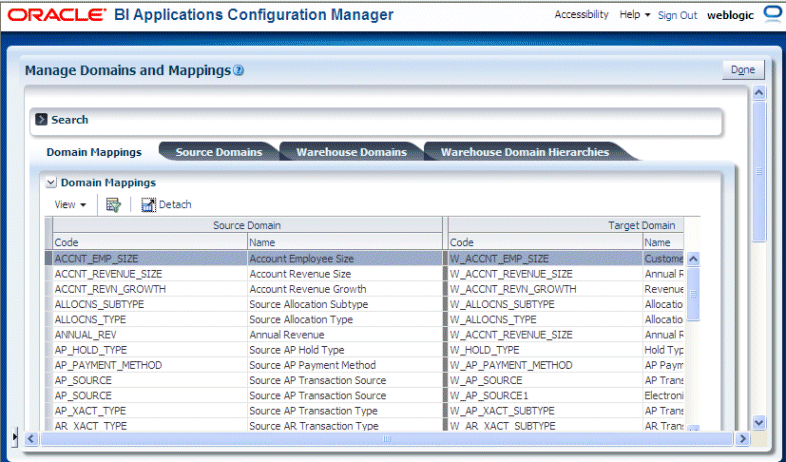-
To monitor Domain Mappings, in Configuration Manager, select the Manage Domains and Domain Mappings link from the Tasks bar to display the select Manage Domains and Domain Mappings dialog.
Alternatively, in FSM, select the Go to Task link for a Task that updates a Domain or Domain Member mappings. For example, the Task name 'Manage Domains and Member Mappings for Employee Dimension' updates Domain and Domain Member Mappings.
-
To monitor Data Load Parameters, select the Data Load Parameters link from the Tasks bar to display the select Manage Data Load Parameters dialog.
Alternatively, in FSM, select the Go to Task link for a Task that updates a Data Load Parameter value. For example, the Task named 'Configure Data Load Parameter Workforce Adjusted Service Date' updates a Data Load Parameter value.
-
To monitor Reporting Parameters, select the Manage Reporting Parameters link from the Tasks bar to display the select Manage Reporting Parameters dialog.
Alternatively, in FSM, select the Go to Task link for a Task that updates a Reporting Parameter. For example, the Task named 'Configure Reporting Parameters for Year Prompting' updates a Reporting Parameter.