Creating a New Work Repository
Use this procedure to create a new Work Repository.
- In the Topology Navigator, go to the Repositories panel.
- Right-click the Work Repositories node, and select New Work Repository.
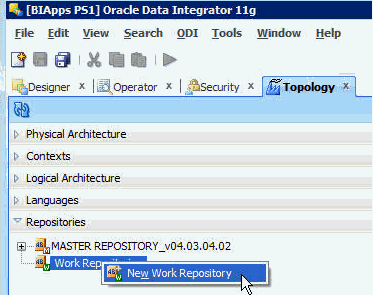
The Create Work Repository Wizard opens.
- Specify the ODI Work Repository connection details.
The Work Repository needs to be in the same schema as the Master Repository. Provide the same credentials used to create the Master Repository.
Property Description Technology
Select the technology that will host your Work Repository.
JDBC Driver
The driver used to access the technology that will host the repository.
JDBC URL
The complete path of the data server to host the Work Repository.
Note that the JDBC Driver and URL properties are synchronized and the default values are technology dependent.
User
The name of the schema where the Work Repository will be stored.
Password
The password for the schema.
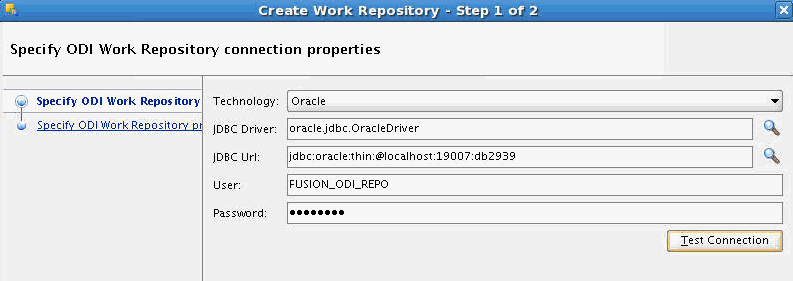
- (Optional) Click Test Connection to verify the connection is working, then click Next.
An informational dialog notifies you that a Work Repository already exists.
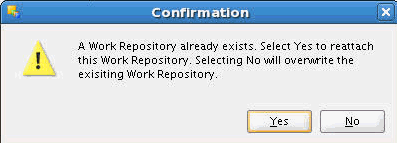
- Click No to overwrite the existing repository.
- Specify the Work Repository properties:
Property Description ID
Enter the same ID used when creating the new Master Repository.
Name
A name for the Work Repository.
Password
This field is optional. The value can be any value. It does not correspond to the ODI Supervisor or database passwords.
Work Repository Type
Select Development.
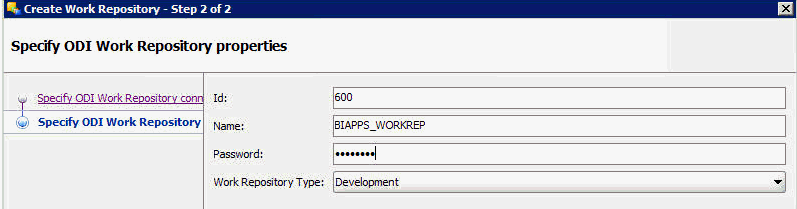
- Click Finish.
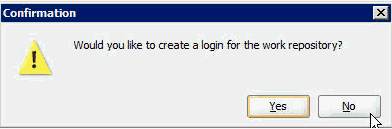
- When the Confirmation dialog asks if you would like to create a login for the Work Repository, click No.
- Edit the repository connection details to connect to the Work Repository:
- Log off of the Work Repository.
- Open the Repository Connection Information dialog.
- In the Work Repository area, select the Work Repository option, and then select the name of the Work Repository you just created.
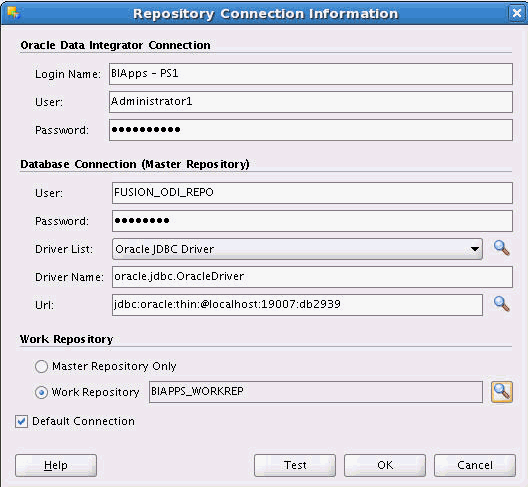
- Click OK.