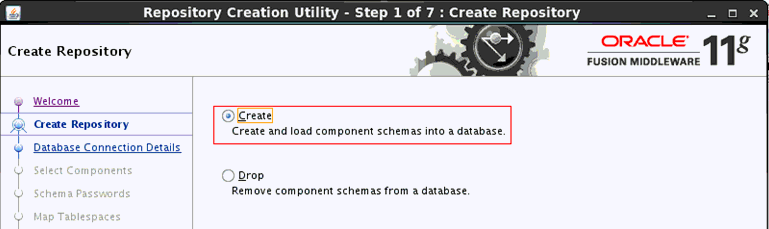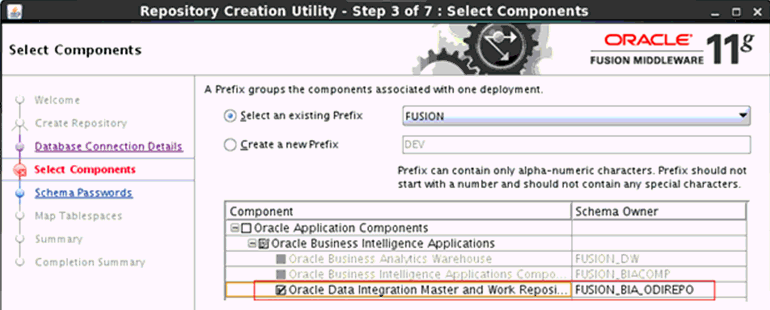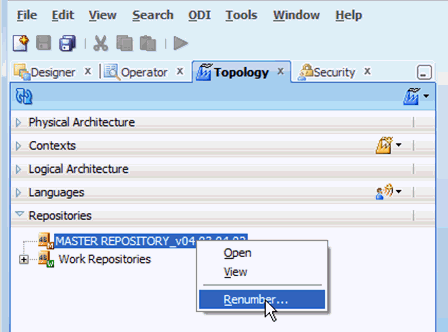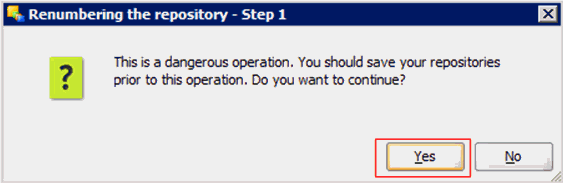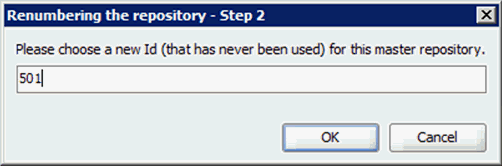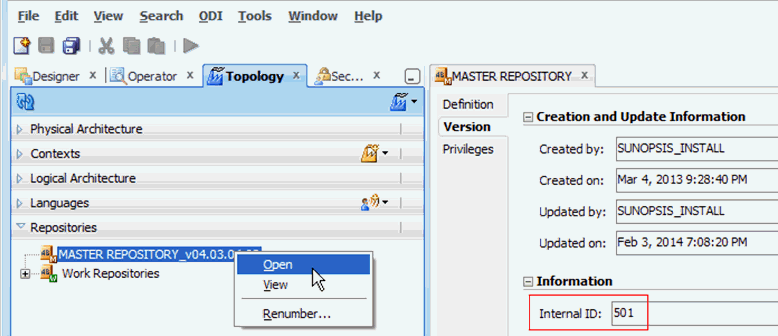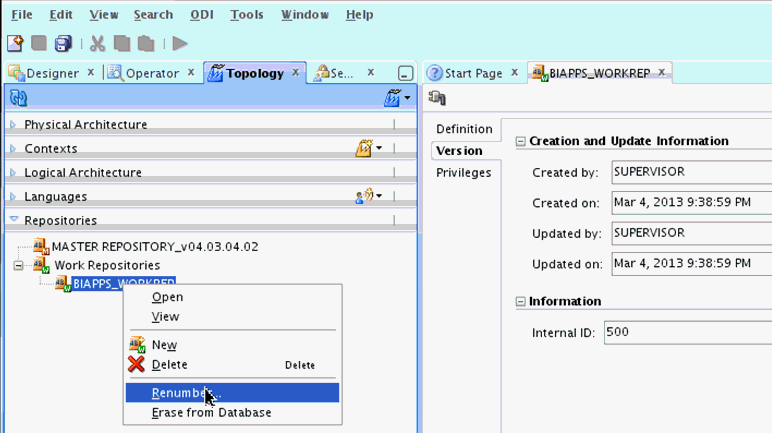Creating the ODI Repository for Oracle BI Applications 11.1.1.10.2
Use these instructions to create the ODI repository for Oracle BI Applications 11.1.1.10.2.
These steps are the same as when installing a refresh ODI repository. The only difference is that you need to select the option to restore the ODI Master and Work repositories only.
You must run the BI Applications 11.1.1.10.2 RCU to create the schema for the ODI repository for 11.1.1.10.2. This schema will use the same name as the 11.1.1.10.1 ODI repository schema that was just dropped.
Note:
You must select the option to use an existing prefix and re-use the same prefix that was used by the schema that was previously dropped.