FormatDateTime 函数
返回一个格式化为日期或时间的表达式。
语法
FormatDateTime(Date[,NamedFormat])
参数:
- Date:必需。要设置格式的日期表达式。
注:
- 如果提供了字符串作为输入,则输入日期和/或时间中使用的分隔符应与系统特定的区域设置分隔符相同。不支持下图中所示的特殊字符:
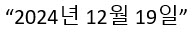 。
。 - 天数不应作为输入参数提供,这不受支持。
- 日期、月份和年份应采用完整格式书写。例如 - 08/02/2024,不支持 8/2/24 等缩写格式。
- 如果提供了字符串作为输入,则输入日期和/或时间中使用的分隔符应与系统特定的区域设置分隔符相同。不支持下图中所示的特殊字符:
- NamedFormat:可选。指示所用日期和时间格式的数值。如果省略,则使用 vbGeneralDate。有关值,请参阅“设置”部分。
设置:NamedFormat 参数可以采用以下设置:
vbGeneralDate:要获取常规日期格式的日期,请传递值 0。
显示日期和/或时间。如果有日期部分,则将其显示为短日期。如果有时间部分,则将其显示为长时间。如果两个部分都存在,则同时显示。
示例 1:
Dim d, mytime d="12/19/2024" mytime = FormatDateTime(d,0) 'Output: 12/19/2024 12:00:00 AM d="12/19/2024 02:30 PM" mytime = FormatDateTime(d,0) 'Output: - 12/19/2024 02:30:00 PM d="14:30:10 12/19/2024" mytime = FormatDateTime(d,0) 'Output: - 12/19/2024 02:30:10 PM d="02:30 PM 12/19/2024" mytime = FormatDateTime(d,0) 'Output: - 12/19/2024 02:30:00 PM d="12/19/2024 2pm" mytime = FormatDateTime(d,0) Output: - 12/19/2024 02:00:00 PM d="2 pm" mytime = FormatDateTime(d,0) 'Output: - 12/30/1899 02:00:00 PM d="12-19-2024" mytime = FormatDateTime(d,0) 'Output: - ERROR as delimiter should be same as locale’s delimiter
vbLongDate:要获取长日期,请传递值 1。
使用计算机的区域设置中指定的长日期格式显示日期。
注:
长日期仅以英文字符显示内容,不支持工作日解析。示例 2:
Dim d, mytime d="12/19/2024" mytime = FormatDateTime(d,1) 'Output: 12/19/2024 12:00:00 AM d="12/19/2024 02:30 PM" mytime = FormatDateTime(d,1) 'Output: - 12/19/2024 02:30:00 PM d="14:30:10 12/19/2024" mytime = FormatDateTime(d,1) 'Output: - 12/19/2024 02:30:10 PM d="02:30 PM 12/19/2024" mytime = FormatDateTime(d,1) 'Output: - 12/19/2024 02:30:00 PM d="12/19/2024 2pm" mytime = FormatDateTime(d,1) Output: - 12/19/2024 02:00:00 PM d="2 pm" mytime = FormatDateTime(d,1) 'Output: - 12/30/1899 02:00:00 PM d="12-19-2024" mytime = FormatDateTime(d,1) 'Output: - ERROR as delimiter should be same as locale’s delimiter
vbShortDate:要获取短日期,请传递值 2。
使用计算机的区域设置中指定的短日期格式显示日期。
示例 3:
Dim d, mytime d="12/19/2024" mytime = FormatDateTime(d,2) 'Output: 12/19/2024 12:00:00 AM d="12/19/2024 02:30 PM" mytime = FormatDateTime(d,2) 'Output: - 12/19/2024 02:30:00 PM d="14:30:10 12/19/2024" mytime = FormatDateTime(d,2) 'Output: - 12/19/2024 02:30:10 PM d="02:30 PM 12/19/2024" mytime = FormatDateTime(d,2) 'Output: - 12/19/2024 02:30:00 PM d="12/19/2024 2pm" mytime = FormatDateTime(d,2) Output: - 12/19/2024 02:00:00 PM d="2 pm" mytime = FormatDateTime(d,2) 'Output: - 12/30/1899 02:00:00 PM d="12-19-2024" mytime = FormatDateTime(d,2) 'Output: - ERROR as delimiter should be same as locale’s delimiter
vbLongTime:要获取长时间格式的时间,请传递值 3。
使用计算机的区域设置中指定的时间格式显示时间。
注:
长时间仅以英文字符(如 AM 或 PM)显示内容。示例 4:
Dim d, mytime d="12/19/2024" mytime = FormatDateTime(d,3) 'Output: 12/19/2024 12:00:00 AM d="12/19/2024 02:30 PM" mytime = FormatDateTime(d,3) 'Output: - 12/19/2024 02:30:00 PM d="14:30:10 12/19/2024" mytime = FormatDateTime(d,3) 'Output: - 12/19/2024 02:30:10 PM d="02:30 PM 12/19/2024" mytime = FormatDateTime(d,3) 'Output: - 12/19/2024 02:30:00 PM d="12/19/2024 2pm" mytime = FormatDateTime(d,3) Output: - 12/19/2024 02:00:00 PM d="2 pm" mytime = FormatDateTime(d,3) 'Output: - 12/30/1899 02:00:00 PM d="12-19-2024" mytime = FormatDateTime(d,3) 'Output: - ERROR as delimiter should be same as locale’s delimiter
vbShortTime:要获取短时间格式的时间,请传递值 4。
使用 24 小时格式 (hh:mm) 显示时间。
示例 5:
Dim d, mytime d="12/19/2024" mytime = FormatDateTime(d,4) 'Output: 12/19/2024 12:00:00 AM d="12/19/2024 02:30 PM" mytime = FormatDateTime(d,4) 'Output: - 12/19/2024 02:30:00 PM d="14:30:10 12/19/2024" mytime = FormatDateTime(d,4) 'Output: - 12/19/2024 02:30:10 PM d="02:30 PM 12/19/2024" mytime = FormatDateTime(d,4) 'Output: - 12/19/2024 02:30:00 PM d="12/19/2024 2pm" mytime = FormatDateTime(d,4) Output: - 12/19/2024 02:00:00 PM d="2 pm" mytime = FormatDateTime(d,4) 'Output: - 12/30/1899 02:00:00 PM d="12-19-2024" mytime = FormatDateTime(d,4) 'Output: - ERROR as delimiter should be same as locale’s delimiter