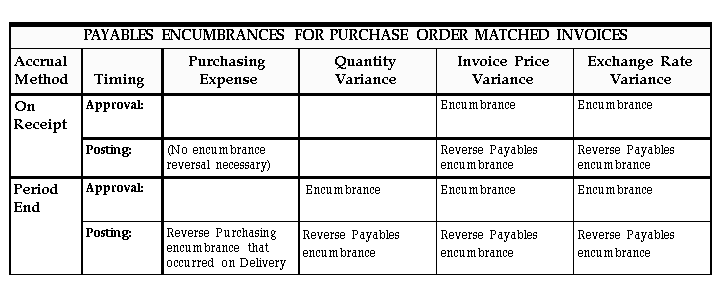Encumbrance Entries in Payables
If you enable Budgetary Control for a set of books in Oracle General Ledger, you can reserve funds, or encumber them, when you expect an expense so you can avoid overspending a budget and to predict cash outflow.
If you enable the PO Encumbrance Financials option, Purchasing and Payables create encumbrances and unencumbrances against the budgets you define in General Ledger. The following equation always holds true:
Funds Available = Budget - Actuals - Encumbrances
The encumbrances Purchasing and Payables create depends on whether the invoice is purchase order matched, and what accrual method you use in Purchasing:
- Unmatched Invoice: If you enable the PO Encumbrance Financials option and you enter an unmatched invoice, Payables creates an encumbrance for the expense during Approval, and reverses this encumbrance during posting.
- Matched Invoice, Receipt Accrual: If you use the On Receipt Accrual Method in Purchasing, Purchasing creates an encumbrance for the goods received at the time of receipt, then reverses that encumbrance when it records the actual expense at the time of delivery of goods. When the invoice is matched to a purchase order and approved in Payables, it is not necessary for Payables to record an encumbrance for the expense. However, Payables will create an encumbrance for an invoice price variance or exchange rate variance, if they exist. Payables does not currently create encumbrances for Quantity variances when you accrue on receipt.
- Matched Invoice, Period End: If you use the Period End Accrual method for your expense items in Purchasing, Purchasing creates an encumbrance for the goods received at the time of delivery. When the invoice is matched to a purchase order and approved in Payables, it is not necessary for Payables to record an encumbrance for the expense. However, Payables will create an encumbrance for a quantity variance, invoice price variance, or exchange rate variance, if any exist.
Payables reverses all remaining encumbrances for an invoice during Posting, when it records the actual invoice expense.
The chart below shows when Payables creates encumbrance entries under the two different Accrual Methods.
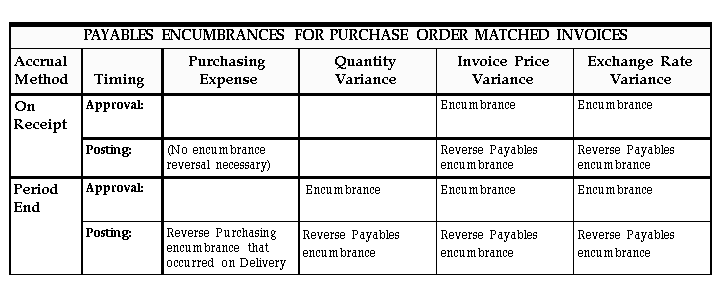
Encumbrance with Combined Basis Accounting
If you use the combined basis accounting method, Payables posts encumbrance entries to your primary, accrual set of books only.
Encumbrance with Cash Basis Accounting
If you use the cash basis accounting method, Payables relieves encumbrance entries when you post payments. Payables prorates your encumbrance reversal based on the amount of your invoice payment.
See Also
Checking Funds for Invoices
Budgetary Control in Payables
Variance Accounts
Invoice Variances
Receipt Accrual
Overview of Encumbrance Accounting
Encumbrance Financials Options
Using Encumbrance Accounting with Purchasing