| Previous | Next | Contents | Index | Navigation | Glossary | Library |
Example 1
If you want to define a four segment Revenue Flexfield, 00-000-0000-000 (Company-Cost Center-Account-Product), you can define AutoAccounting to create defaults for each segment. The first segment can be a constant 01, the second segment can come from the salesperson (John Doe), the third segment can come from the transaction type (Standard Invoice), and the fourth segment can come from the standard line (20 Megabyte Hard Disk). Salesperson John Doe enters a one line Standard Type invoice for a 20 Megabyte Hard Drive.
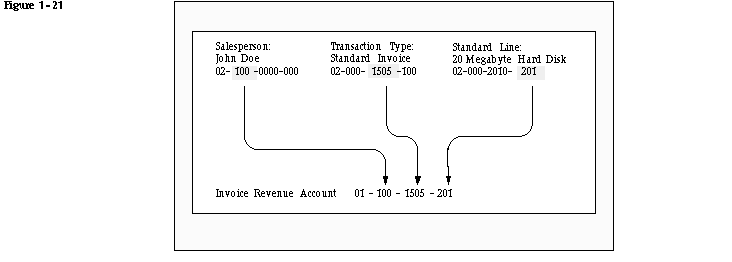
Example 2
If you want AutoAccounting to only use information from the transaction type (Standard Invoice) for segments 1 and 2, and standard line (consulting services) for segments 3 and 4, you can define your AutoAccounting structure to create the revenue Accounting Flexfield.
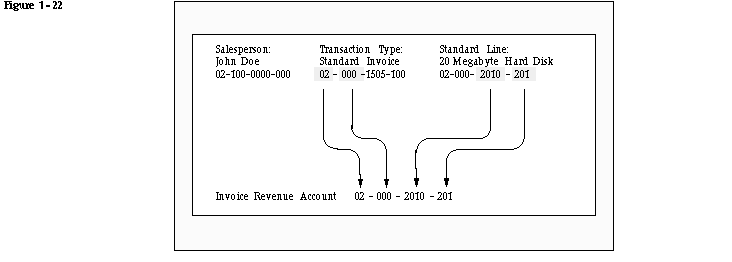
To implement AutoAccounting, define your AutoAccounting structure using the Automatic Accounting window. Then, define information for each salesperson, transaction type, product, and tax code for AutoAccounting to properly create your default accounts. If AutoAccounting cannot determine all of the Accounting Flexfield segments, it will create what it can and display an incomplete Accounting Flexfield. You must provide any missing Accounting Flexfield information before you can complete your transaction. See: AutoAccounting.
| Previous | Next | Contents | Index | Navigation | Glossary | Library |