| Previous | Next | Contents | Index | Navigation | Glossary | Library |
When you calculate a tax rate, the system calls the procedure ARP_TAX_VENDOR.CALCULATE. If a tax vendor is not installed, the Tax Extension passes back a 'No Vendor' return code and Receivables uses the tax rates calculated internally. You can perform the following optional steps to prepare Receivables to calculate tax on invoice lines by an external tax vendor.
Note: Receivables provides six possible Sales Tax Location Flexfield structures. The sample SQL*Loader files, aravp.ctl and arvertex.ctl, only support the structure, State.County.City. If you select another structure, you will have to modify these SQL*Loader files.
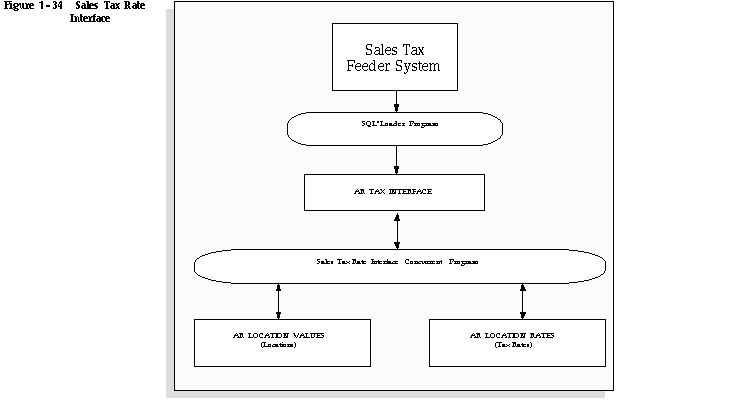
Receivables provides database views to pass tax information to the Tax Engine. You can use these views to control which database columns are passed into the Tax Engine for every transaction line you tax.
The following views have been defined:
The above set of views are the default Oracle database views. You can specify a separate set of views in the Tax alternative region of the System Options window. You can set the Tax Vendor Views field to one of the following:
If you set the Tax Vendor Views field to 'Oracle', Receivables uses the above set of views. If you use any other tax vendor view, the view names that Receivables uses are appended with the following:
If the following columns, available in each view, are not populated, the Tax Extension will be passed NULL for each of their values.
| View Column Name | Description |
|---|---|
| POO_ADDRESS_CODE | Jurisdiction code for Point of Order Origin |
| POA_ADDRESS_CODE | Jurisdiction code for Point of Order Acceptance |
| SHIP_FROM_ADDRESS_CODE | Jurisdiction code for Ship From Address |
| SHIP_TO_ADDRESS_CODE | Jurisdiction code for Ship-To Address |
| FOB_CODE | Free On Board or Point of Title Passage |
| PART_NUMBER | Inventory Part Number |
| LOCATION_QUALIFIER | Identifies the Taxing Authority, e.g. 'ALL', 'STATE', 'COUNTY' or 'CITY' |
| Table 1 - 81. (Table 2 of 2) | |
If you use AutoInvoice to import orders from Oracle Order Entry, AutoInvoice will populate the item line Transaction Flexfield with packing slip information. This may be used to source the Ship From site use and address for each order. See Integrating Oracle Order Entry with Oracle Receivables in the Oracle Financials Open Interfaces Manual.
The jurisdiction codes are loaded by the Sales Tax Rate Interface into attribute 1 of the table ar_location_rates. To load vendor jurisdiction codes into the other view columns, you will have to modify the views to join ar_location_rates with your appropriate customized table.
If you require postal code data to nine characters (zip+4) to segregate customer addresses by jurisdiction code, you will have to manually update the address data provided by your Tax Vendor. You can use the Location and Rates window to update the postal code data to comply with your jurisdiction code requirements.
Below is an example of multiple jurisdiction codes within a standard five digit zip code designation:
| location_segment_id | from_postal_code | to_postal_code | jurisdiction code |
|---|---|---|---|
| 43 (San Francisco) | 94110 | 94116 | code 1 |
| 43 (San Francisco) | 94117 | 94117 | code 2 |
| 43 (San Francisco) | 94118 | 94118-3999 | code 3 |
| 43 (San Francisco) | 94118-4000 | 94118-9999 | code 4 |
| Table 1 - 82. (Page 1 of 1) | |||
| TRX_ID | TRX_LINE_ID | LINE_NO | EXTENDED _AMOUNT | LOCATION_QUALIFIER |
|---|---|---|---|---|
| 123 | 78955 | 1 | 5000 | State |
| 123 | 78955 | 1 | 5000 | County |
| 123 | 78955 | 1 | 5000 | City |
| 123 | 78955 | 1 | 5000 | Federal |
| 123 | 78955 | 1 | 5000 | Provincial |
| Table 1 - 83. (Page 1 of 1) Example of Multiple Tax Lines per transaction line. | ||||
Warning: Be careful to use outer joins for your customizations of the tax database views. Failure to do so may result in order or invoice lines not being taxed.
| Previous | Next | Contents | Index | Navigation | Glossary | Library |