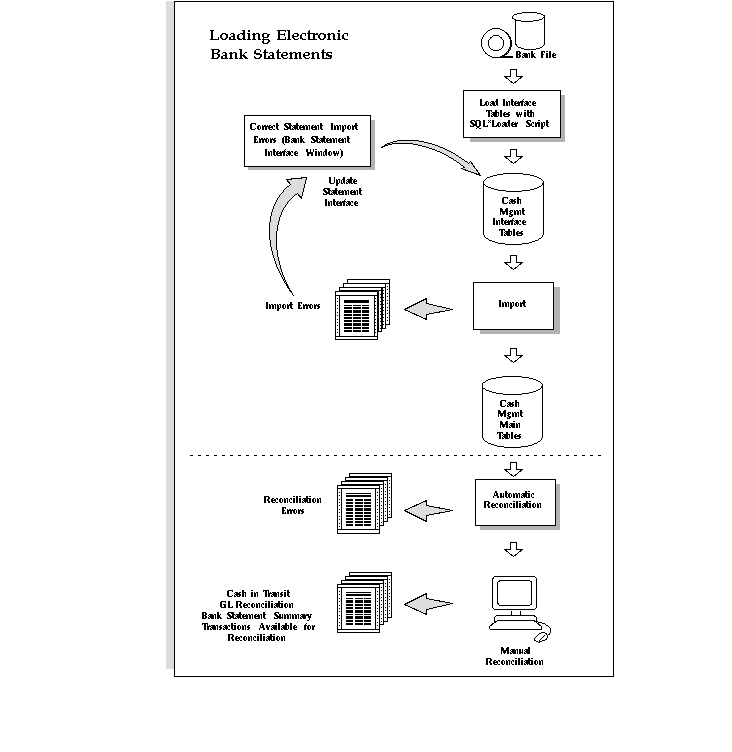Loading Bank Statement Open Interface
Before you can reconcile transactions against a bank statement, you need to enter the bank statement information into Cash Management. If your bank provides account statements in a flat file, using a defined format like BAI or SWIFT940, you can use the Bank Statement Open Interface to load this information into Cash Management.
Prerequisites
 To load a bank statement into the bank statement open interface:
To load a bank statement into the bank statement open interface:
1. Run the SQL*Loader script against the bank file. This populates the bank statement open interface tables.
2. Verify that the bank statement information was loaded into the open interface tables correctly.
The Bank Statement Interface and Bank Statement Lines Interface windows show you the statement header and lines information that populates the open interface tables. You can correct the information using these windows, or you can correct the original bank file and reload it using your SQL*Loader script.
3. Import the bank statement information using the Bank Statement Import program. This transfers the bank information from the open interface tables to the bank statement tables.
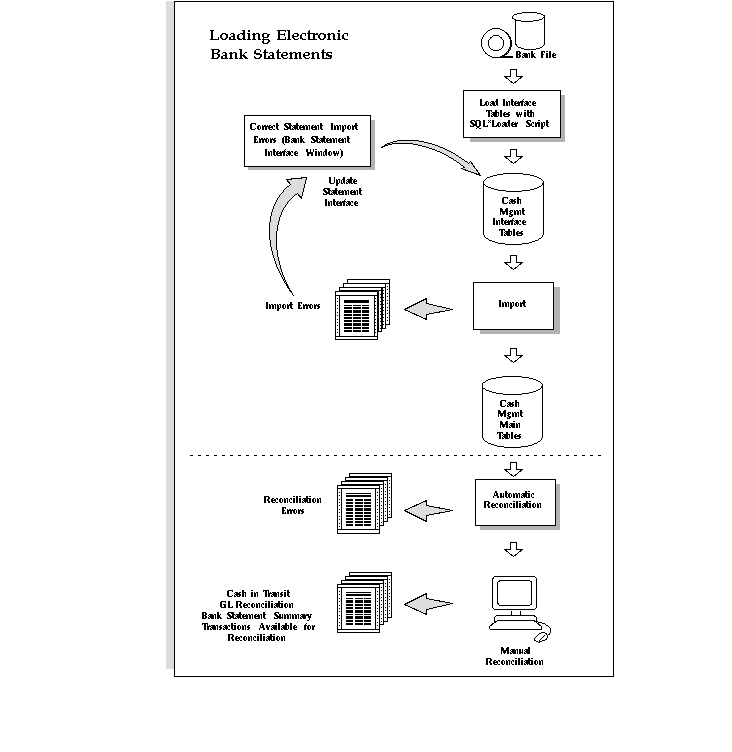
See Also
Bank Statement Open Interface
Importing Bank Statements
About Bank Statement Validation
Reviewing Bank Statement Interface Errors
Correcting Bank Statement Interface Errors
Reconciling Bank Statements Automatically
Archiving and Purging Imported Bank Statements