Adding Attributes to the Default Mapping to Collect Additional Information
In most cases, you may choose to use the default mapping to bring in transaction information about Oracle Sales Compensation and opt not to add any additional attributes (Figure 4-8).
For example, the zip code information is not among the data Oracle Sales Compensation collects in a default compensation transaction; therefore Global must customize a transaction attribute in the appropriate compensation transaction table.
Suppose that Global stores zip codes of the ship-to customer in the first descriptive flexfield columns in the Oracle Receivables header table, with the column name ATTRIBUTE1. Because descriptive flexfields are user-defined, Global must point to the location of the source data for the ZIP_CODE transaction attribute. To do this, Global uses the Receivables Mapping window in Oracle Sales Compensation to associate the ZIP_CODE column and the ATTRIBUTE1 column. Thus, when Global collects compensation transactions, Oracle Sales Compensation copies data from the ATTRIBUTE1 column in Oracle Receivables to the ZIP_CODE column in Oracle Sales Compensation.
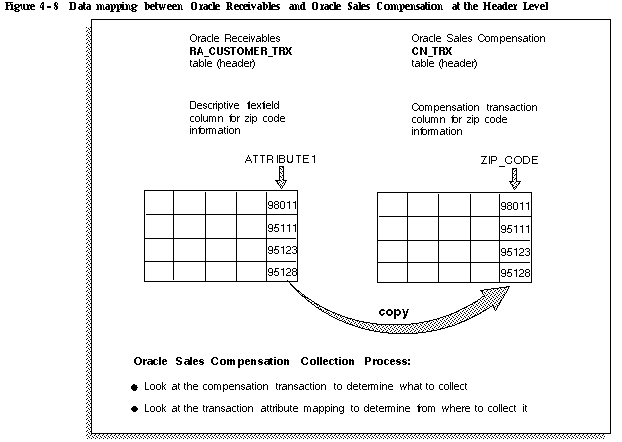
 To add attributes to an Oracle Sales Compensation transaction table:
To add attributes to an Oracle Sales Compensation transaction table:
1. Navigate to the Tables and Columns form.
By default, choose Tables and Columns from the Setup menu.
2. Run a query to display all CN tables.
By default, choose Enter from the Query menu, type CN% in the Schema column, then choose Run from the Query menu.
3. Select the compensation transaction table to which you want to add the new attribute--CN_TRX, CN_TRX_LINES, or CN_TRX_SALES_LINES. For example, you may choose CN_TRX for storing the zip code.
4. Choose Columns to open the Columns window.
5. Decide which descriptive flex column (ATTRIBUTE 1-15) you will use for storing ZIP_CODE and in the User Column Name column, change that ATTRIBUTExx column name to your attribute name.
For this example, change ATTRIBUTE1 in the User Column Name field to ZIP_CODE for the CN_TRX table.
6. Enter the information in these fields if they apply to your attribute:
Dimension Name: Enter the name of the dimension (or choose the dimension from a list of values) this column is associated with.
Dimension Value: Check if this column stores the values of a previously created dimension.
Classification Column: Check if you will use this column for either specifying classification rules and/or you wish this column to be one of the folder columns in the Transactions form.
Attention: The following fields display information only and cannot be changed:
7. Save your work and close the Tables and Columns window.
After you define the tables and columns, you need to take additional steps to complete defining how the data is to be collected.
 To complete defining the collection mappings:
To complete defining the collection mappings:
1. Use the AR Mapping window to tell Oracle Sales Compensation how to move information from the Oracle Receivables table RA_CUSTOMER_TRX to the Oracle Sales Compensation table CN_TRX. See steps 7 through 11 in Direct Mapping at the Header Level for instructions on how to do this.
2. Use the Tables and Columns form to define the User Column Name of the attribute field in the Oracle Sales Compensation Table CN_COMMISSION_LINES as ZIP_CODE, so that the information is moved correctly from CN_TRX into CN_COMM_LINES_API. See steps 1 through 6 in Direct Mapping at the Header Level for instructions on how to do this.
 To collect the transaction data according to the mappings you just defined:
To collect the transaction data according to the mappings you just defined:
1. Navigate to the Collections window.
By default, choose Collections from the Setup menu.
Note: For more information about flexfields and folders, see the Oracle Applications User's Guide.