| Previous | Next | Contents | Index | Navigation | Library |
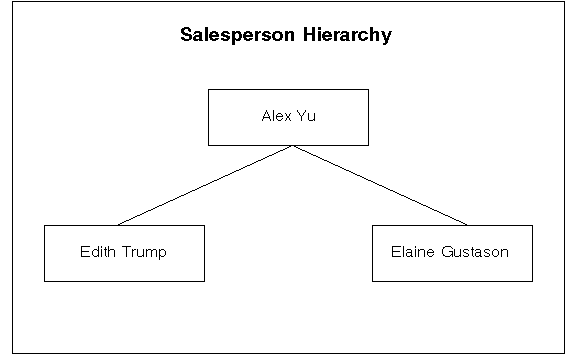
In general, before using the upload function, you need to ensure that the Dimension has been defined, and that the Hierarchy Name and Intervals have been entered. Oracle Sales Compensation includes the Salesperson and Revenue Class Hierarchies by default. Dimensions other than the Salesperson and Revenue Class dimensions need to be created by the user.
Step 1: Define the Dimension if necessary.
Step 2: Define the Hierarchy Name and Interval From and To periods in the Dimensions > Hierarchies window within Oracle Sales Compensation.
For example:
Hierarchy Name: Salesperson Hierarchy
Intervals From: Jun-97 To: May-98
Note: In the case of salesperson hierarchy this would already be created by Oracle Sales Compensation.
Step 3: Populate CN_HIERARCHIES_API.
| Hierarchy_api_id | Dimension | Header_Hier_Name | Start_Period_Name | End_Period_Name |
|---|---|---|---|---|
| 0001 | Salespeople | Salespeople Hierarchy | Jun-97 | May-98 |
| 0002 | Salespeople | Salespeople Hierarchy | Jun-97 | May-98 |
| 0003 | Salespeople | Jun-97 | May-98 |
| Dimension_Value | Unique_value | Ancestor_Dim_ Value | Ancestor_Unique_Value | Org_id |
|---|---|---|---|---|
| Alex Yu | 61 | 129 | ||
| Edith Trump | 13 | Alex Yu | 61 | 129 |
| Elaine Gustafson | 10 | Alex Yu | 61 | 129 |
Note: Make sure that the data in the table matches exactly and uses the same case as the data appearing in the application. e.g. For dimension name do not enter "salespeople" in the table if the name of the dimension as can be seen in the application is "Salespeople" .
Step 4: Run concurrent manager procedure "Upload Hierarchy."
| Previous | Next | Contents | Index | Navigation | Library |