| Previous | Next | Contents | Index | Navigation | Glossary | Library |
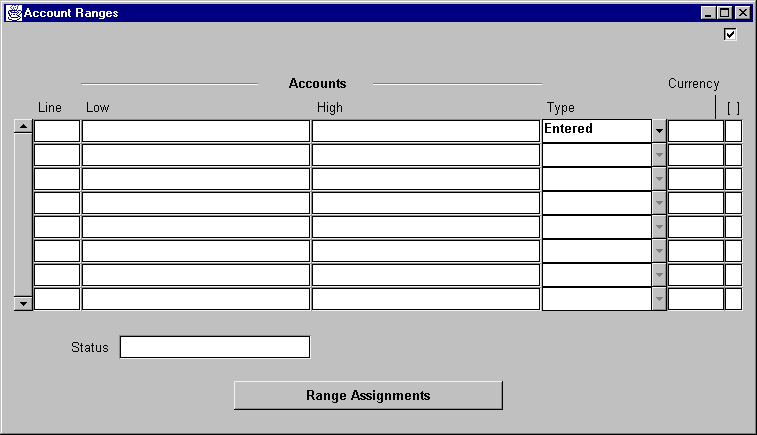
This range flexfield requires you to enter a low and a high combination of segment values to specify the Accounting Flexfield range you want to include in a budget organization. To enter a value in a range flexfield, just move your cursor into the first key flexfield of the range flexfield. In this example, it is the field labeled Low. A range flexfield window displays, as shown in Figure 1 - 55.
Figure 1 - 56.
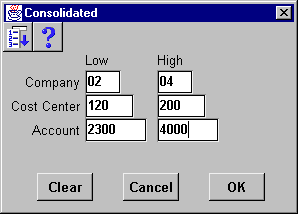
Notice that this window displays two columns of fields for each segment so that you can enter a low and a high value to express a range. If the segment contains a list, as indicated by the presence of the <List> lamp on the status line, you can choose the List of Values button to display a list of valid values.
Once you finish entering your values, choose OK to close the Range window. The range flexfield automatically inserts the concatenated low and high combination of segment values that you entered in the appropriate fields of the range flexfield display.
Figure 1 - 57.
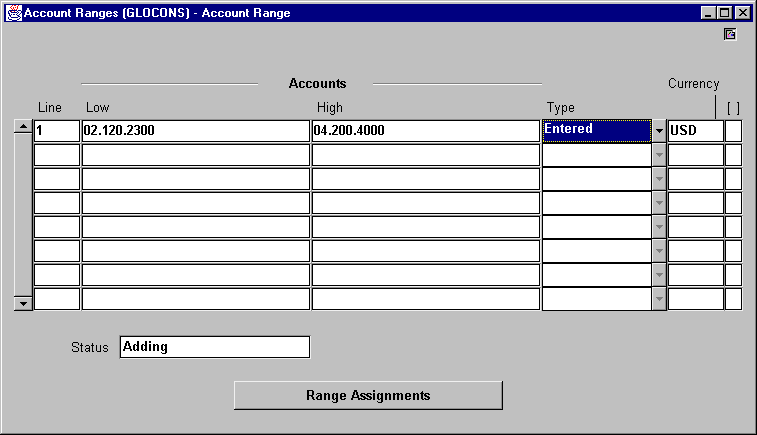
Attention: You cannot enter values directly into a range flexfield like you can in a key flexfield.
| Previous | Next | Contents | Index | Navigation | Glossary | Library |