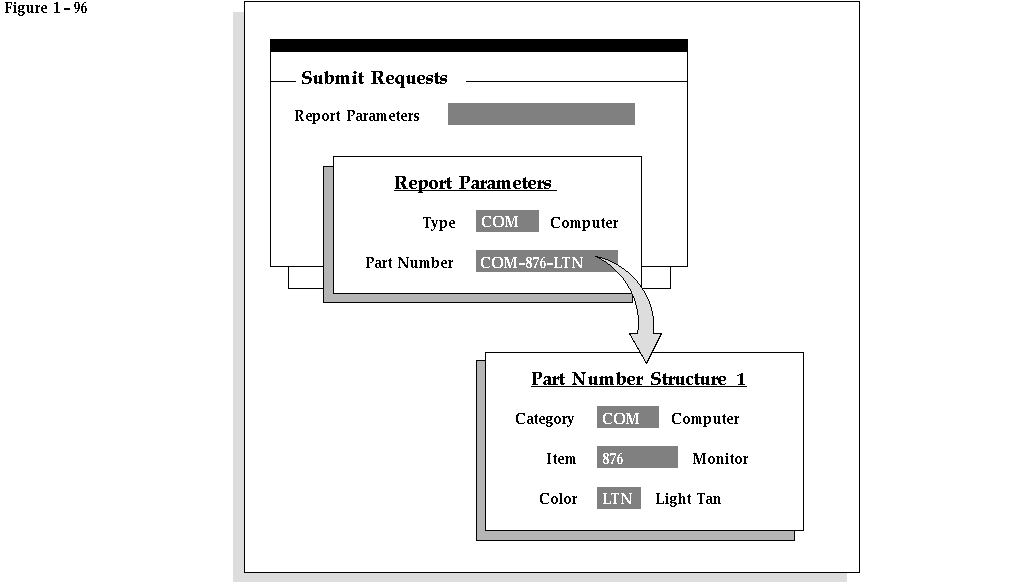Using Flexfield Information in Your Report Parameters
Standard Request Submission lets you use value sets to pass key flexfield values and combinations to your reports. You use "Special" validation type value sets to provide a flexfield-within-a-flexfield. That is, you can define a single report parameter (a descriptive flexfield segment) to pop open a flexfield, such as the Accounting Flexfield, where your user can enter flexfield segment values as reporting criteria.
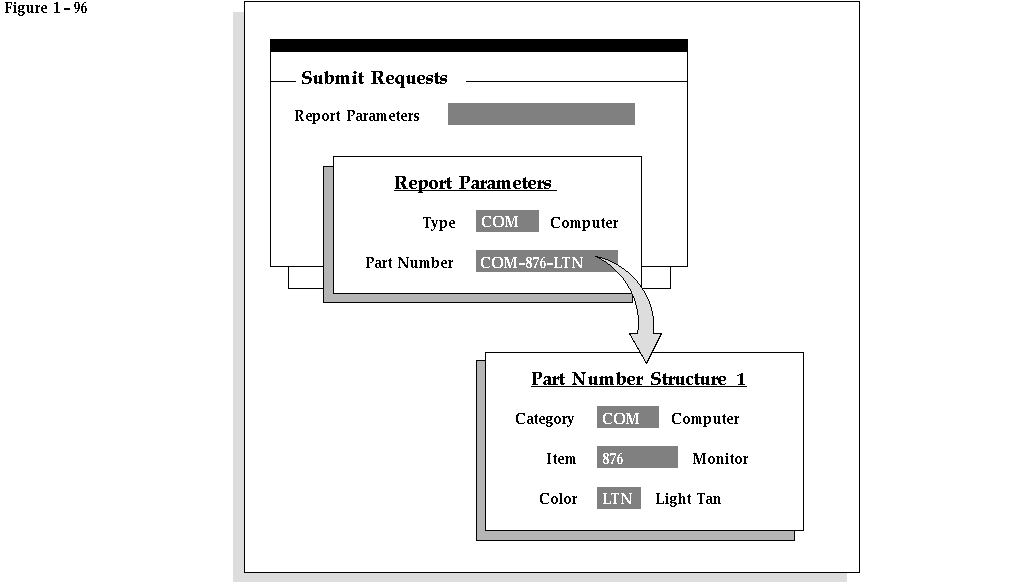
Using a flexfield pop-up window as a report parameter requires several steps:
- Design your report and report parameter window
- Determine your flexfield routine calls
- Define your special value set
- Build your report program
- Register your concurrent program and define report parameters
You can also use a flexfield range in your report parameters ("Pair" validation instead of Special validation). All the steps are the same except that you define your flexfield call arguments and your value set slightly differently.
Design Your Report and Report Parameter Window
First you design your report and your report parameter window. You must decide what your report requires as parameters from your user, and how those correlate to the way your user submits your report.
For example, if you are writing a report that provides information related to a specific Accounting Flexfield combination or group of Accounting Flexfield combinations, your report probably requires a code combination ID or a concatenated group of segment values. On the other hand, your user doesn't know the CCID number, and instead would prefer to fill in the usual Accounting Flexfield pop-up window. Since you can use value set mechanisms to translate between displayed end user-oriented values and hidden ID values, as well as to translate between flexfield pop-up windows your user sees and the CCID or concatenated values your report requires, you can design your report and its submission interface to satisfy both needs.
Determine Your Flexfield Routine Calls
Determine the flexfield routine calls you need to pop open and validate the appropriate flexfield. These calls are variations of the flexfield calls you code into a custom application form (POPID(R), VALID(R), and so on). You use special arguments to these routines so that they work within your report parameter window. See: Syntax for Key Flexfield Routines, Special Validation Value Sets.
Define Your Special Value Set
Define your special value set. Note that you define only one value set for your entire flexfield, though that single value set may have more than one flexfield routine call. For example, you might need both a POPID and a VALID call for your flexfield value set. Type in your special flexfield routine calls as functions for the appropriate events in the Special Validation region (same for Pair Validation) of the Define Value Set form. Be sure to type carefully, because it is often difficult to find errors later in the flexfield routine syntax if your report parameter doesn't behave as you expect. See: Value Set Windows.
Build Your Report Program
Build your report program to accept the resulting values that it will receive when a user submits your report. Follow the guidelines for building concurrent programs given in the Oracle Applications Developer's Guide and the Oracle Applications System Administrator's Guide.
See: Concurrent Programs
Register Your Concurrent Program and Define Report Parameters
Register your concurrent program with Oracle Applications using the Concurrent Programs and Concurrent Program Executable windows, and define your report parameter to use your special value set. Note that you use only one value set per report parameter; one special value set contains the entire flexfield.
See: Concurrent Programs
See Also
Overview of Flexfields and Standard Request Submission
Planning Your Report Parameters
Report Parameter Window Planning Diagrams