| Previous | Next | Contents | Index | Navigation | Glossary | Library |
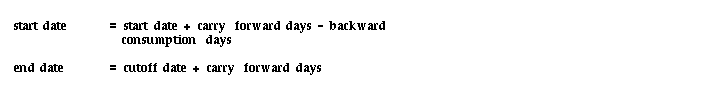
If you specify carry forward days, Oracle Master Scheduling/MRP and Supply Chain Planning uses them to determine which entries are within the current time frame since they shift the forecast dates during the forecast load. For example, if the start date is 16-MAR and you enter a cutoff date of 20-MAR and specify four carry forward days, the forecast load process recalculates the current time frame to 12-MAR through 16-MAR. Suppose the source forecast has entries of 13-MAR and 17-MAR. Based on this, Oracle Master Scheduling/MRP and Supply Chain Planning considers the forecast defined on 13-MAR as the only eligible forecast. When you load this forecast, the forecast load process adjusts the date to 17-MAR to add in the carry forward days.
When you use weekly and period bucket types, these dates are recalculated by identifying the beginning date of the workweek and period that the start date falls into. The same calculation is applied to the end date.
A forecast entry with a forecast end date is considered current if the range that it covers includes any part of the current time frame established above. This would include past due entries.
| Previous | Next | Contents | Index | Navigation | Glossary | Library |