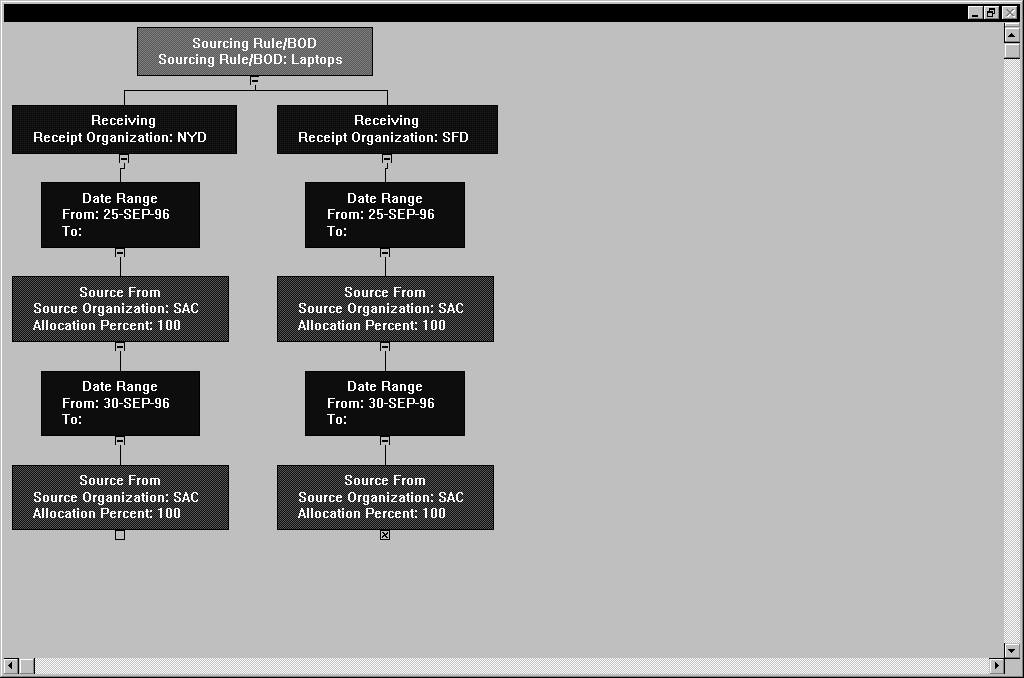Viewing Bills of Distribution
You can quickly and easily retrieve bills of distribution for reference. After retrieving a bill of distribution, you can display it in a convenient, hierarchical representation, or you can locate the assignment sets in which it is assigned.
 To view bills of distribution:
To view bills of distribution:
1. Navigate to the View Bill of Distribution or Bill of Distribution window
2. Place your cursor in the Name or Description field and select Find or Find All from the Query menu.
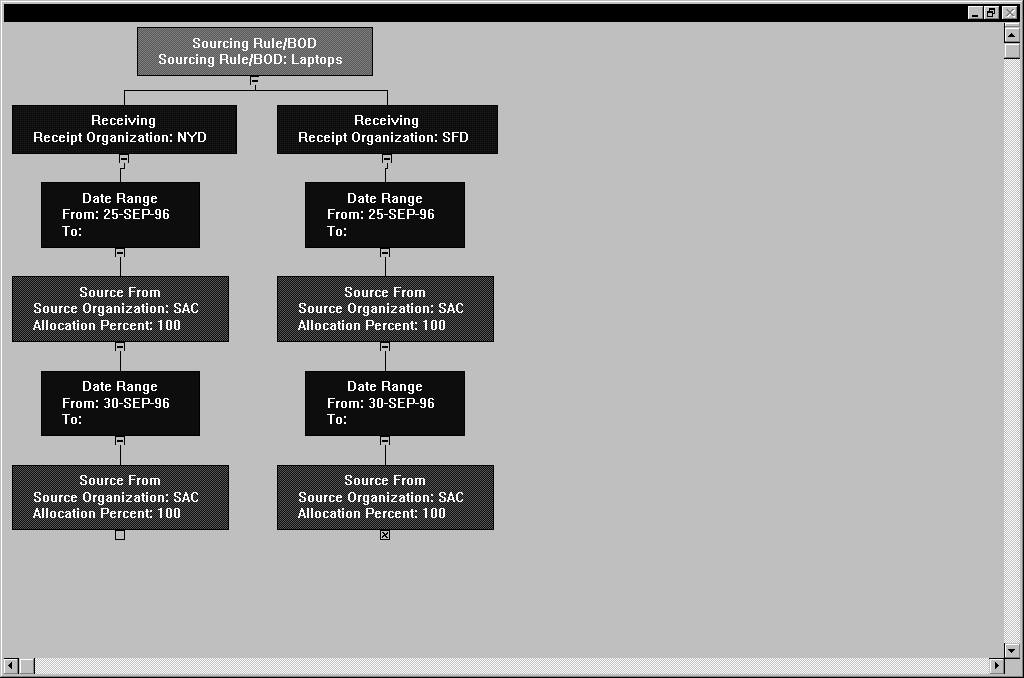
With the Object Navigator, you can display your bill of distribution in a visual hierarchy. Each element in the bill is displayed in a rectangular node, with connecting lines that depict the nodes' relationships to each another (known as the data flow). The nodes are also color-coded for easy identification, and other aspects of the data flow can be changed to meet specific requirements.
 To view assignments for your bills of distribution:
To view assignments for your bills of distribution:
Bills of distribution govern replenishment of specific items in your enterprise based on the bill's assignment. Bills of distribution can be assigned to an item, and item in an organization, an organization, a category of items, a category of items in an organization, or to all items.
When modifying or viewing a bill of distribution, you can quickly refer to all the assignment sets in which the bill participates. You can also refer to the assignment level assigned to the rule. For more information about assignment sets, see: Assigning Sourcing Rules and Bills of Distribution.
1. Navigate to the View Bills of Distribution or Bill of Distribution window
2. Place your cursor in the Name or Description field and select Find or Find All from the Query menu.
3. Choose Assignment Set. The list that appears includes all sets in which the current bill participates.
For each Sourcing Rule and Bill of Distribution in the Assignment Set, you can review the following information:
Assigned to: Each Sourcing and Bill of Distribution can be assigned to:
- a single item (across all organizations)
- an item in a specific organization
- all items in a specific organization
- a category of items in an organization
- all items in all organizations (globally)
Organization: Rules or bills assigned to an organization, a category of items in an organization, or an item in an organization will also display the name of that organization.
Customer and Customer Site: Rules or bills associated with a customer will also display this information.
Item/Category: Rules or bills assigned to an item or an item in an organization will display with the associated item or category of items (if the profile option has been updated to include categories).
See Also
Sourcing Rules and Bills of Distribution
Assigning Sourcing Rules and Bills of Distribution
Viewing Sourcing Rules
Viewing Sourcing Rule and Bill of Distribution Assignments
Viewing the Sourcing Assignment Hierarchy
Displaying an Indented Where Used
Displaying an Indented Bill