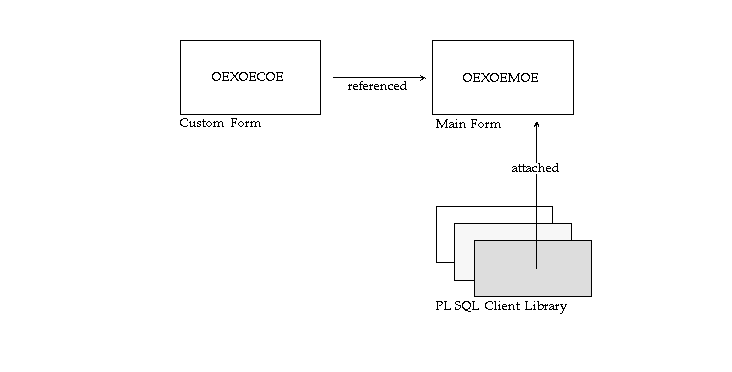Sales Orders Customization
You can customize the appearance of the Sales Orders form to meet your needs. Because these visual aspects are stored in a different module from the form's functional logic, your customizations will be preserved through most upgrades.
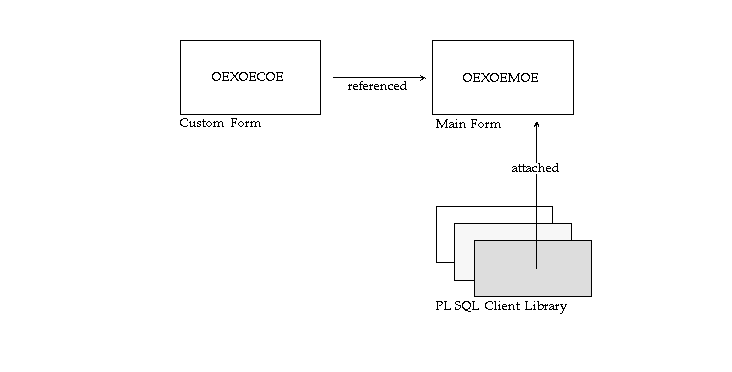
Client-Side Modules
The CUSTOM form contains the Sales Orders form's presentation layer, which you can modify using Developer/2000 Forms Designer.
The MAIN form, which references customizable objects in CUSTOM (OEXOECOE), is executed in the application's normal runtime environment. You must regenerate MAIN each time you make changes to CUSTOM or after you apply an upgrade or patch that affects MAIN.
LIBRARY is a library attached to MAIN that contains logic required by the form.
Allowed Customizations
When you edit the CUSTOM form, you can choose from the following possible customizations:
 Hide an item (text item, button, check box, poplist, option group)
Hide an item (text item, button, check box, poplist, option group)
Caution: Do not hide any item required for entry or booking that is not defaulted. For example, do not hide the Order Type.
 Display hidden items
Display hidden items
 Resize an item
Resize an item
 Resequence an item
Resequence an item
 Move an item from one region or alternative region to another
Move an item from one region or alternative region to another
 Move an item from a multi-row block to the overflow area, or vice versa
Move an item from a multi-row block to the overflow area, or vice versa
 Edit boilerplate labels
Edit boilerplate labels
 Increase or decrease the number of rows displayed in a multi-row block
Increase or decrease the number of rows displayed in a multi-row block
 Resize a window
Resize a window
 Set a button as default
Set a button as default
See Also
Customizing the Sales Orders Form
Upgrade Scenarios