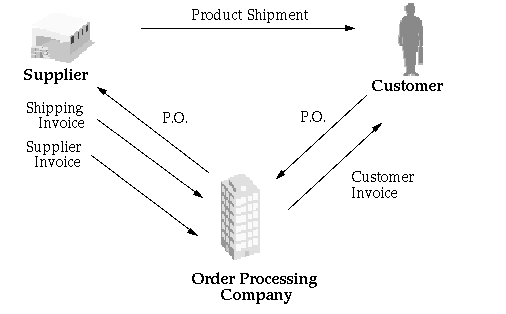Drop Shipments
Oracle Order Entry/Shipping allows you to enter drop-ship sales orders as well as standard sales orders. You can receive orders for items that you do not stock or for which you lack sufficient inventory, and have a supplier provide the items directly to your customer. The following diagram illustrates the drop shipment process.
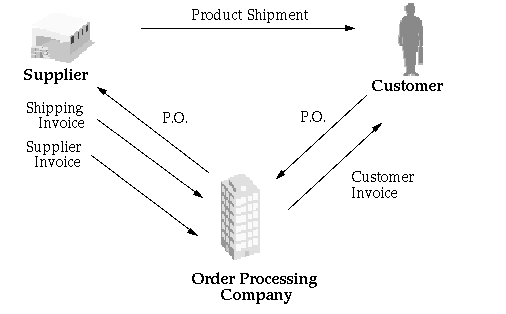
Order Placement
You can enter orders using standard Oracle Order Entry/Shipping functionality, and decide at the time of entry whether a particular line will be drop-shipped. As with standard sales orders, you can modify orders or lines that you intend to drop ship after you have entered them.
Purchase Requisitions
Oracle Order Entry/Shipping creates purchase requisitions when you use the Purchase Release concurrent program with Oracle Purchasing's Requisition Import program. Purchase Release acts upon eligible lines that you want to fulfill from an external source. To use this program, add the Purchase Release cycle action to any order cycles you use with drop-shipped orders.
Quantity Adjustments after Shipping
If part of a drop-ship line ships and you do not wish to fulfill the remaining quantity, cancel the line. Over-shipments must also be handled manually. If the supplier ships more than the ordered quantity, you can bill your customer for the additional quantity or request that they return the item. Use the Drop Ship Order Discrepancy Report to view differences between your drop-ship sales orders and their associated purchase requisitions and orders.
Returns
Use standard Oracle Order Entry/Shipping functionality to process return material authorizations (RMAs). Your customers can return drop-shipped items to you or to your supplier. If you receive the return into your inventory, you can retain it or ship it to your supplier. If you pass the returned item to your supplier, you should notify the buyer and authorize the return by generating a return document in Oracle Purchasing. If the supplier receives the return directly, they must inform you of the event before you can process the return in Order Entry/Shipping.
Holds and Approvals
Standard holds and approvals functionality controls drop-ship sales orders. You can implement holds and approvals at different stages in your order cycle to control the drop shipment process. For example, if your supplier reserves the right to refuse returns, you can add an approval step to your order cycle to ensure that the customer will not receive a credit unless your supplier notifies you that they accept the returned item.
If you place a hold on a line before you run Purchase Release, Oracle Order Entry/Shipping enforces the hold automatically. However, after a purchase order has been generated for your drop-ship line, you must control holds manually by coordinating with your supplier. The Drop Ship Discrepancy Report displays held orders for your review.
See Also
Overview of Sales Orders
Drop-ship Order Flow
Drop-ship Return Flow
Order Cycles
Sample Order Cycles
Cancelling Orders
Holds
Drop Ship Discrepancy Report
Purchase Release