| Previous | Next | Contents | Index | Navigation | Glossary | Library |
| Project Number | CA-Project01 |
| Project Name | CA-Project for Documentation |
| Distribution Rule | WORK/WORK |
| Employee Bill Rate Override | Amy Marlin 1,000 hourly |
One additional task, Task 2, is added.
| Cost Budget: | |
| Budget Type | Approved Cost Budget |
| Quantity | 1000 |
| Raw Cost | 250,000 |
| Revenue Budget: | |
| Budget Type | Approved Revenue Budget |
| Revenue | 1,000,000 |
Project CA-Project01 is funded in agreement CA-01 with a soft limit purchase order from the customer for $1,000,000 US. The budget and funding are baselined.
Batch: CA-01-tc
Ending Date: 13-APR-1997
Employee: Marlin, Amy
| Expenditure Item Date | Project Number | Task Number | Expenditure Type | Quantity | Raw Cost |
|---|---|---|---|---|---|
| 12-APR-1977 | CA-Project01 | 1 | Professional | 50 | 3000 |
| 13-APR-1997 | CA-Project01 | 2 | Professional | 50 | 3000 |
| 100 | 6000 | ||||
| Table 1 - 64. (Page 1 of 1) | |||||
The PRC: Distribute Labor Costs process is run. The cost rate for Amy Marlin is $60.00 per hour.
The following accounting entries are created for these costs
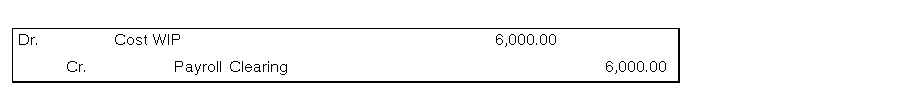
(100 hours * $1,000 per hour) - 0 = $100,000
The cost accrual is calculated as follows (using the algorithm in Figure 1 - 39):
(100,000 / 1,000,000 * 250,000) -0 = 25,000
The cost accrual events are created and accounted as follows:

Revenue accounting entries are created as follows:
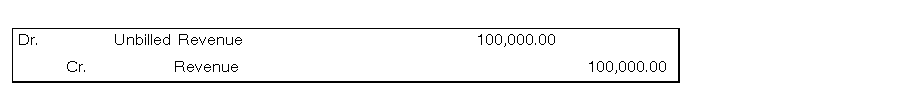
The draft revenue is released and interfaced to GL.

The draft revenue is released and interfaced to GL.
The project status can now be changed to Closed. If the project is reopened (if its status is changed to an active status with a system status other than Pending Close or Closed), these three events are reversed the next time the Generate Draft Revenue process is run for the project.
| Previous | Next | Contents | Index | Navigation | Glossary | Library |