Release 2 (8.1.6)
A76940-01
Library |
Product |
Contents |
Index |
| Oracle8i Application Developer's Guide - Large Objects (LOBs) Release 2 (8.1.6) A76940-01 |
|
Preface, 2 of 2
Use cases are generally employed to describe the set of activities that comprise the sum of the application scenarios.
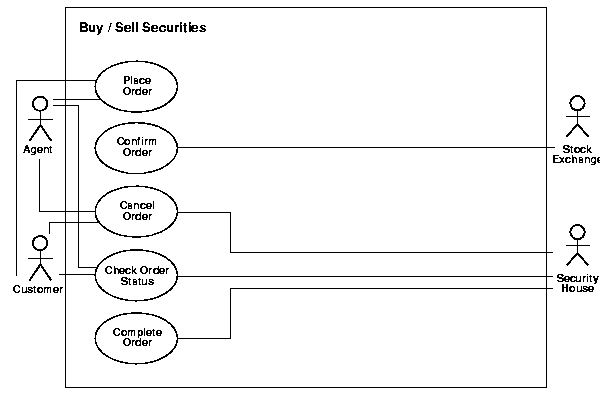
The following sections describe how to interpret how the elements of a use case diagram as applied in different cases.
The html and pdf versions of the use case diagrams include hot link buttons.When you need the following:
To the referring use case diagram , or to the "Use Case Model Diagram" (the 'parent' of all diagrams), click on the middle or left blue buttons respectively.
From each use case, to the 'child' diagram, typically noted as 'a', 'b', or 'c', click on the [a], [b], or [c] blue button respectively. From the Use Case Model Diagram ('parent' diagram) to specific use cases, click on the blue-circled use case of interest.
Note there is one "Use Case Model Diagram" ("parent") in each of chapters 9, 10, and 11, namely:
We value and appreciate your comment as an Oracle user and reader of our manuals. As we write, revise, and evaluate our documentation, your opinions are the most important feedback we receive.
You can send comments and suggestions about this manual to the information development department at following e-mail address:
If you prefer, you can send letters or faxes containing your comments to the following address:
|
|
 Copyright © 1999 Oracle Corporation. All Rights Reserved. |
|