Release 2 (8.1.6)
A76989-01
Library |
Product |
Contents |
Index |
| Oracle8i SQL Reference Release 2 (8.1.6) A76989-01 |
|
SQL Statements (continued), 3 of 6
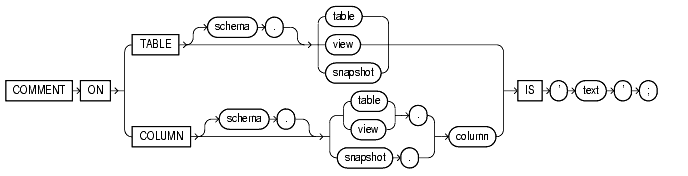
To add a comment about a table, view, snapshot, or column into the data dictionary. See also "Comments".
You can view the comments on a particular table or column by querying the data dictionary views USER_TAB_COMMENTS, DBA_TAB_COMMENTS, or ALL_TAB_COMMENTS or USER_COL_COMMENTS, DBA_COL_COMMENTS, or ALL_COL_COMMENTS. For information on these views, see Oracle8i Reference.
To drop a comment from the database, set it to the empty string ' '.
The table, view, or snapshot must be in your own schema or you must have COMMENT ANY TABLE system privilege.
|
|
specifies the schema and name of the table, view, or materialized view to be commented. If you omit schema, Oracle assumes the table, view, or snapshot is in your own schema. |
|
|
specifies the name of the column of a table, view, or snapshot to be commented. If you omit schema, Oracle assumes the table, view, or snapshot is in your own schema. |
|
|
is the text of the comment. See the syntax description of 'text' in "Text". |
To insert an explanatory remark on the NOTES column of the SHIPPING table, you might issue the following statement:
COMMENT ON COLUMN shipping.notes IS 'Special packing or shipping instructions';
To drop this comment from the database, issue the following statement:
COMMENT ON COLUMN shipping.notes IS ' ';
|
|
 Copyright © 1999 Oracle Corporation. All Rights Reserved. |
|