Release 2 (8.1.6)
A76990-01
Library |
Product |
Contents |
Index |
| Oracle8i Recovery Manager User's Guide and Reference Release 2 (8.1.6) A76990-01 |
|
Recovery Manager Command Syntax, 9 of 50
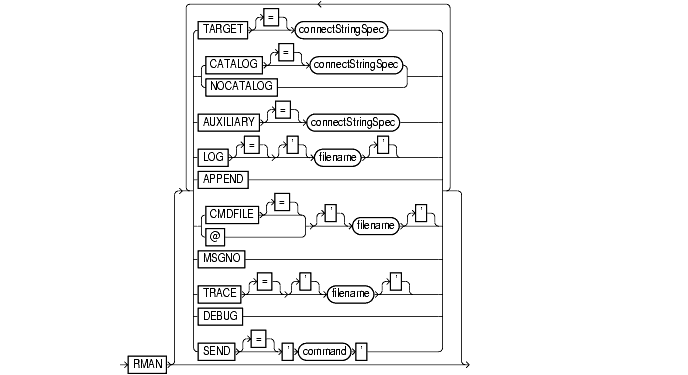
To start RMAN from the operating system command line. Use these arguments to:
Use these arguments at the operating system command line rather than at the RMAN prompt.
|
specifies a connect string to the target database, for example, target sys/change_on_install@inst1. See "connectStringSpec". |
||
|
specifies a connect string to the database containing the recovery catalog, for example, catalog rman/rman@inst2. See "connectStringSpec". |
||
|
nocatalog |
indicates that you are using RMAN without a recovery catalog.You must use this argument when starting Recovery Manager without a recovery catalog. |
|
|
specifies a connect string to an auxiliary database, for example, auxiliary sys/change_on_install@dupdb. See "connectStringSpec". |
||
|
log filename |
specifies the file where Recovery Manager will record RMAN output, that is, the commands that were processed and their results. If you do not specify this argument, then Recovery Manager writes its message log file to standard output. |
|
|
append |
causes new output to be appended to the end of the message log file. If you do not specify this parameter and a file with the same name as the message log file already exists, RMAN overwrites it. |
|
|
cmdfile filename |
runs a file containing a user-defined list of RMAN commands. If the first character of the filename is alphabetic, then you can omit the quotes around the filename. The contents of the command file should be identical to commands entered at the RMAN prompt. For example, the following file contents will cause RMAN to connect to a target database and recovery catalog RCAT: connect target; connect catalog rman/rman@rcat; RMAN terminates after running the command file. |
|
|
@filename |
equivalent to cmdfile. |
|
|
msgno |
causes RMAN to print message numbers, that is, RMAN-xxxx, for the output of the list command. By default, list does not print the RMAN-xxxx prefix. |
|
|
trace filename |
specifies the name of the file in which RMAN logs debugging information. You must also specify the debug option to generate debugging output. If you specify debug without also specifying trace, then RMAN writes the debugging output to standard output or the message log if one is specified. |
|
|
debug |
activates the debugging feature. Use this option only for problem diagnosis under the direction of Oracle World Wide Support. |
|
|
send 'command' |
sends a vendor-specific command string to all allocated channels. See your media management documentation to determine whether this feature is supported. See Also: "send" to send a string to specific channels. |
|
This example connects to the target database PROD1 without a recovery catalog:
% rman target sys/sys_pwd@prod1 nocatalog
This example connects to the target database PROD1, the recovery catalog database RCAT, and the auxiliary instance AUX1:
% rman target sys/sys_pwd@prod1 catalog rman/rman@rcat auxiliary sys/aux_pwd@aux1
This example connects to the target database PROD1 and the recovery catalog database RCAT, and then runs the command file b_whole_10.rcv:
% rman target sys/sys_pwd@prod1 catalog rman/rman@rcat @'/oracle/dbs/b_whole_l0.rcv'
This example connects to the target database PROD1 without a recovery catalog and then specifies that RMAN should append messages to the message log:
% rman target sys/sys_pwd@prod1 nocatalog log = $ORACLE_HOME/dbs/log/msglog.f append
|
|
 Copyright © 1999 Oracle Corporation. All Rights Reserved. |
|