Release 8.0.6 for Windows NT
A69942-01
Library |
Product |
Contents |
Index |
| Oracle Parallel Server Getting Started Release 8.0.6 for Windows NT A69942-01 |
|
This chapter is intended as an add-on to Chapter 13, "Backup and Recovering Database Files", of the Oracle8 Enterprise Edition Getting Started, which describes how to back up and recover an Oracle8 Enterprise Edition database. Specific topic covered in this chapter is:
Backup and recovery of an Oracle Parallel Server database is performed from one node of the cluster using the NT Backup Manager and the NT Recovery Manager.
These applications operate in the same way for Oracle Parallel Server as Oracle8 Enterprise Edition, except where noted below:
For example, you would click Files from the Oracle Backup Manager dialog box:
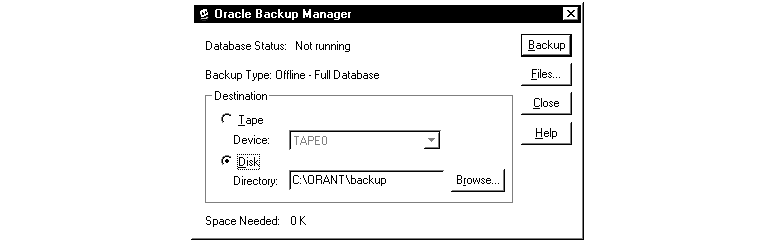
The Database Files dialog box appears. Select each file type (Data Files, Log Files and Control Files), and enter the appropriate file name. File names should match the symbolic link names you used in the ORALINKx.TBL file(s):
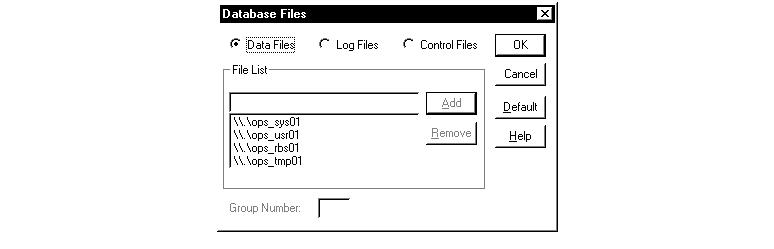
For additional information, see "Step 2: Assign Symbolic Links to Each Logical Partition".
|
|
Copyright © 1999 Oracle Corporation. All Rights Reserved. |
|