Release 1 (9.0.1)
Part Number A88879-01
Home |
Book List |
Contents |
Index | Master Index | Feedback |
| Oracle9i Application Developer's Guide - Large Objects (LOBs) Release 1 (9.0.1) Part Number A88879-01 |
|
Internal Persistent LOBs, 4 of 43
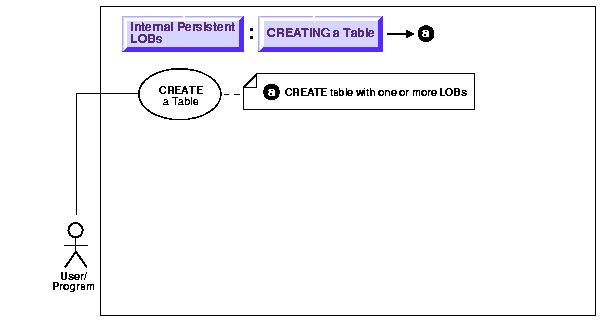
|
See:
Use Case Model: Internal Persistent LOBs Operations, for all Internal Persistent LOB operations. |
This procedure describes how to create a table containing one or more LOB columns.
When you use functions, EMPTY_BLOB () and EMPTY_CLOB(), the resulting LOB is initialized, but not populated with data. LOBs that are empty are not null, and vice versa. This is discussed in more detail in "Inserting a LOB Value using EMPTY_CLOB() or EMPTY_BLOB()".
Oracle9i SQL Reference for a complete specification of syntax for using
See also:
LOBs in CREATE TABLE and ALTER TABLE with:
Use the following syntax reference:
Figure 10-5 illustrates table Multimedia_tab. This table is the heart of the multimedia schema used in most of this manual's examples. The column types in this table make it possible to collect the different kinds multimedia elements used in the composition of video clips.
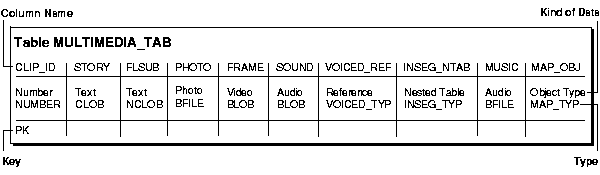
How to create a table containing a LOB column is illustrated with the following example, in SQL:
You may need to set up the following data structures for certain examples in this manual to work:
CONNECT system/manager; DROP USER samp CASCADE; DROP DIRECTORY AUDIO_DIR; DROP DIRECTORY FRAME_DIR; DROP DIRECTORY PHOTO_DIR; DROP TYPE InSeg_typ force; DROP TYPE InSeg_tab; DROP TABLE InSeg_table; CREATE USER samp identified by samp; GRANT CONNECT, RESOURCE to samp; CREATE DIRECTORY AUDIO_DIR AS '/tmp/'; CREATE DIRECTORY FRAME_DIR AS '/tmp/'; CREATE DIRECTORY PHOTO_DIR AS '/tmp/'; GRANT READ ON DIRECTORY AUDIO_DIR to samp; GRANT READ ON DIRECTORY FRAME_DIR to samp; GRANT READ ON DIRECTORY PHOTO_DIR to samp; CONNECT samp/samp CREATE TABLE a_table (blob_col BLOB); CREATE TYPE Voiced_typ AS OBJECT ( Originator VARCHAR2(30), Script CLOB, Actor VARCHAR2(30), Take NUMBER, Recording BFILE ); CREATE TABLE VoiceoverLib_tab of Voiced_typ ( Script DEFAULT EMPTY_CLOB(), CONSTRAINT TakeLib CHECK (Take IS NOT NULL), Recording DEFAULT NULL ); CREATE TYPE InSeg_typ AS OBJECT ( Segment NUMBER, Interview_Date DATE, Interviewer VARCHAR2(30), Interviewee VARCHAR2(30), Recording BFILE, Transcript CLOB ); CREATE TYPE InSeg_tab AS TABLE of InSeg_typ; CREATE TYPE Map_typ AS OBJECT ( Region VARCHAR2(30), NW NUMBER, NE NUMBER, SW NUMBER, SE NUMBER, Drawing BLOB, Aerial BFILE ); CREATE TABLE Map_Libtab of Map_typ; CREATE TABLE Voiceover_tab of Voiced_typ ( Script DEFAULT EMPTY_CLOB(), CONSTRAINT Take CHECK (Take IS NOT NULL), Recording DEFAULT NULL );
Since you can use SQL DDL directly to create a table containing one or more LOB columns, it is not necessary to use the DBMS_LOB package.
CREATE TABLE Multimedia_tab ( Clip_ID NUMBER NOT NULL, Story CLOB default EMPTY_CLOB(), FLSub NCLOB default EMPTY_CLOB(), Photo BFILE default NULL, Frame BLOB default EMPTY_BLOB(), Sound BLOB default EMPTY_BLOB(), Voiced_ref REF Voiced_typ, InSeg_ntab InSeg_tab, Music BFILE default NULL, Map_obj Map_typ ) NESTED TABLE InSeg_ntab STORE AS InSeg_nestedtab;
|
|
 Copyright © 1996-2001, Oracle Corporation. All Rights Reserved. |
|