Release 1 (9.0.1)
Part Number A88879-01
Home |
Book List |
Contents |
Index | Master Index | Feedback |
| Oracle9i Application Developer's Guide - Large Objects (LOBs) Release 1 (9.0.1) Part Number A88879-01 |
|
How to Interpret the Universal Modeling Language (UML) Diagrams, 2 of 3
| Graphic Element | Description |
|---|---|
|
|
Primary Use Cases and a Model Diagram In each use case diagram, the primary use case is instigated, used, or called by an actor (stickman), which can be a human user, an application, or a subprogram. The actor is connected to the primary use case by a solid line. The primary use case is depicted as an oval (bubble) enclosing the use case action, which in this example, is "DELETE the row". All primary use cases are described in a use case "model" diagram.
|
|
Primary use cases may require other operations to complete them. In this diagram fragment: is one of the suboperations, or secondary use cases, needed to complete The downward line from the secondary use case leads to the other required operations (not shown). |
|
|
A 'secondary' use case with a drop shadow expands into its own use case diagram, thus making it easier to: The use case model diagrams use drop shadows fopr each primary use case. For example, see Figure 10-1. When There's More Than One Way... In other diagrams, where there may be a number of ways, say, to INSERT values into a LOB, the diagrams use (a), (b), (c) (in note format), where (a) is one primary (separate) use case diagram, (b) another, and so on. In the online versions of these diagrams, these are clickable areas that link to the related use case. |
|
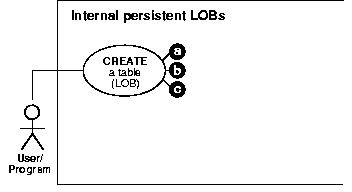 Text description of the illustration uml005.gif
|
Here is a form of the a, b, c convention. There are three ways to create a table containing LOBs. |
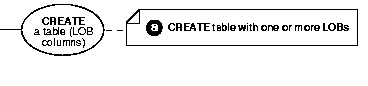 Text description of the illustration uml006.gif |
Using Notes in the Use Case Diagrams This use case fragment shows one of the uses of a note. The note is in a box that has one corner turned down. |
| Graphic Element | Description |
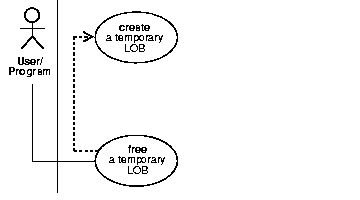 Text description of the illustration uml008.gif |
Black dashed arrows in the use case diagram indicate dependency. In this example:
In other words, do not execute the The target of the arrow shows the operation that must be performed first. |
Graphic Element
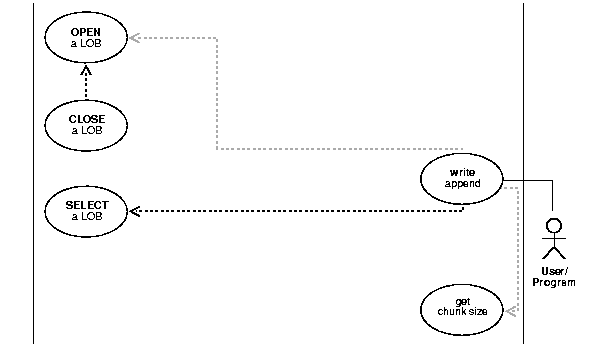 Text description of the illustration uml011.gif |
|
Description - Black and Gray Dashed Lines
The black dashed line and arrow indicate that the targeted operation is required. The gray dashed line and arrow indicate that the targeted operation is optional. In this example, executing You may optionally choose to
Note that if you do |
Graphic Element
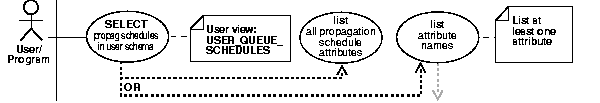 Text description of the illustration uml007.gif |
|
Branched Lines Mean OR Conditions
In this case the branching paths of an OR condition are shown. In invoking the view, you can choose to list all the attributes or view one or more attributes. The grayed arrow indicates that you can stipulate which attributes you want to view. |
| Graphic Element | Description |
 Text description of the illustration uml013.gif |
Use case model diagrams summarize all the use cases in a particular domain, such as When diagrams are too complex to fit on one page, they are divided into two parts, as shown here. No sequence is implied in this division. |
|
Text description of the illustration uml014.gif |
This marker indicates that the diagram is continued. |
|
|
 Copyright © 1996-2001, Oracle Corporation. All Rights Reserved. |
|