Release 1 (9.0.1)
Part Number A88879-01
Home |
Book List |
Contents |
Index | Master Index | Feedback |
| Oracle9i Application Developer's Guide - Large Objects (LOBs) Release 1 (9.0.1) Part Number A88879-01 |
|
How to Interpret the Universal Modeling Language (UML) Diagrams, 3 of 3
The online (HTML and PDF) versions of these diagrams include active areas that have blue perimeters or look like buttons. You can use these hot links (hyperlinks) to navigate as follows:
The following examples illustrate these relationships.
| Graphic Element | Description |
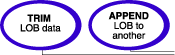
Text description of the illustration uml015a.jpg |
Use Case Model Diagrams, which summarize all the use cases in a particular domain, have active areas that link to the individual use cases. When you select "TRIM LOB data", you will jump to the TRIM LOB data detailed use case description. Similarly, when you select "append LOB to another" you jump to the "append LOB" use case. |
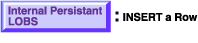
Text description of the illustration uml010a.jpg |
In this INSERT a row use case diagram, when you select the blue "Internal Persitent LOBS" ractangular button, you jump back to the Internal Persistent LOBs' Use Case Model Diagram. |
|
|
 Copyright © 1996-2001, Oracle Corporation. All Rights Reserved. |
|