Release 1 (9.0.1)
Part Number A88890-02
Home |
Book List |
Contents |
Index | Master Index | Feedback |
| Oracle9i Application Developer's Guide - Advanced Queuing Release 1 (9.0.1) Part Number A88890-02 |
|
Administrative Interface, 24 of 36
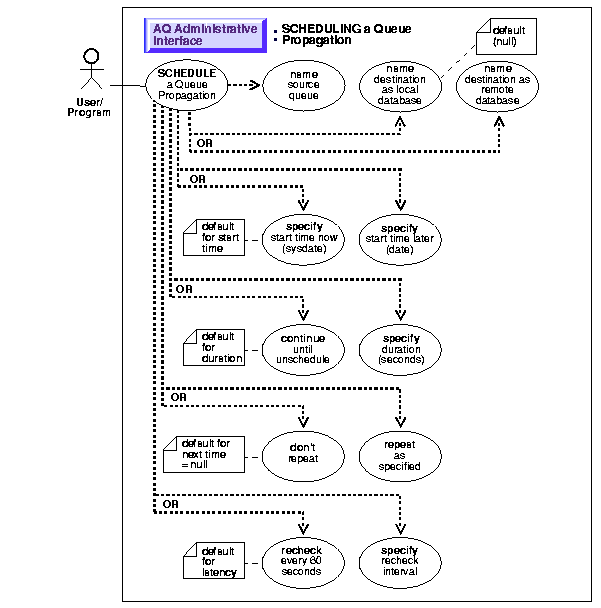
Schedule propagation of messages from a queue to a destination identified by a specific dblink.
Messages may also be propagated to other queues in the same database by specifying a NULL destination. If a message has multiple recipients at the same destination in either the same or different queues the message will be propagated to all of them at the same time.
See Chapter 17, "Internet Access to Advanced Queuing" for information on propagating messages over HTTP rather than Net8.
See Chapter 3, "AQ Programmatic Environments" for a list of available functions in each programmatic environment. Use the following syntax references for each programmatic environment:
See Chapter 3, "AQ Programmatic Environments" for a list of available functions in each programmatic environment. Examples are provided in the following programmatic environments:
/* Schedule propagation from queue aq.q1def to other queues in the same
database */
EXECUTE DBMS_AQADM.SCHEDULE_PROPAGATION(
Queue_name => 'aq.q1def');
/* Schedule a propagation from queue aq.q1def to other queues in another database */ EXECUTE DBMS_AQADM.SCHEDULE_PROPAGATION( Queue_name => 'aq.q1def', Destination => 'another_db.world');
/* Setup */ public static void setup(AQSession aq_sess) throws AQException { AQQueueTableProperty qtable_prop; AQQueueProperty queue_prop; AQQueueTable q_table; AQQueue queue; qtable_prop = new AQQueueTableProperty("AQ.MESSAGE_TYP"); qtable_prop.setMultiConsumer(true); q_table = aq_sess.createQueueTable ("aq", "objmsgs_qtab", qtable_prop); /* Create a new AQQueueProperty object: */ queue_prop = new AQQueueProperty(); queue = aq_sess.createQueue (q_table, "q1def", queue_prop); } /* Schedule propagation from a queue to other queues in the same database */ public static void example(AQSession aq_sess) throws AQException { AQQueue queue; AQAgent agent1; AQAgent agent2; /* Get the queue object */ queue = aq_sess.getQueue("AQ", "q1def"); queue.schedulePropagation(null, null, null, null, null); } /* Schedule propagation from a queue to other queues in another database */ public static void example(AQSession aq_sess) throws AQException { AQQueue queue; AQAgent agent1; AQAgent agent2; /* Get the queue object */ queue = aq_sess.getQueue("AQ", "q1def"); queue.schedulePropagation("another_db.world", null, null, null, null); }
|
|
 Copyright © 1996-2001, Oracle Corporation. All Rights Reserved. |
|