Release 1 (9.0.1)
Part Number A88890-02
Home |
Book List |
Contents |
Index | Master Index | Feedback |
| Oracle9i Application Developer's Guide - Advanced Queuing Release 1 (9.0.1) Part Number A88890-02 |
|
JMS Administrative Interface: Basic Operations, 5 of 40
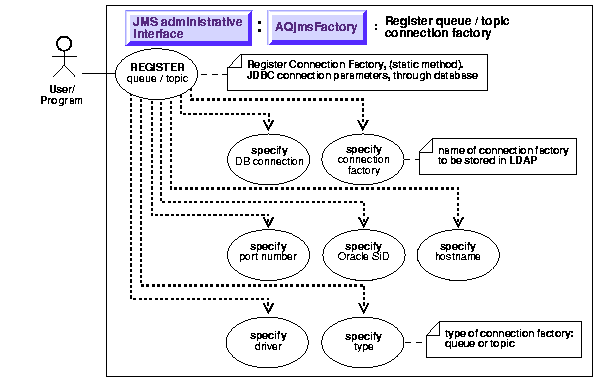
Register a queue/topic connection factory through the database with JDBC connection parameters to LDAP.
registerConnectionFactory is a static method. To successfully register the connection factory, the DB connection passed to registerConnectionFactory must be granted AQ_ADMINISTRATOR_ROLE. After registration, look up the connection factory using JNDI.
See Java (JDBC): Oracle9i Supplied Java Packages Reference, oracle.jms, AQjmsFactory.registerConnectionFactory.
String url; java.sql.connection db_conn; url = "jdbc:oracle:thin:@sun-123:1521:db1"; db_conn = DriverManager.getConnection(url, "scott", "tiger"); AQjmsFactory.registerConnectionFactory(db_conn, "queue_conn1", "sun-123", "db1", 1521, "thin", "queue");
|
|
 Copyright © 1996-2001, Oracle Corporation. All Rights Reserved. |
|