Release 1 (9.0.1)
Part Number A90153-01
Home |
Book List |
Contents |
Index | Master Index | Feedback |
| Oracle9i Directory Service Integration and Deployment Guide
Release 1 (9.0.1) Part Number A90153-01 |
|
This chapter describes how to configure access to a directory that is already installed. First it describes the configuration steps common to all Oracle products; then it directs you to resources that describe directory configuration tasks particular to each Oracle product.
The chapter covers the following topics:
You can complete directory usage configuration during custom installation of a database or as part of a client installation, using Oracle Net Configuration Assistant. The first option performs the minimal, or baseline, directory configuration tasks required for all Oracle products. The second only enables you to choose a particular directory and to configure your Oracle home to access it.
A third option is to run Oracle Net Configuration Assistant in standalone mode after the database has already been installed. This option incorporates the two options described above, but it also enables you to upgrade an existing Oracle Context and Oracle Schema.
This section covers the following topics:
After installing database server software, Oracle Universal Installer launches Oracle Net Configuration Assistant, which gives you the option of completing directory usage configuration. Completing configuration consists of the following:
If the required Oracle Schema is already installed, Oracle Net Configuration Assistant prompts you to select an Oracle Context from a drop-down list of directory entries. If it was created during directory setup, one of the entries in the list is a root Oracle Context. The root Oracle Context is at the root entry, or top entry, of a directory that is being configured for the first time.
If only the root context is present, you can either use this context or create a new context by running Oracle Net Configuration Assistant in standalone mode. If no root Oracle Context is present, you can create one by entering the words "root entry" in the context drop-down list box and clicking Next.
If the required Oracle Schema is not installed, Oracle Net Configuration Assistant gives you the option of installing the correct schema or deferring directory configuration until a later time.
If you create the Oracle Context successfully, Oracle Net Configuration Assistant adds you to four administrative groups:
This group has full privileges for the entire Oracle Context.
This group enables you to use Oracle Database Configuration Assistant to register a database service entry in the directory together with its connect descriptor.
This group can use Oracle Net Manager to create, modify, and delete net service names and to modify Oracle Net attributes of database services.
Members of this group have full privileges over directory objects in the container OracleDBSecurity. These objects consist of enterprise domains, enterprise roles, and mappings between users and shared database schemas.
After directory usage configuration is complete, Oracle Database Configuration Assistant runs. It creates your database and registers the database and its connect descriptor under the chosen, or default, Oracle Context.
During client installation, Oracle Net Configuration Assistant prompts you to configure use of a directory server. It prompts you to:
If the Oracle Schema is incorrect or was not installed or no Oracle Context is present, you cannot complete directory usage configuration on the client. To complete configuration, run Oracle Net Configuration Assistant in standalone mode after installation.
You can use Oracle Net Configuration Assistant to complete directory usage configuration at any time.
To configure directory server usage:
Chapter 5, "Oracle Net Configuration Assistant," in Oracle9i Net Services Administrator's Guide for information about how to run the tool
See Also:
The Welcome page appears.
The Directory Usage Configuration page appears.
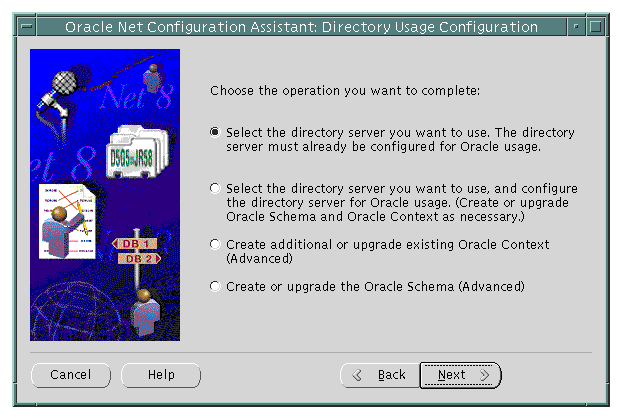
Table 5-1 describes the four options available on the Directory Usage Configuration page.
Table 5-1 Directory Usage Configuration Page in Oracle Net Configuration Assistant
Oracle Net Configuration Assistant performs only the minimal directory configuration tasks necessary for most Oracle products. As such, many directory-enabled Oracle products may require additional configuration. Table 5-2 lists each product described in this book and provides links to documents that describe product-specific configuration tasks.
| Product | Document |
|---|---|
|
Oracle Net Services |
Oracle9i Net Services Administrator's Guide, Chapter 8, "Setting Up Directory Server Usage" |
|
Oracle Advanced Security |
Oracle Advanced Security Administrator's Guide, Chapter 15, "Managing Enterprise User Security" |
|
Application Context |
Oracle9i Application Developer's Guide - Fundamentals, "Application Context Initialized Globally," in Chapter 12, "Policy-Based Security" |
|
Oracle Advanced Queuing |
Oracle9i Application Developer's Guide - Advanced Queuing, Chapter 12, "Creating Applications Using JMS" |
|
Oracle Dynamic Services |
Oracle Dynamic Services User's and Administrator's Guide, "Using Lightweight Directory Access Protocol (LDAP) as a Master Registry," in Chapter 4, "Advanced Installation Options" |
|
|
 Copyright © 1996-2001, Oracle Corporation. All Rights Reserved. |
|