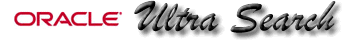 |
|
| Table of Contents |
About the Oracle Ultra Search Administration Tool
The Ultra Search Administration Tool is a web application you use to do the following:
- Define Ultra Search instances
- Manage administrative users
- Define crawler parameters such as data sources
- Configure and schedule the Ultra Search Crawler
- Set query options
To learn more about how to deploy the administration tool, see Installing Oracle Ultra Search.
To learn more about how to log in to the administration tool, see Logging In.
| Related Topics | ||
Creating Ultra Search Instances
Before you can use the administration tool to configure crawling and indexing, you must create an Ultra Search instance. An Ultra Search instance is identified by name and has its own crawling schedules and index. Only users with the WKADMIN role can create Ultra Search instances.
You can create as many instances as necessary. However, you can create only one instance per database user.
To create or select an Ultra Search instance, use the Instances page, which comes up automatically when you log in.
Managing Users
You can assign a user to manage an Ultra Search Instance. You can also select a language preference using profile option. To do so, use the Users page.
Setting Crawler Parameters
To configure the Ultra Search Crawler, you must do the following:
- Set crawler parameters such as the number of crawler threads. To do so, use the Crawler page.
- Set Web Access parameters such as seed URLs, domain inclusions, domain exclusions and the proxy server. To do so, use the Web Access page.
- Define crawler data sources. Data sources can be web pages, database tables, files, or email mailing lists. You can assign one or more data sources to a crawler schedule. To define data sources, use the Sources page.
- Define a crawler synchronization schedule to run after the primary schedule. The crawler uses the primary schedule to fetch and index data for the first time. The crawler uses the synchronization schedule to reconcile the Ultra Search index with current data source content. To define crawling schedules, use the Schedules page.
Setting Query Options
Use query options to allow query users to limit their searches. Searches can be limited to document attributes and data groups.
Attributes
Search attributes can be mapped to HTML meta tags, table columns, email headers.
Some attributes such as Author and Description are pre-defined and need no configuration. However, you can customize your own attributes.
To set custom document attributes to expose to the query user, use the Attributes page.
Data Groups
Data source groups are logical entities exposed to the search engine user. When entering a query, the search engine user is asked to select one or more data groups to search from. A data group consists of one or more data sources. To define data groups, use the Queries page.