Release 9.0.1
Part Number A88826-01
Home | Book List |
Contents |
Index | Master Index | Feedback |
| iSQL*Plus User's Guide and Reference Release 9.0.1 Part Number A88826-01 |
|
Command Reference, 11 of 38
COL[UMN] [{column|expr} [option ...]]
where option represents one of the following clauses:
ALI[AS] alias
CLE[AR]
ENTMAP {ON|OFF}
FOLD_A[FTER]
FOLD_B[EFORE]
FOR[MAT] format
HEA[DING] text
JUS[TIFY] {L[EFT]|C[ENTER]|C[ENTRE]|R[IGHT]}
LIKE {expr|alias}
NEWL[INE]
NEW_V[ALUE] variable
NOPRI[NT]|PRI[NT]
NUL[L] text
OLD_V[ALUE] variable
ON|OFF
WRA[PPED]|WOR[D_WRAPPED]|TRU[NCATED]
Specifies display attributes for a given column, such as
Also lists the current display attributes for a single column or all columns.
Enter COLUMN followed by column or expr and no other clauses to list the current display attributes for only the specified column or expression. Enter COLUMN with no clauses to list all current column display attributes.
Refer to the following list for a description of each term or clause:
{column|expr}
Identifies the data item (typically, the name of a column) in a SQL SELECT command to which the column command refers. If you use an expression in a COLUMN command, you must enter expr exactly as it appears in the SELECT command. If the expression in the SELECT command is a+b, for example, you cannot use b+a or (a+b) in a COLUMN command to refer to the expression in the SELECT command.
If you select columns with the same name from different tables, a COLUMN command for that column name will apply to both columns. That is, a COLUMN command for the column LAST_NAME applies to all columns named LAST_NAME that you reference in this session. COLUMN ignores table name prefixes in SELECT commands. Also, spaces are ignored unless the name is placed in double quotes.
To format the columns differently, assign a unique alias to each column within the SELECT command itself (do not use the ALIAS clause of the COLUMN command) and enter a COLUMN command for each column's alias.
ALI[AS] alias
CLE[AR]
ENTMAP {ON|OFF}
Allows entity mapping to be turned on or off for selected columns in HTML output. This feature allows you to include, for example, HTML hyperlinks in a column of data, while still mapping entities in other columns of the same report. By turning entity mapping off for a column containing HTML hyperlinks, the HTML anchor tag delimiters, <, >, " and &, are correctly interpreted in the report. Otherwise they would be replaced with their respective entities, <, >, " and &, preventing web browsers from correctly interpreting the HTML.
Entities in the column heading and any COMPUTE labels or output appearing in the column are mapped or not mapped according to the value of ENTMAP for the column.
The default setting for COLUMN ENTMAP is the current setting of the MARKUP HTML ENTMAP option. For more information about the MARKUP HTML ENTMAP option, see MARKUP Options in Chapter 7 and SET later this Chapter.
FOLD_A[FTER]
FOLD_B[EFORE]
FOR[MAT] format
Specifies the display format of the column. The format specification must be a text constant such as A10 or $9,999--not a variable.
Character Columns The default width of CHAR, NCHAR, VARCHAR2 (VARCHAR) and NVARCHAR2 (NCHAR VARYING) columns is the width of the column in the database. SQL*Plus formats these datatypes left-justified. If a value does not fit within the column width, SQL*Plus wraps or truncates the character string depending on the setting of SET WRAP.
A LONG, CLOB or NCLOB column's width defaults to the value of SET LONGCHUNKSIZE or SET LONG, whichever one is smaller.
To change the width of a datatype to n, use FORMAT An. (A stands for alphanumeric.) If you specify a width shorter than the column heading, SQL*Plus truncates the heading. If you specify a width for a LONG, CLOB, or NCLOB column, SQL*Plus uses the LONGCHUNKSIZE or the specified width, whichever is smaller, as the column width.
DATE Columns The default width and format of unformatted DATE columns in SQL*Plus is derived from the NLS parameters in effect. Otherwise, the default width is A9. In Oracle9i, the NLS parameters may be set in your database parameter file or may be environment variables or an equivalent platform-specific mechanism. They may also be specified for each session with the ALTER SESSION command. (See the documentation for Oracle9i for a complete description of the NLS parameters).
You can change the format of any DATE column using the SQL function TO_CHAR in your SQL SELECT statement. You may also wish to use an explicit COLUMN FORMAT command to adjust the column width.
When you use SQL functions like TO_CHAR, Oracle automatically allows for a very wide column.
To change the width of a DATE column to n, use the COLUMN command with FORMAT An. If you specify a width shorter than the column heading, the heading is truncated.
NUMBER Columns To change a NUMBER column's width, use FORMAT followed by an element as specified in Table 5-1.
The MI and PR format elements can only appear in the last position of a number format model. The S format element can only appear in the first or last position.
If a number format model does not contain the MI, S or PR format elements, negative return values automatically contain a leading negative sign and positive values automatically contain a leading space.
A number format model can contain only a single decimal character (D) or period (.), but it can contain multiple group separators (G) or commas (,). A group separator or comma cannot appear to the right of a decimal character or period in a number format model.
SQL*Plus formats NUMBER data right-justified. A NUMBER column's width equals the width of the heading or the width of the FORMAT plus one space for the sign, whichever is greater. If you do not explicitly use FORMAT, then the column's width will always be at least the value of SET NUMWIDTH.
SQL*Plus may round your NUMBER data to fit your format or field width.
If a value cannot fit within the column width, SQL*Plus indicates overflow by displaying a pound sign (#) in place of each digit the width allows.
If a positive value is extremely large and a numeric overflow occurs when rounding a number, then the infinity sign (~) replaces the value. Likewise, if a negative value is extremely small and a numeric overflow occurs when rounding a number, then the negative infinity sign replaces the value (-~).
HEA[DING] text
Defines a column heading. If you do not use a HEADING clause, the column's heading defaults to column or expr. If text contains blanks or punctuation characters, you must enclose it with single or double quotes. Each occurrence of the HEADSEP character (by default, "|") begins a new line.
For example,
COLUMN LAST_NAME HEADING 'Employee |Name'
would produce a two-line column heading. See the HEADSEP variable of the SET command in this chapter for information on changing the HEADSEP character.
JUS[TIFY] {L[EFT]|C[ENTER]|C[ENTRE]|R[IGHT]}
LIKE {expr|alias}
NEWL[INE]
NEW_V[ALUE] variable
Specifies a variable to hold a column value. You can reference the variable in TTITLE commands. Use NEW_VALUE to display column values or the date in the top title. You must include the column in a BREAK command with the SKIP PAGE action. The variable name cannot contain a pound sign (#).
NEW_VALUE is useful for master/detail reports in which there is a new master record for each page. For master/detail reporting, you must also include the column in the ORDER BY clause. See the example at the end of this command description.
For information on displaying a column value in the bottom title, see COLUMN OLD_VALUE. For more information on referencing variables in titles, see the TTITLE command later in this chapter. For information on formatting and valid format models, see the FORMAT command.
NOPRI[NT]|PRI[NT]
NUL[L] text
Controls the text SQL*Plus displays for null values in the given column. The default is a white space. SET NULL controls the text displayed for all null values for all columns, unless overridden for a specific column by the NULL clause of the COLUMN command. When a NULL value is SELECTed, a variable's type will always become CHAR so the SET NULL text can be stored in it.
OLD_V[ALUE] variable
Specifies a variable to hold a column value. You can reference the variable in BTITLE commands. Use OLD_VALUE to display column values in the bottom title. You must include the column in a BREAK command with the SKIP PAGE action.
OLD_VALUE is useful for master/detail reports in which there is a new master record for each page. For master/detail reporting, you must also include the column in the ORDER BY clause.
For information on displaying a column value in the top title, see COLUMN NEW_VALUE. For more information on referencing variables in titles, see the TTITLE command later in this chapter.
ON|OFF
WRA[PPED]|WOR[D_WRAPPED]|TRU[NCATED]
Specifies how SQL*Plus will treat a datatype or DATE string that is too wide for a column. WRAPPED wraps the string within the column bounds, beginning new lines when required. When WORD_WRAP is enabled, SQL*Plus left justifies each new line, skipping all leading whitespace (for example, returns, newline characters, tabs and spaces), including embedded newline characters. Embedded whitespace not on a line boundary is not skipped. TRUNCATED truncates the string at the end of the first line of display.
You can enter any number of COLUMN commands for one or more columns. All column attributes set for each column remain in effect for the remainder of the session, until you turn the column OFF, or until you use the CLEAR COLUMN command. Thus, the COLUMN commands you enter can control a column's display attributes for multiple SQL SELECT commands.
When you enter multiple COLUMN commands for the same column, SQL*Plus applies their clauses collectively. If several COLUMN commands apply the same clause to the same column, the last one entered will control the output.
To make the LAST_NAME column 20 characters wide and display EMPLOYEE NAME on two lines as the column heading, enter
COLUMN LAST_NAME FORMAT A20 HEADING 'EMPLOYEE|NAME'
To format the SALARY column so that it shows millions of dollars, rounds to cents, uses commas to separate thousands, and displays $0.00 when a value is zero, enter
COLUMN SALARY FORMAT $9,999,990.99
To assign the alias NET to a column containing a long expression, to display the result in a dollar format, and to display <NULL> for null values, you might enter
COLUMN SALARY+COMMISSION_PCT+BONUS-EXPENSES-INS-TAX ALIAS NET COLUMN NET FORMAT $9,999,999.99 NULL '<NULL>'
Note that the example divides this column specification into two commands. The first defines the alias NET, and the second uses NET to define the format.
Also note that in the first command you must enter the expression exactly as you enter it in the SELECT command. Otherwise, SQL*Plus cannot match the COLUMN command to the appropriate column.
To wrap long values in a column named REMARKS, you can enter
COLUMN REMARKS FORMAT A20 WRAP
CUSTOMER DATE QUANTITY REMARKS ---------- --------- -------- -------------------- 123 25-AUG-2001 144 This order must be s hipped by air freigh t to ORD
If you replace WRAP with WORD_WRAP, REMARKS looks like this:
CUSTOMER DATE QUANTITY REMARKS ---------- --------- -------- --------------------- 123 25-AUG-2001 144 This order must be shipped by air freight to ORD
If you specify TRUNCATE, REMARKS looks like this:
CUSTOMER DATE QUANTITY REMARKS ---------- --------- -------- -------------------- 123 25-AUG-2001 144 This order must be s
In order to print the current date and the name of each job in the top title, enter the following. Use the EMPLOYEES table of the HR schema in this case instead of EMP_DETAILS_VIEW as you have used up to now. (For details on creating a date variable, see "Displaying the Current Date in Titles" under "Defining Page and Report Titles and Dimensions" in Chapter 4.)
COLUMN JOB_ID NOPRINT NEW_VALUE JOBVAR COLUMN TODAY NOPRINT NEW_VALUE DATEVAR BREAK ON JOB_ID SKIP PAGE ON TODAY TTITLE CENTER 'Job Report' RIGHT DATEVAR SKIP 2 - LEFT 'Job: ' JOBVAR SKIP 2 SELECT TO_CHAR(SYSDATE, 'MM/DD/YYYY') TODAY, LAST_NAME, JOB_ID, MANAGER_ID, HIRE_DATE, SALARY, DEPARTMENT_ID FROM EMPLOYEES WHERE JOB_ID IN ('MK_MAN', 'SA_MAN') ORDER BY JOB_ID, LAST_NAME;
Your two page report would look similar to the following report, with "Job Report" centered within your current linesize:
Job Report 04/19/01 Job: MK_MAN LAST NAME MANAGER_ID HIRE_DATE SALARY DEPARTMENT_ID -------------------- ---------- --------- -------------- ------------- Hartstein 100 17-FEB-96 $13,000.00 20 -------------- $13,000.00 Job Report 04/19/01 Job: SA_MAN LAST NAME MANAGER_ID HIRE_DATE SALARY DEPARTMENT_ID -------------------- ---------- --------- -------------- ------------- Errazuriz 100 10-MAR-97 $12,000.00 80 Zlotkey 100 29-JAN-00 $10,500.00 80 Cambrault 100 15-OCT-99 $11,000.00 80 Russell 100 01-OCT-96 $14,000.00 80 Partners 100 05-JAN-97 $13,500.00 80 -------------- Job Report 04/19/01 Job: SA_MAN LAST NAME MANAGER_ID HIRE_DATE SALARY DEPARTMENT_ID -------------------- ---------- --------- -------------- ------------- $12,200.00 6 rows selected.
To change the default format of DATE columns to 'YYYY-MM-DD', you can enter
ALTER SESSION SET NLS_DATE_FORMAT = 'YYYY-MM-DD';
Session altered.
To display the change, enter a SELECT statement, such as:
SELECT HIRE_DATE FROM EMPLOYEES WHERE EMPLOYEE_ID = 206;
Job Report 04/19/01 Job: SA_MAN HIRE_DATE ---------- 1994-06-07
See the Oracle9i SQL Reference for information on the ALTER SESSION command.
Note that in a SELECT statement, some SQL calculations or functions, such as TO_CHAR, may cause a column to be very wide. In such cases, use the FORMAT option to alter the column width.
|
|
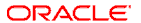 Copyright © 1996-2001, Oracle Corporation. All Rights Reserved. |
|