Release 9.0.1
Part Number A88826-01
Contents |
Index | Master Index | Feedback |
| iSQL*Plus User's Guide and Reference Release 9.0.1 Part Number A88826-01 |
|
Command Reference, 23 of 38
RECOVER {general | managed | END BACKUP}
where the general clause has the following syntax:
[AUTOMATIC] [FROM location]
{ {full_database_recovery | partial_database_recovery |LOGFILE filename}
[ {TEST | ALLOW integer CORRUPTION } [TEST | ALLOW integer CORRUPTION ]...]
|CONTINUE [DEFAULT]|CANCEL}
where the full_database_recovery clause has the following syntax:
[STANDBY] DATABASE
[ {UNTIL {CANCEL | TIME date | CHANGE integer} | USING BACKUP CONTROLFILE}
[UNTIL {CANCEL | TIME date | CHANGE integer} | USING BACKUP CONTROLFILE]...]
where the partial_database_recovery clause has the following syntax:
{TABLESPACE tablespace [, tablespace]... | DATAFILE datafilename [, datafilename]...
| STANDBY
{TABLESPACE tablespace [, tablespace]... | DATAFILE datafilename [, datafilename]...}
UNTIL [CONSISTENT] [WITH] CONTROLFILE }
where the managed clause has the following syntax:
MANAGED STANDBY DATABASE
[ {NODELAY | [TIMEOUT] integer | CANCEL [IMMEDIATE] [NOWAIT]}
| [DISCONNECT [FROM SESSION] ] [FINISH [NOWAIT] ] ]
Performs media recovery on one or more tablespaces, one or more datafiles, or the entire database. For more information on the RECOVER command, see the Oracle9i Administrator's Guide, the ALTER DATABASE RECOVER command in the Oracle9i SQL Reference, the Oracle9i Backup and Recovery Concepts guide, and the Oracle9i User-Managed Backup and Recovery Guide.
As iSQL*Plus cannot handle interactive commands, you must set AUTORECOVERY ON to use the RECOVER command. Attempting to RECOVER a database with AUTORECOVERY OFF raises the error:
SP2-0872 SET AUTORECOVERY ON must be used in iSQL*Plus
Refer to the following list for a description of each term and clause:
AUTOMATIC
Automatically generates the name of the next archived redo log file needed to continue the recovery operation. Oracle uses the LOG_ARCHIVE_DEST (or LOG_ARCHIVE_DEST_1) and LOG_ARCHIVE_FORMAT parameters (or their defaults) to generate the target redo log filename. If the file is found, the redo contained in that file is applied. If the file is not found, SQL*Plus prompts you for a filename, displaying a generated filename as a suggestion.
If you do not specify either AUTOMATIC or LOGFILE, SQL*Plus prompts you for a filename, suggesting the generated filename. You can then accept the generated filename or replace it with a fully qualified filename. If you know the archived filename differs from what Oracle would generate, you can save time by using the LOGFILE clause.
FROM location
Specifies the location from which the archived redo log file group is read. The value of location must be a fully specified file location following the conventions of your operating system. If you omit this parameter, SQL*Plus assumes the archived redo log file group is in the location specified by the initialization parameter LOG_ARCHIVE_DEST or LOG_ARCHIVE_DEST_1. Do not specify FROM if you have set a file with SET LOGSOURCE.
LOGFILE
Continues media recovery by applying the specified redo log file. In interactive recovery mode (AUTORECOVERY OFF), if a bad log name is entered, errors for the bad log name are displayed and you are prompted to enter a new log name.
TEST ALLOW integer CORRUPTION
In the event of logfile corruption, specifies the number of corrupt blocks that can be tolerated while allowing recovery to proceed. During normal recovery, integer cannot exceed 1.
CONTINUE
Continues multi-instance recovery after it has been interrupted to disable a thread.
CONTINUE DEFAULT
Continues recovery using the redo log file generated automatically by Oracle if no other logfile is specified. This is equivalent to specifying AUTOMATIC, except that Oracle does not prompt for a filename.
CANCEL
Terminates cancel-based recovery.
STANDBY DATABASE
Recovers the standby database using the control file and archived redo log files copied from the primary database. The standby database must be mounted but not open.
DATABASE
Recovers the entire database.
UNTIL CANCEL
Specifies an incomplete, cancel-based recovery. Recovery proceeds by prompting you with suggested filenames of archived redo log files, and recovery completes when you specify CANCEL instead of a filename.
UNTIL TIME
Specifies an incomplete, time-based recovery. Use single quotes, and the following format:
'YYYY-MM-DD:HH24:MI:SS'
UNTIL CHANGE
Specifies an incomplete, change-based recovery. integer is the number of the System Change Number (SCN) following the last change you wish to recover. For example, if you want to restore your database up to the transaction with an SCN of 9, you would specify UNTIL CHANGE 10.
USING BACKUP CONTROLFILE
Specifies that a backup of the control file be used instead of the current control file.
TABLESPACE
Recovers a particular tablespace. tablespace is the name of a tablespace in the current database. You may recover up to 16 tablespaces in one statement.
DATAFILE
Recovers a particular datafile. You can specify any number of datafiles.
STANDBY TABLESPACE
Reconstructs a lost or damaged tablespace in the standby database using archived redo log files copied from the primary database and a control file.
STANDBY DATAFILE
Reconstructs a lost or damaged datafile in the standby database using archived redo log files copied from the primary database and a control file.
UNTIL CONSISTENT WITH CONTROLFILE
Specifies that the recovery of an old standby datafile or tablespace uses the current standby database control file.
MANAGED STANDBY DATABASE
Specifies sustained standby recovery mode. This mode assumes that the standby database is an active component of an overall standby database architecture. A primary database actively archives its redo log files to the standby site. As these archived redo logs arrive at the standby site, they become available for use by a managed standby recovery operation. Sustained standby recovery is restricted to media recovery.
For more information on the parameters of this clause, see the Oracle9i User-Managed Backup and Recovery Guide.
NODELAY
Applies a delayed archivelog immediately to the standby database overriding any DELAY setting in the LOG_ARCHIVE_DEST_n parameter on the primary database. If you omit this clause, application of the archivelog is delayed according to the parameter setting. If DELAY was not specified in the parameter, the archivelog is applied immediately.
TIMEOUT
Specifies in minutes the wait period of the sustained recovery operation. The recovery process waits for integer minutes for a requested archived log redo to be available for writing to the standby database. If the redo log file does not become available within that time, the recovery process terminates with an error message. You can then issue the statement again to return to sustained standby recovery mode.
If you do not specify this clause, the database remains in sustained standby recovery mode until you reissue the statement with the RECOVER CANCEL clause or until instance shutdown or failure.
CANCEL (managed clause)
In managed recovery, CANCEL terminates the managed standby recovery operation after applying the current archived redo file. Session control returns when the recovery process terminates.
CANCEL IMMEDIATE
Terminates the managed recovery operation after applying the current archived redo file or after the next redo log file read, whichever comes first. Session control returns when the recovery process terminates.
CANCEL IMMEDIATE cannot be issued from the same session that issued the RECOVER MANAGED STANDBY DATABASE statement.
CANCEL NOWAIT
Terminates the managed recovery operation after the next redo log file read and returns session control immediately.
DISCONNECT FROM SESSION
Indicates that the managed redo process (MRP) should apply archived redo files as a detached background process. Doing so leaves the current session available.
FINISH
Recovers the current log standby logfiles of the standby database. It is useful in the event of the primary database failure. This clause overrides any delays specified for archivelogs, so that Oracle logs are applied immediately.
NOWAIT
Returns control immediately rather than after completion of the recovery process.
You must have the OSDBA role enabled. You cannot use the RECOVER command when connected via the multi-threaded server.
To perform media recovery on an entire database (all tablespaces), the database must be mounted and closed, and all tablespaces requiring recovery must be online.
To perform media recovery on a tablespace, the database must be mounted and open, and the tablespace must be offline.
To perform media recovery on a datafile, the database can remain open and mounted with the damaged datafiles offline (unless the file is part of the SYSTEM tablespace).
Before using the RECOVER command you must have restored copies of the damaged datafile(s) from a previous backup. Be sure you can access all archived and online redo log files dating back to when that backup was made.
When another log file is required during recovery, a prompt suggests the names of files that are needed. The name is derived from the values specified in the initialization parameters LOG_ARCHIVE_DEST and LOG_ARCHIVE_FORMAT. You should restore copies of the archived redo log files needed for recovery to the destination specified in LOG_ARCHIVE_DEST, if necessary. You can override the initialization parameters by setting the LOGSOURCE variable with the SET LOGSOURCE command.
During recovery you can accept the suggested log name by pressing return, cancel recovery by entering CANCEL instead of a log name, or enter AUTO at the prompt for automatic file selection without further prompting.
If you have enabled autorecovery (that is, SET AUTORECOVERY ON), recovery proceeds without prompting you with filenames. Status messages are displayed when each log file is applied. When normal media recovery is done, a completion status is returned.
To recover the entire database, enter
RECOVER DATABASE
To recover the database until a specified time, enter
RECOVER DATABASE UNTIL TIME 01-JAN-2001:04:32:00
To recover the two tablespaces ts_one and ts_two from the database, enter
RECOVER TABLESPACE ts_one, ts_two
To recover the datafile data1.db from the database, enter
RECOVER DATAFILE 'data1.db'
|
|
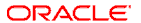 Copyright © 1996-2001, Oracle Corporation. All Rights Reserved. |
|