Version 9.0.2
Part Number A90881-02
Home |
Solution Area |
Contents |
Index |
| Oracle9i Discoverer Administrator Administration Guide Version 9.0.2 Part Number A90881-02 |
|
Use this dialog to look at or change the properties of a business area. For example, to change a business area name, description, or identifier.
For more information, see:
The dialog has two tabs: General and Dependents. Click each tab to review and edit properties.
The General tab contains three fields:
Identifies the business area name.
Text description of the business area.
The contents of this field are displayed on the description line of the Discoverer Plus Query Wizard.
A unique name that Discoverer uses to identify EUL and workbook objects.
When matching objects common to different EULs, Discoverer uses Identifiers to locate the objects in different EULs that refer to the same business objects (also known as Conceptually Identical Objects).
Note: Dependents do not apply at the business area level.
|
|
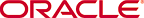 Copyright © 2002 Oracle Corporation. All Rights Reserved. |
|