Version 9.0.2
Part Number A90881-02
Home |
Solution Area |
Contents |
Index |
| Oracle9i Discoverer Administrator Administration Guide Version 9.0.2 Part Number A90881-02 |
|
Use this dialog to:
For more information, see:
This read only field displays the name of the scheduled workbook.
(optional) Use this field to enter additional information about the scheduled workbook. Discoverer end users will see this information when deciding which workbook to open.
Use this radio button when you do not want to delete results sets when new results sets are created. For example, for a monthly report, do not delete the January and February results set when the March results set is created.
Use this radio button when you do want to delete old results sets when new results sets are created. For example, for a monthly report, delete the January results set when the February results set is created.
Use this spin box to specify the interval in days between running this workbook and automatically deleting the workbook results. For example, you might want to delete the results set of a weekly report every seven days.
|
|
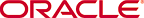 Copyright © 2002 Oracle Corporation. All Rights Reserved. |
|