Version 9.0.2
Part Number A90881-02
Home |
Solution Area |
Contents |
Index |
| Oracle9i Discoverer Administrator Administration Guide Version 9.0.2 Part Number A90881-02 |
|
Use this dialog to specify how you want to create Discoverer summary folders. For example, to have Discoverer automatically create summaries for you.
For more information, see:
"Creating summary folders manually"
Use this radio button when you want Discoverer to automatically create summaries for you. Here, you display the "Summary Wizard (ASM): Step 2 Analyze Folders dialog", which enables you to automatically analyze your tables and recommend which summaries to create.
Use this radio button when you want to create summaries manually. Here, you display the "Summary Wizard: Step 2 dialog".
|
|
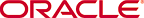 Copyright © 2002 Oracle Corporation. All Rights Reserved. |
|