Release 2 (9.0.2)
Part Number A95451-01
Home |
Contents |
Index |
| Oracle9iAS InterConnect Adapter for JDEdwards Installation and User's Guide Release 2 (9.0.2) Part Number A95451-01 |
|
This chapter provides an overview of the functionality of the J.D. Edwards OneWorld adapter. The following topics are discussed:
The following topics discuss control flow.
When the J.D. Edwards OneWorld adapter loads, using the login credentials and system information from the Configuration Editor, one or more instances of the J.D. Edwards OneWorld Application business function are created and pooled. When you browse the namespace, there is a list of business functions. Clicking a business function displays its logical methods along with the method's signatures.
Instances of the J.D. Edwards OneWorld Application business function are created and pooled for each thread. When a method call is submitted to a business service the metadata for this is read using the J.D. Edwards OneWorld application business function (if it has not already been cached) and this makes a call to the appropriate method. It dynamically (at runtime) constructs the J.D. Edwards Interface layer as needed through which J.D. Edwards OneWorld adapter supports invocation and necessary data conversions.
The J.D. Edwards OneWorld adapter maps interface descriptions of the method signatures of the J.D. Edwards application, so that other applications can interact with these interface descriptions in a format that it can understand. It also adapts to system models of other applications and the J.D. Edwards application to provide end-to-end interaction.
The J.D. Edwards OneWorld adapter enables applications in the enterprise to interact with the J.D. Edwards application, by extending functionality from the J.D. Edwards application in the form of one or more of the following as applicable:
You can use the J.D. Edwards OneWorld adapter browser's Point of View functionality to view the elements of the J.D. Edwards application in its native format. The J.D. Edwards OneWorld adapter builds a description of application interfaces for other applications interacting with the J.D. Edwards application at runtime. It can create, delete, and invoke business objects as needed to perform computations in the J.D. Edwards application and it directly invokes methods. All calls into the J.D. Edwards OneWorld Application are synchronous calls. The J.D. Edwards OneWorld adapter transforms the data for the call into Java types.
The J.D. Edwards OneWorld Application business function and any business function instance that is obtained through it can only be used on the thread where they are created or obtained (essentially apartment threading). The J.D. Edwards OneWorld adapter's connection pooling framework manages a pool of these that can be utilized.
Connection pooling improves performance of calls from the client system to the other system. It keeps connections to the server systems open and reuses them instead of closing them down after each call. The J.D. Edwards OneWorld adapter enables you to pool connections within particular logins, but still maintains critical control of the total number of connections across all pools.
Any new business function instance uses the thread on which it is created and the instance is destroyed after each operation. All J.D. Edwards calls to business functions are stateless. However, during the operation, the J.D. Edwards OneWorld adapter ensures that the business function is used on the correct thread.
The J.D. Edwards OneWorld adapter only provides access to J.D. Edwards business functions. Metadata about business functions is read using a business function interface to find a list of business functions and associated data structures. Metadata is strongly typed in all cases for all business function methods.
When executing business functions, the J.D. Edwards OneWorld adapter dynamically builds and compiles C++ function wrapper classes, using a subset of the genjava output required to execute the business function.
All business function methods have the same calling convention, three parameters that are system derived, and a pointer to a data structure.
Business function data types are represented as internal to J.D. Edwards in the following manner:
The following describes how to configure certain string arguments as right justified (and left padded). J. D. Edwards OneWorld exposes two kinds of string values through its interoperability layer:
When you view arguments of these types in the J.D. Edwards OneWorld adapter browser from a Point of View such as Automation Visual Basic, you see descriptions such as:
You will also notice that J.D. Edwards uses Hungarian notation to name the arguments of these types in the business functions. For example, arguments of these types will begin with:
For nearly all arguments of the sz type, maximum length string or char array, J.D. Edwards expects a left justified value. For a street address line, which is of max length 40, J.D. Edwards expects:
"701 North Shoreline Blvd"
padded to length 40 with blanks. It is not necessary for you to enter the padding as the J.D. Edwards OneWorld adapter provides this for you. You only need to enter "701 North Shoreline Blvd" in your client code.
For some subset of values for this type, dialog expects values that are right justified with padding on the left. For example, for business functions in the B4200310 source module, the argument szBusinessUnit is of length 12. This argument represents a Plant, such as a production facility. For a plant number of 30, J.D. Edwards expects a value of:
" 30"
The following values are not valid:
"30" "30 "
To make it easier for you to submit these values, you can take advantage of a J.D. Edwards OneWorld adapter feature. It is possible for you to enter a list of these parameters so that they are automatically right justified and padded on the left with blanks. In this way, the following value would be valid for the szBusinessUnit value:
"30"
This value automatically formats correctly if you take advantage of this feature. You must create a text file with entries describing these parameters. This file, if you create it, is called:
%ACBDIR%\config\JDE\jdearglist.txt
where %ACBDIR% is the directory in which you installed the J.D. Edwards OneWorld adapter. If this file does not exist, or is empty, you will see an informational message in the J.D. Edwards OneWorld adapter log when you first load the J.D. Edwards OneWorld adapter.
The following is an example of the format for entries in the jdearglist.txt file:
<SourceModule>.<BusinessFunction>.<Argument>
For example:
B4200310.F4211FSBeginDoc.szBusinessUnit B4200310.F4211FSBeginDoc.szBusinessUnit
For a set of business functions belonging to the same business module, like-named arguments of the same type share across some or all of the business functions. You can use the asterisk '*' wildcard character instead of the business function name. For example:
B4200310.*.szBusinessUnit
The following describes the MATH_NUMERIC type and details:
The MATH_NUMERIC type is a numeric string type. To use it, enter parameter values of the following format:
<OptionalSign><IntegerAndFractionalPart><OptionalExponentPart>
Where
<OptionalSign> can be '+' or '-'. '+' is the default.
<IntegerAndFractionalPart> is a maximum of 32 significant digits, not counting the decimal symbol. The decimal symbol is locale-specific to the J.D. Edwards OneWorld installation--typically a period '.' or a comma ','. The digits may be all integer, all fraction, or part integer and part fraction but cannot exceed 32.
<OptionalExponentPart> is in turn made up of:
'e' <OptionalSign><ExponentDigits>
where:
Examples of valid MATH_NUMERIC values include:
(This is valid because in this case the integral '0' is ignored, 32 significant fractional digits)
Examples of invalid MATH_NUMERIC values include:
Any non-numeric characters other than those appropriate for signs and decimal symbols result in an invalid value.
Exponents are provided by the J.D. Edwards MATH_NUMERIC as a convenience for entering values. However, most values return without exponents (with all 32 significant digits visible).
Invalid values depend on the kind of value. A decimal fraction that is too small is interpreted as zero (all significant digits are lost).
An integer that has too many significant digits causes unexpected results. J.D. Edwards does not always raise an error condition in this case.
An exponent that is too large or too small returns as an invalid value.
If an operation results in loss of precision, rounding occurs. For example:
1.9e-31 / 10.0 = 0.00000000000000000000000000000002 1.9e-31 / 100.0 = 0.00000000000000000000000000000000
In other cases, unpredictable results occur, as when a very large positive value is multiplied by another.
1.01e32 * 2.053e32 does not yield reliable results and does not raise an error.
For most foreseeable business scenarios, these ranges are not exceeded.
When a J.D. Edwards business function expects a currency value, the business function always has a separate parameter for a four character currency code. It is not necessary to pass in this code unless you are using a currency other than the default configured for the OneWorld system.
struct tagMATH_NUMERIC { char String[MAXLEN_MATH_NUMERIC+1];/* Just the digits -- no separators */ char Sign; /* '-' if negative, 0x00 otherwise */char EditCode;/* The Data Dictionary edit code to Format *//* for display */short nDecimalPosition; /* # of digits from right end of string to *//* decimal point*/short nLength; /* The number of digits in s */ WORD wFlags; /* Processing Flags */ char szCurrency[4]; /* The Currency Code */ short nCurrencyDecimals; /* The Number of Currency Decimals */ short nPrecision; /* The Data Dictionary Size */ };
struct tagJDEDATE {short nYear; short nMonth; short nDay;};
|
|
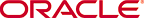 Copyright © 2002 Oracle Corporation. All Rights Reserved. |
|