Release 3 (8.1.7)
Part Number A86030-01
Library |
Solution Area |
Contents |
Index |
| Oracle8i Application Developer's Guide - XML Release 3 (8.1.7) Part Number A86030-01 |
|
Personalizing Data Display With XML: Portal-to-Go , 9 of 16
Hand-held devices cannot display as much information as a desktop monitor, so you have to be selective. Figure 7-4 shows two, deliberately undecipherable, Web pages from a Stock Data application.
Both pages are full of ads, buttons, hyperlinks, related articles, and more. Your first step would be to identify the elements of a Web page that you want to make accessible to your service.

Portal-to-Go provides a GUI tool called the Web Integration Developer. It's a "screen scraper" that extracts user interface (UI) elements from a Web page. Using Web Integration Developer tools and functions, you choose UI elements and define corresponding output and input parameters.
Figure 7-5 shows a corner of Web Integration Developer. The Document Browser panel includes the following items:
The next step is to convert the extracted elements to XML.
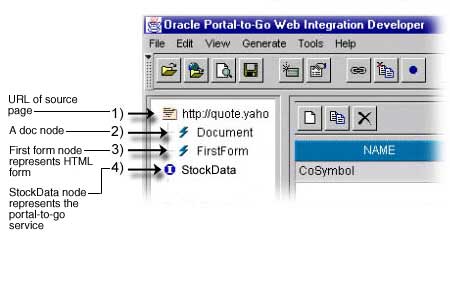
|
|
 Copyright © 1996-2000, Oracle Corporation. All Rights Reserved. |
|