Library |
Solution Area |
Contents |
Index |
|
|
|
|
The Oracle Internet Application Server is a scalable, secure, middle-tier aplication server. It enables you to deliver web content, host web applications, and connect to to back-office applications. Forms Server is an integral part of the Oracle Internet Application Server bundle, which provides the technology to fully realize the benefits of Internet computing. This chapter provides an overview of Forms Server architecture, specifically as it relates to deploying forms over the Internet.
Forms Server is a new generation of development tools that enable you to deploy new and existing Oracle Forms applications on the World Wide Web. You can deploy applications on an internal company intranet, an external company extranet, or on the Internet.
Forms Server is an application server optimized to deploy Oracle Forms applications in a multi-tiered environment. It takes advantage of the ease and accessibility of the Web and elevates it from a static information-publishing mechanism to an environment capable of supporting complex applications.
Forms Server uses a three-tier architecture to deploy database applications. Figure 2-1 shows the three tiers that make up the Forms Server architecture:
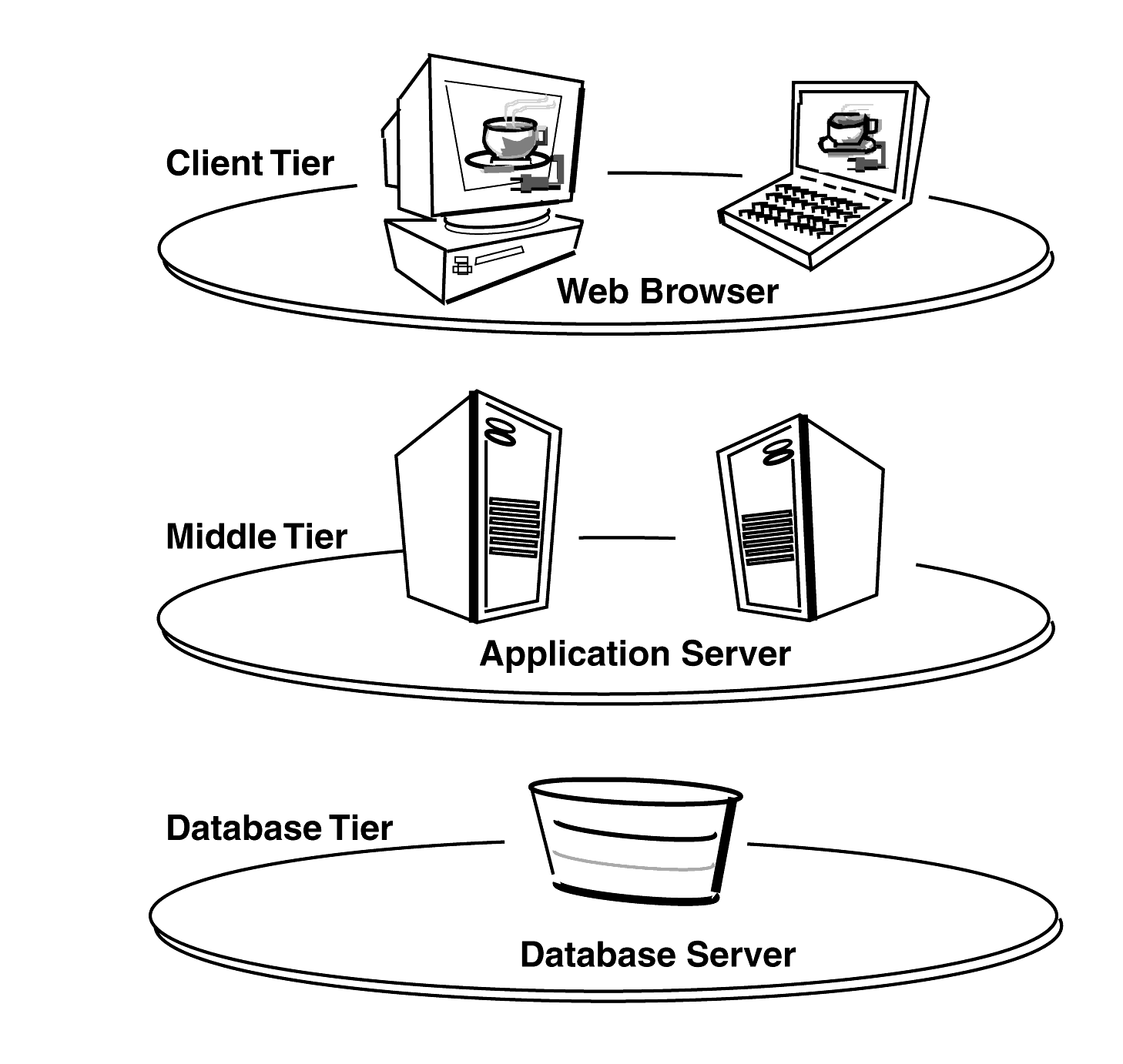
The Forms Server is a middle-tier application server for deploying complex, transactional forms applications to the Internet. Developers can build new applications with Oracle Forms Developer and deploy them to the Internet with the Forms Server. Developers can also take existing applications that were previously deployed in client/server and move them to a three-tier architecture without changing the application code.
The Forms Server consists of three major components, as shown in Figure 2-2:
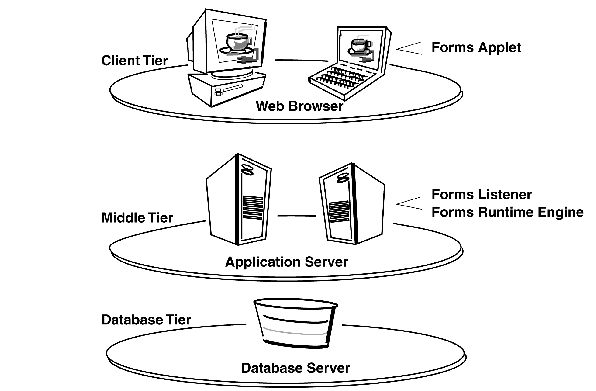
When a user runs a Forms session over the Web, a thin Java-based Forms applet is dynamically downloaded from the application server and automatically cached on the Java client machine.
The Forms applet provides the user interface for the Forms Server Runtime Engine. As an extensible, optimized Java applet, it operates inside the framework of the client's Web browser. It handles user interaction and visual feedback, such as information that is generated when navigating between items or when checking a check box. It is responsible for rendering the application display and contains no specific application logic.
The same Java applet code can be used for any Form, regardless of size or complexity. This means that you do not have to write Java code for every application or Form that you want to deploy on the Web.
The Forms Listener acts as a broker between the Java client and the Forms Server runtime process. It takes connection requests from Java client processes and initiates a Forms Server Runtime process on their behalf. The listener can also maintain a pool of running engines that stand ready to make the connection from the Java client complete as quickly as possible.
The Forms Runtime Engine manages application logic and processing. It maintains a connection to the database on behalf of the Java client. It uses the same Forms, Menus, and Libraries files that are used for running in client/server mode. No application code changes are required to deploy a legacy client/server application to the Internet.
The Forms Runtime Engine plays two roles: when it is communicating with the client browser, it acts as a server by managing requests from client browsers; when it is communicating with the database server, it acts as a client by querying the database server for requested data.
To start and run a Forms application on the Web, users will employ a Java-enabled Web browser to access a URL. Figure 2-3 and the text that follows show and explain the sequences of events that occur during the process flow involving the Forms Server. 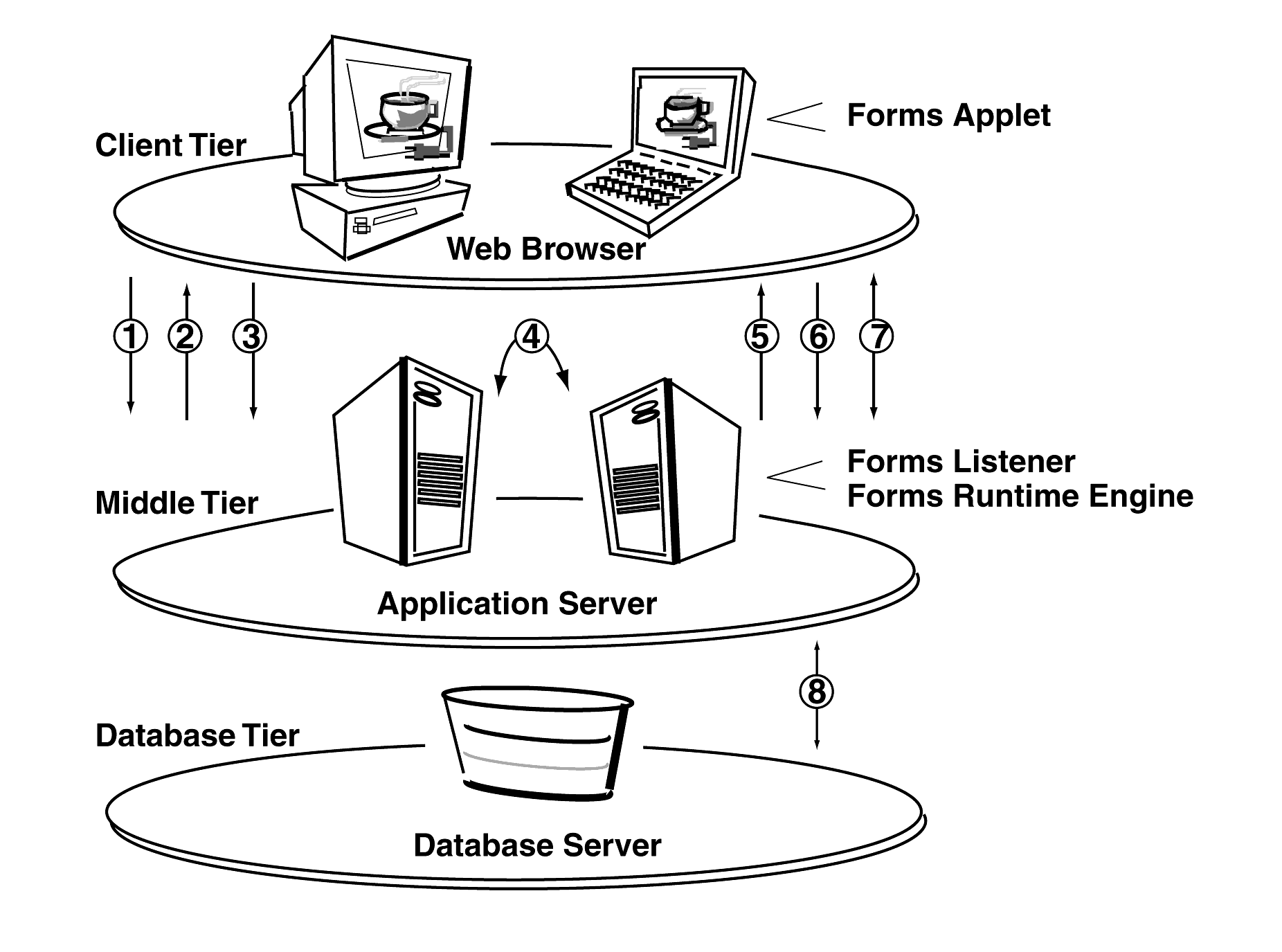
When a user runs a Forms application on the Web, the following sequence of events occurs:
|
|
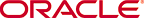 Copyright © 2000 Oracle Corporation. All Rights Reserved. |
|