Release 4.1 for UNIX
A90288-01
Library |
Solution Area |
Contents |
Index |
| Oracle9iAS Discoverer Plus and Viewer Configuration Guide Release 4.1 for UNIX A90288-01 |
|
Oracle9iAS Discoverer is a business intelligence tool for analyzing data. Using Discoverer's award-winning user interface, users can access and analyze database data.
There are two Oracle9iAS Discoverer products:
Oracle9iAS Discoverer is installed as part of Oracle9i Application Server. The default installation is to install all Discoverer components on a single machine. However, you can install different components on different machines to improve performance (for more information, refer to Chapter 3, "Installing Oracle9iAS Discoverer on multiple machines".
Oracle9iAS Discoverer has a multi-tiered architecture. This architecture takes advantage of the distributed nature of the Web environment. While it is possible to install all tiers of the Oracle9iAS Discoverer architecture on the same machine, we recommend distributing your installation over multiple machines to maximize performance.
Discoverer Plus has a three tier architecture:
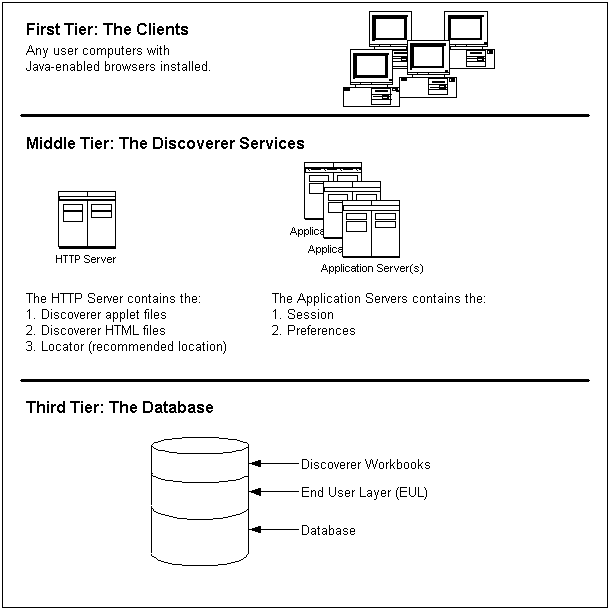
Discoverer Viewer has an n-tier architecture:
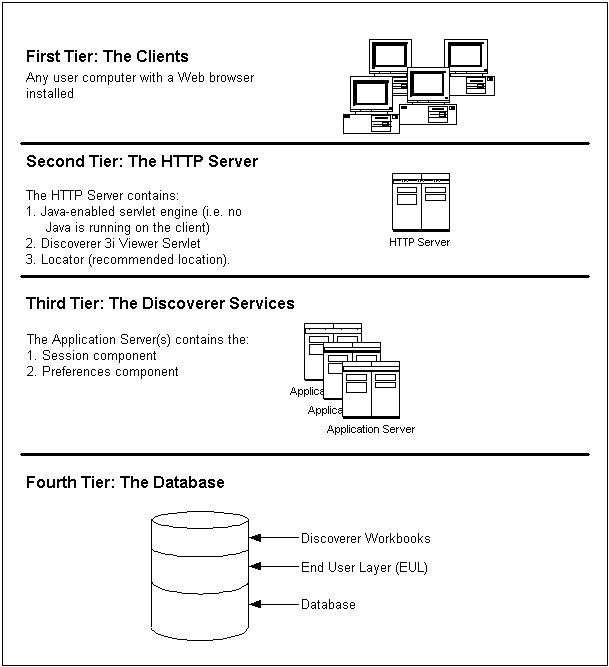
The first tier of the Oracle9iAS Discoverer architecture is the client--a user's computer.
There is no setup or installation to do on the client machine, nor does this machine need to have access to any database.
In the case of Discoverer Plus, the only requirement for the client machine is that it runs a Java-enabled Web browser (e.g. Microsoft Internet Explorer, or Netscape Navigator with Oracle JInitiator). By accessing the URL that you (the Discoverer administrator) provide, users can log on and run Discoverer to analyze data.
In the case of Discoverer Viewer, the only requirement for the client machine is that it can run HTML through a web browser (e.g. Microsoft Internet Explorer or Netscape Navigator). By accessing the URL that you (the Discoverer Administrator) provide, users can connect and run Discoverer Viewer to view data.
For Discoverer Viewer, the HTTP Server tier (and specifically the HTTP Server's servlet engine) is where the Discoverer Viewer servlet is installed. Running the Java-enabled servlet engine on the HTTP Server tier removes the need for Java to run on the client tier.
Note that in a multiple machine installation, a component from the Discoverer Services tier (the Locator component) is usually installed on the same machine as the HTTP Server tier.
A servlet comprises modules of Java code that run on a server machine to answer HTTP requests from client machines. Using a servlet minimizes client-side processing.
A servlet engine comes as part of (or as a plug-in to) the HTTP Server software and is the environment in which servlets run. The servlet engine incorporates a Java Virtual Machine (JVM) and implements the Java Servlet API.
The Discoverer Viewer Servlet uses an XML/XSL processor to generate HTML pages from HTTP requests.
The Discoverer Viewer Servlet and the XML/XSL processor are installed in the HTTP Server's servlet engine
The Discoverer Services tier is the portion of the Discoverer architecture that the Discoverer administrator installs and maintains.
The Discoverer Services tier consists of the following components:
The Discoverer Java applet and HTML pages are installed on an HTTP server machine. The Locator is also usually installed on the HTTP server. The remaining components are installed on one or more application servers. You can install Discoverer Services on one server machine or across many machines.
In addition, the following CORBA (Common Object Request Broker Architecture) components from VisiBroker are installed:
These CORBA components are responsible for activating new components and providing a location service when a user requests that a Discoverer session begin.
The Discoverer Java applet provides the Discoverer Plus user interface and functionality for analyzing data in the database. The applet runs in a Java-enabled browser on a client machine.
The HTML pages are the Web pages that the user sees when logging on to the URL location for Discoverer Plus.
The Session component provides the link between the client machine (running either Discoverer Plus or Discoverer Viewer) and the database. The Session component contains all of the application logic and performs all of the Discoverer operations such as connecting to the database or opening a workbook.
A machine that has a Session component installed can run multiple concurrent sessions for clients. To increase overall performance, you can install the Session component on many individual machines, and each machine can run multiple concurrent sessions. Distributing the Session component on several machines also improves availability. If one machine is not operating, other machines handle the session requests.
The Session component can run on any server machine (i.e. HTTP server machine or application server machine) in the Discoverer Services configuration that runs a version of UNIX to which Discoverer has been ported.
The purpose of the Locator component is to receive a request for a session from the client machine (running either Discoverer Plus or Discoverer Viewer), find the next available application server machine, start a new session, and return a reference for the new session back to the client. Once the client has received this reference, the client and the session communicate directly and the Locator waits for the next request. Install the Locator component on the HTTP Server machine (i.e. the machine running the HTTP Server software). You need only one Locator component on the network for the Discoverer Services.
This structure means that, after a session begins, the HTTP Server machine is no longer involved with the communication between the client and the session. A major advantage of this structure is that no additional traffic is routed through the HTTP Server machine after the session has started, so the performance of the HTTP Server machine is not affected as the number of sessions increases. Another benefit is that if the HTTP Server machine or the Locator component fails, the user session is not interrupted because the client is communicating directly with the application server.
The Locator component also helps balance the load on the available application servers because it determines which application server will start each requested session. You can specify how the Locator allocates sessions to achieve the best performance.
The Preferences component provides a single location for preference settings for all users of Oracle9iAS Discoverer (both Discoverer Plus and Discoverer Viewer. The Discoverer Services rely on stored preference settings to dictate certain aspects of behavior. You install only one Preferences component for the Discoverer Services.
Having a single Preferences component is important in a distributed environment where different components can run on different machines. The Preferences component provides consistent preference settings for all components regardless of where they are running. The Preferences component must be installed on a server running a version of UNIX to which Discoverer has been ported.
The database tier of the Discoverer architecture contains:
You use the Discoverer Administration Edition to create and maintain the EUL.
The Discoverer Services software components must each be installed on a server machine. There are three types of server machine that implement the Discoverer architecture:
These server machines need not be physically different machines. In fact, in a default Oracle9i Application Server installation the HTTP Server machine, the Application Server machine, and the Master Discoverer Server machine are all the same machine.
The HTTP Server machine is a machine running HTTP Server software on which you install the Locator component. You only need one HTTP Server machine as part of your Discoverer environment.
If you install the different Discoverer Services software components on a single machine, that machine is both the HTTP Server machine and the Application Server machine.
The Application Server machine is the machine on which you install the Preferences component and the Session component. You can have one Application Server machine or many Application Server machines as part of your Discoverer environment.
If you install the different Discoverer Services software components on a single machine, that machine is both the Application Server machine and the HTTP Server machine.
If you distribute the different Discoverer Services software components across several machines, you must install the Session component (but not the Preferences component) on every machine. In this scenario, each machine is an Application Server and multiple sessions can be started on each machine. Note that the Preferences component is only installed on one Application Server machine (referred to as the Master Discoverer Server machine). The other Application Server machines are referred to as Additional Discoverer machines.
If you install the Session component on multiple Application Server machines, you must designate one of those Application Server machine as the Master Discoverer Server. In addition to the Session component, you must also install the Preferences component on the Master Discoverer Server. Note that the Master Discoverer Server is the only machine on which you install the Preferences component.
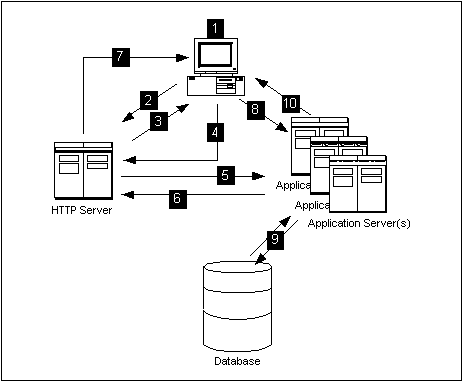
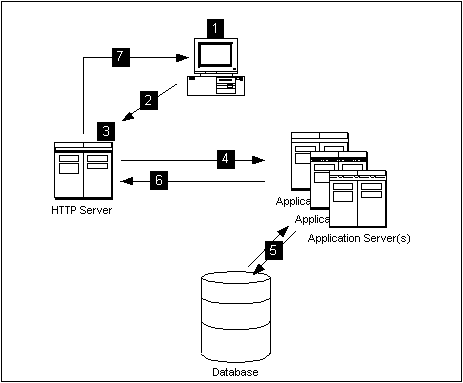
The Discoverer Viewer Servlet interprets the HTTP request from the client browser, and makes the necessary calls to the Discoverer Services.
The server response represented in XML is generated by the Servlet and sent to an XML/XSL processor.
The XML/XSL processor combines XML with an XSL configuration file that defines the representation of the User Interface and generates the output (e.g. HTML) to send back to the browser.
The Discoverer Viewer Servlet is composed of two primary layers - the application logic layer and the presentation logic layer.
The application logic layer manages the handling of the HTTP request, the state of the Discoverer Services, and generates the XML representing the logical state of the Discoverer server and the data for a given client.
The presentation logic layer takes the XML and uses XSL to generate a response in a given format (e.g. HTML, Microsoft Excel, XML etc.). The presentation logic can be customized to alter the appearance of the user interface (by editing XSL files). See Chapter 5, "Customizing Discoverer Viewer" for details.
Discoverer Plus and Discoverer Viewer are automatically installed to run on the Oracle9i Application Server as a single machine installation. However they are designed to be deployed on multiple machines (for more information, refer to Chapter 3, "Installing Oracle9iAS Discoverer on multiple machines").
The Discoverer Services can be replicated so that different sessions can be started on alternate machines to balance the load.
In this way very large numbers of Discoverer users may be supported, since there is no single bottleneck. Multiple Discoverer sessions can run on a single machine, or can be spread across multiple machines as required.
The Discoverer Viewer Servlet can also be distributed.
|
|
 Copyright © 2001 Oracle Corporation. All Rights Reserved. |
|